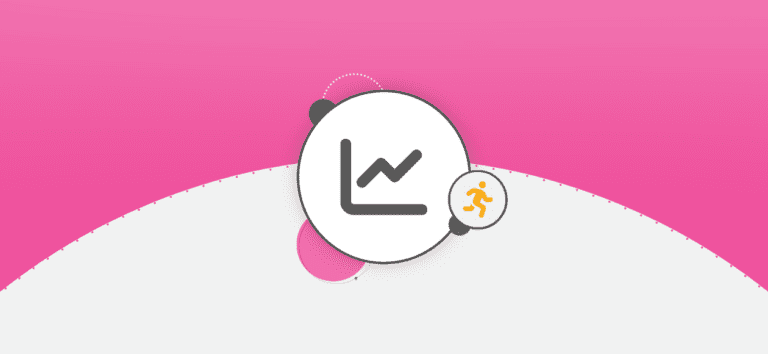We are introducing a major new feature for RaceInsights – custom source tracking. This gives races the ability to track the ROI on specific campaigns – such as Facebook ads, race promotions on other sponsor or running store websites, or emails sent outside of the RunSignup email marketing system.
As an example, Bob posted this Facebook Ad this morning for the Scott Coffee Run with the custom tracking URL:

The new Custom Tracking Code shows the transactions ($174.50) and ROI (1645% on my $10 boost – pretty good!):

You can set up your own Source Tracking code by clicking “Add Code” in the above interface (under Promotion -> Source Tracking):

You can enter the amount spent manually (maybe you want to allocate your MailChimp email costs, or maybe you want to put in how much you will spend on Facebook for this ad campaign).
Once the code is created, you can copy the link:

This pop-up will appear with the two common locations (race page and signup page). You can actually bring the user to any page on RunSignup with the &rsus=XXXXXXXX.

The Custom tracking also shows up in the race dashboard:

If you click on the Custom link, it will show all of your custom tracking codes:

Longer term, you will see us create automated links to common ad platforms to dynamically retrieve the cost data. For example, we will at some point be able to track ad spending real time on Facebook and then auto-adjust the spend – stopping and ad that isn’t performing for example or increasing the amount spent on an ad that is performing well. As you can begin to see, the RaceInsights platform is a strategic tool for races that invest in marketing and promotion. We can’t wait to see the creative ways races use this platform!