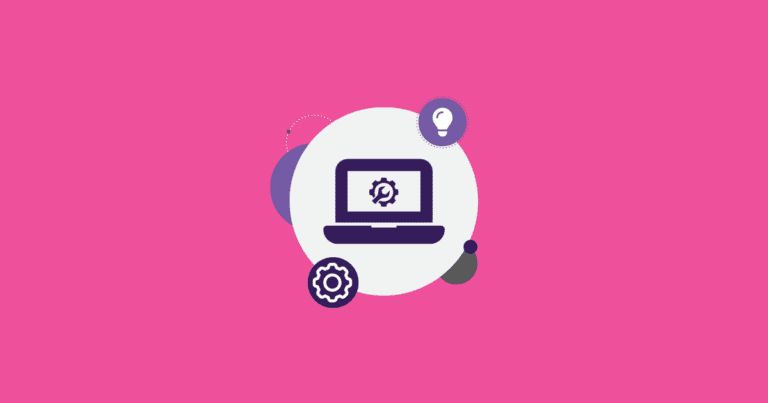We have brought the power of a Custom Dashboard we introduced a few weeks ago to our larger Partners to each and every race that uses RunSignup.
Here is some of the eye candy you can customize to show just what you are looking for:
Quick Cards – Show the data that matters most to you over whatever time period you want. This can show all of your races or just a subset. This example shows different data and different time periods – all customizable on a per user basis.

Transactions – show any number of years, show by month, week or day. Line charts or bar charts.

Registrations – This example shows by week.

Zoom – Just click and drag to zoom in on a particular time period:

Customize – You can customize the order of the charts and Quick Cards that are showing by simple drag and drop. Note, you can also edit any chart, or delete ones that you do not want anymore:

Adding charts and quick cards is simple point and click.

Once you pick a chart or quick card type, you have a number of options. Note you can name the charts (for example Spring Races):

Loyalty – The Loyalty quick card is really cool and let’s you see how many people meet specific levels of participation:

Quick Card – Loyalty

YTD / Past 30/7 day Quick Cards – This gives you a rolling quick look at things like Registrations, Transactions, and Donations


Fast – We know that some of you spend hours each week or month assembling this type of data for board meetings. Even customers with hundreds of thousands of registrations per year can run a number of reports (all simultaneously) in about 10 seconds (and less for smaller races).
Summary
In combination with our RaceAnalytics, we are providing the type of insights that come from our integrated CRM that can help drive your race marketing and operations efforts. We look forward to gathering input on what else you would like to see in the coming months. We have built this as a powerful infrastructure for dynamic customizable dashboards that you will start seeing in other dashboards in the coming months.
Here is an example of a full page of reports: