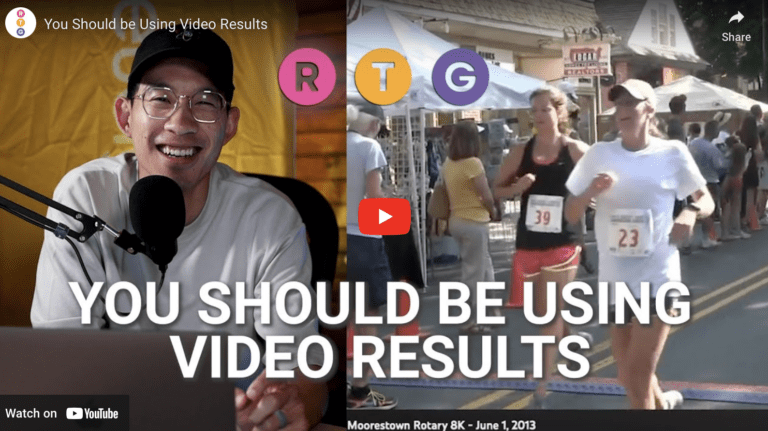Race organizers and timers can easily add to the race experience by providing video results. This is where a race participant’s result links to a YouTube video capturing the moment they cross the finish line. This adds an exciting dimension to the race experience by allowing participants and spectators to relive those important finish moments. Video results often goes underutilized, but it is easy to set up within RunSignup’s platform and something we recommend races and timers implement. This video provides a quick tutorial on how to set things up.
How to Set Up Video Results
The process of setting up and using the Video Result Feature is relatively straightforward:
1. Accessing the Video Settings:
- After you have uploaded your race results to RunSignup, navigate to your race dashboard.
- Go to “Race Day Tools” and select “Results.”
- Click on “Edit Results” and select the race year (e.g., “2013”).
- Under the “Video Settings” section, check the box that says “Set up a Finish Line video on YouTube.”
2. YouTube Video ID:
- To link the video, you’ll need the YouTube video ID. This ID is the portion of the video URL that comes after “v=”.
- Paste the video ID into the provided field.
3. Setting Video Offset:
- The next step involves syncing the clock time from your video with the participant’s result.
- In the video, make sure the clock time is clearly visible. Ideally, place it near the Finish Line.
- Note the clock time when the first participant crosses the Finish Line.
- Also, identify the time stamp on the video when this occurs.
4. Syncing the Video:
- Enter the clock time and video start time in the “Video Offset” section.
- RunSignup recommends setting a five-second offset to capture the moments just before the participant crosses the line.
- Save your settings.
5. Additional Offsets (If Needed):
- In cases where there are significant time gaps between finishers or video edits, you may need to add more offsets.
- Each offset should match the clock time and video start time for a specific group of finishers.
*Note: To ensure accurate syncing, it’s best not to edit the YouTube video. This makes the process hassle-free.
Why Use the Video Result Feature
- Enhanced Participant Experience: Participants can relive the excitement of their race day moment by watching their finish on YouTube.
- Race Directors’ Insight: Race directors gain valuable insights by watching the finish line video, helping them understand the race dynamics and participant experiences.
- Spectator Engagement: Spectators can also enjoy the thrill of the finish line, even if they couldn’t be present in person.
- Ultra Races and Special Cases: While the feature is excellent for shorter races, it can also be adapted for ultra races with careful video management and multiple offsets.
RunSignup’s Video Result Feature is a great way for race organizers to easily add to an immersive race day experience. So, consider utilizing this feature in your next race to take your event to the next level!