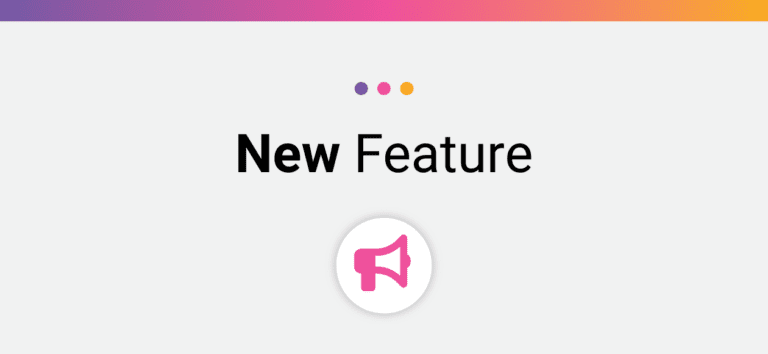RunSignup is rolling out a major new part of our platform – Sponsor Management. And as usual, it is FREE!
Sponsors are an important part of most races. They bring in revenue (for Bob’s Scott Coffee Run, they provide more revenue than race registrations do!), they provide a way to connect with a broader community and reach more participants, and they help validate the stature of a race with familiar brands even if they are local.
This initial release centralizes Sponsor Management as a top level component in the Race Dashboard. There will be a variety of features that roll out over the next month or so:
Released Now:
- Multiple Display Placement Options on Race Page, Emails, TXT Results, RaceJoy, and Photos (Note: Races using RunSignup had a total of over 100 Million page impressions and over 40 Million email sent to a very valuable target demographic that sponsors covet especially with the local targeting each race provides)
- Sponsor Levels – Define multiple levels, with Name, Cost and Description
- Display Ordering
- Invite Sponsors to Create their own Sponsor Display
- Notes Log to record changes made to a Sponsor and notes specific to each sponsor
Coming Soon:
- Powerful Sponsor Renewal Options
- Sponsor Communications
- Sponsor Invoicing
- Sponsor Payment Tracking Online and Offline
- Multiple Sponsor Offers
- Sponsor Committee multi-Access
- Sponsor Web Metrics Reporting
- Sponsor Management Reporting
Here is what is available as of Feb. 1, 2017:
Define Sponsor Levels
Sponsor Levels segment sponsors depending on features they receive as well as cost for each sponsorship level. Today you can define a Name, Description of features and Level. (This will likely expand with options to add in automated RunSignup features – for example allow assignment of certain level(s) to appear on emails, and automated coupon codes/reserved entries for sponsors).

Display Settings
This allows the sponsor logos to automatically appear on race websites in a place you determine (we like right column as it balances nicely against the menu and makes the content not seem so wide). As usual, this is all mobile friendly and automatically adjusts.

This is what it will look like this this setting:

Add Sponsors
Simply add as many sponsors as you want. If you do this after you set up the Sponsor Levels, then assign each sponsor to the correct level.

Hide Sponsors
You can also hide sponsors on the Add/Edit Sponsor page.

View and Manage Sponsors
Once you have set up Sponsor Levels and added Sponsors, the Management page will look like this:

Sponsor Order
Once you have Sponsors, you can change the Sponsor Order in which they appear. You can set this from the Drop down “Actions”. Simply drag and drop the Levels and individual sponsors (note dragging a Sponsor from one level to another will not work in this view – change that when editing the specific sponsor).

Invite Sponsors
Each race has a specific URL that can be shared to invite Sponsors to create and edit their own Sponsor information.

The sponsor will need to login or create a RunSignup account. Once they do that, they will see a list of Levels and descriptions and cost:

Once they pick one, they will see the “Add a Sponsor” page similar to the one above that race directors see.
Manage Sponsors
Race Directors can manage each Sponsor by Editing, Deleting, Viewing who has Access and creating/reviewing Notes.

Access
If a Sponsor has created their own Sponsorship, then you can see who did it and revoke their access if needed. This will be expanded in the future to allow multiple access.

Notes
Notes are a simple way to keep track on what is going on with sponsors, and is especially helpful if you have a Sponsor Committee with multiple people making changes and editing Sponsors. We automatically keep track of any changes made to a Sponsor, and who made it. You can also put in your own notes and we auto-date them. This makes it simple to keep track of what the communication chain was if you do not have a full blown CRM system.

Stay tuned as we roll out the rest of this platform!