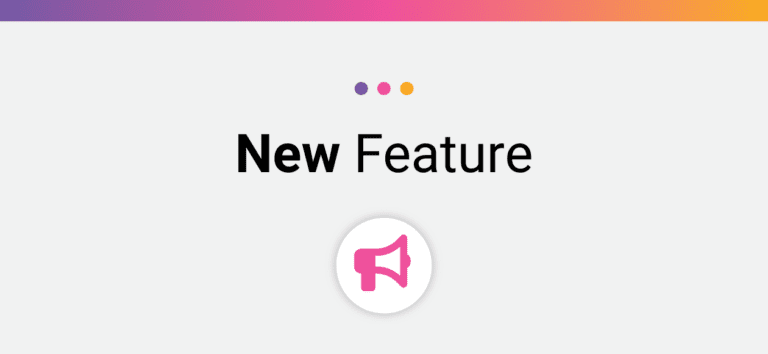We have released three enhancements to our shipping feature.
- Collect Shipping Information for certain ADD-ON OPTIONS only:
- You can now choose to ask for Shipping Address for specific add-ons options
- You can enable this feature under Race>>Registration>>Shipping
- In the example below, the shipping address will only be asked if someone chooses to have their bib mailed to them.

- Allow Non-US Shipping Addresses:
- Once the Shipping Address feature is enabled – you will see an option to allow addresses outside of the US.
- With this option, the non-US addresses won’t be validated as the USPS API doesn’t validate address format for international addresses. However, it is a great feature if you want to allow shipping to international registrants.

- Participant Management for Shipping Address
- There is now a participant management option for Shipping Address.
- You can enable these settings under Participants>>Participant Management>>Shipping Address Management
- You can set this on a per-event basis and also set a cut-off date
- This will add a tab in the registrant’s MANAGE REGISTRATION page – allowing them to make changes until the cut-off date that you set