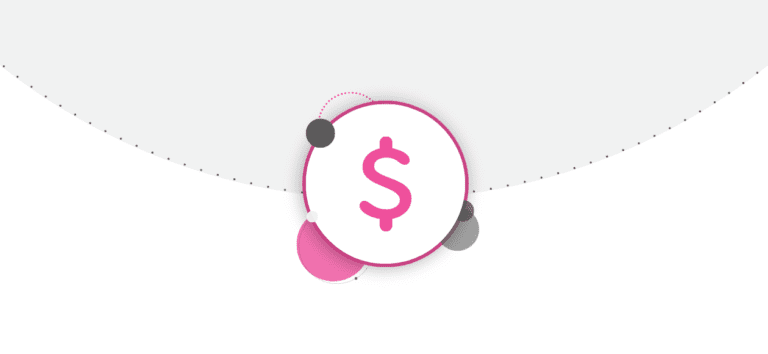Races have a Financial Summary page that has drawn more attention than usual. Let’s take a look at a simple use case to understand the basics. We will also take a look at the Payment Account, which is where you can see your estimated next payment.

Transactions: $62,836.27 – This line is the total transactions charged to customers. The link provides a report of all transactions with all the details. These are all transactions in real time. Note that does not mean they have “Settled” in the credit card network, which may take a day or more if over a weekend. Also note that some transactions may disappear if the participant clicks on the cancel within the 15 minute window.
Transaction Processing Fees: – $3,889.30 – This is the processing fee RunSignup charges to process the transaction. It may include other fees from the timer or race operator for some of their services as well.
Sales Tax Remitted by RunSignup: – $2,756.27 – In marketplace states, we calculate and collect the sales tax from the participant, which is part of the total transaction amount paid. We also take care of paying the appropriate state(s).
Refunds: $0 – If we had processed refunds, you would find them here. This might be refunds you initiate, it can also include automated refunds like referral rewards or when a fundraiser meets their goal.
Refund Processing Fees: $0 – We usually charge $1 per refund processed. We have waived that fee during the crisis to make it easier and less expensive for races to process refunds. It does cost us money to process refunds, and this usually covers those costs.
Holdbacks: –$9,358.40 – These are the reserves we hold to cover potential chargebacks. You can read our reserve policies here. Currently, we hold 20% of the registration fees. At this point, it is useful to take a deeper dive on how this is calculated.
Reserves are only required on the registration fees. NOT the donations or memberships or processing fees. If you click on the Holdbacks link, it brings you to a page that looks something like this:

The third row of the top left table won’t appear for you – that is a data field we see as RunSignup Administrators.
You will see the current Reserve is $9,358.40. Yet the “Desired Reserve” is $10,056.40. That means this race is $698 short of the 20% reserve required by RunSignup which is typically the registration fees on this race plus processing fees allocated to the registration fees.
You might be wondering why the desired reserve is $10,056.40 when the total transactions are $62,941.20, and 20% of that would be $12,588.24. There are two reasons:
1. This can be difficult to calculate since only settled transactions are included. Said another way, you might drive yourself crazy if you try to calculate this all yourself, although you could from downloading all the detailed transaction reports once transactions are marked as settled.
2. The Holdback page shows a number of Refund Reserve Transfers:

We do calculations to determine new transactions that have come in and add to the reserve once an hour, however again it is only for settled transactions. It is likely that tonight the $698 shortfall will be picked up from transactions that are happening later since this is a successful virtual race that is seeing continuous registrations on a daily basis.
Finally on the Holdback/Reserve section… If your race is not actively taking in enough new transactions, then there is a “Manage Reserve” button that will allow you to add to your reserve with a credit card or with an ACH or Wire transfer.
Adjustments: +$207.47 – This happens to be a special situation with this race where there was money moved from another race into this race, and is generally not relevant. A more typical scenario today is that you will see chargebacks or additions to a reserve via credit cards. From another race, here is an example:

Again, this is a RunSignup Admin view, so your view will be a bit more limited. However, you are able to see why there are negative adjustments like a chargeback or a refund, as well as positive adjustments. Here is an example of a race doing refunds in some cases:

Here is another example of an adjustment page. This one shows (from the bottom up) a check the race sent us to fill their reserve, a chargeback and then that customer calling their credit card company and reversing the chargeback (Yay!):

Owed to Race: $47,162.97 – This is a total of the above items.
Payments: $0 – There have not been any payments to this race yet as they recently opened.
Balance Owed: $47,162.97 – This is how much is owed to this race. HOWEVER!!! It is not necessarily the amount that will be paid on their next payment. To View that, you have to look at their Payment Account information to determine the amount to be paid and when.

Note the Estimated Amount is only an estimate. If you click on the “Manage Payment account, you will see more details on that:

Note that these are also estimates until the final payment date is reached and there is a reconciliation done between all of the race payments in this payment account as well as all of the requirements for reserves at the pre-race, post-race and payment account level. There are little helper information buttons over each line item in this that provide more information. Also note that if transactions are coming in as well as potentially chargebacks then these numbers can also change since the system is real time for all of this.
We will do a separate blog post on the Payment Account page to further understand payments and pre-payment estimates in the day or two. But we hope you found this helpful.