RaceDay check-in just got even faster. Participants can now add their registration(s) to Apple Wallet. This means that they have their QR codes and registration details easily accessible on their phones. Apple Wallet for RunSignup registration is a new option in confirmation emails. About 12.6% of participants are already adding registrations to Apple Wallet!
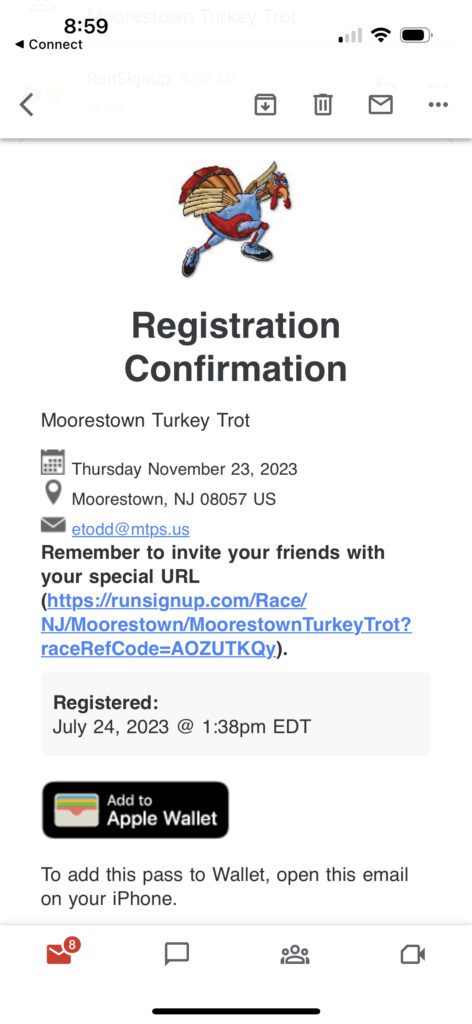
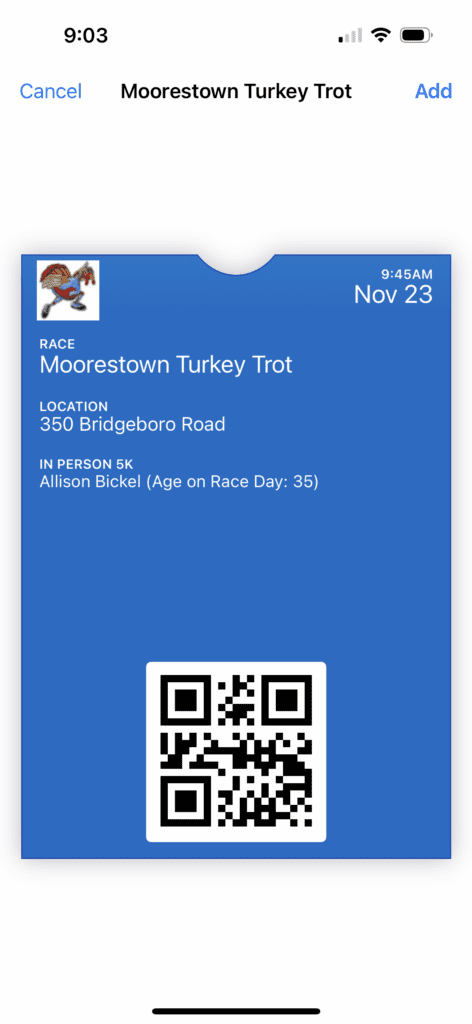
In addition, participants can access their participant management link via the details on their Apple Wallet pass. Apple Wallet also automatically triggers push notifications prior to the start of the event. Note that individuals can customize these settings so they are not universal.
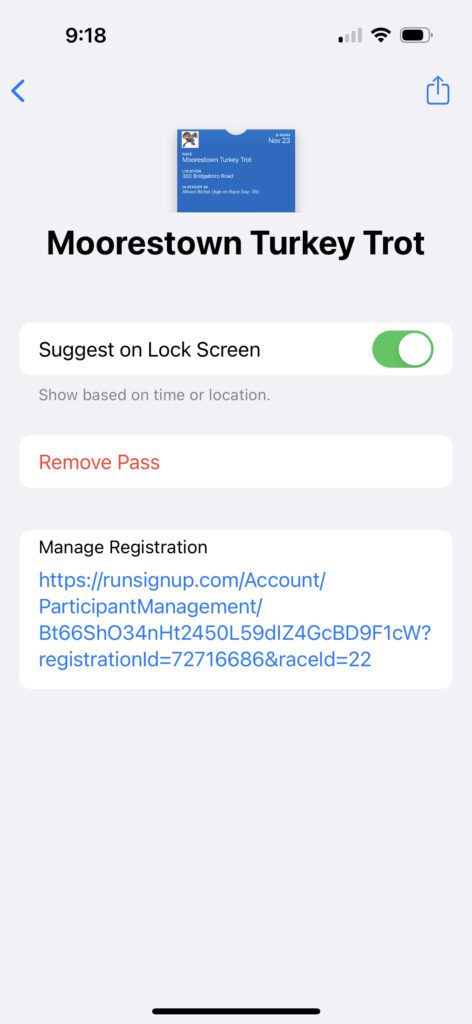
Apple Wallet automatically displays in events’ confirmation emails (except lotteries and virtual). It’s also customized for your event including logo, pass color, and details.
If you already have a custom User Registered notification set up, you will need to manually add the new confirmation replacement tag %REGISTRATION_ADD_TO_MOBILE_WALLET%. To disable Apple Wallet for your event, remove the tag from the User Registered confirmation notification.
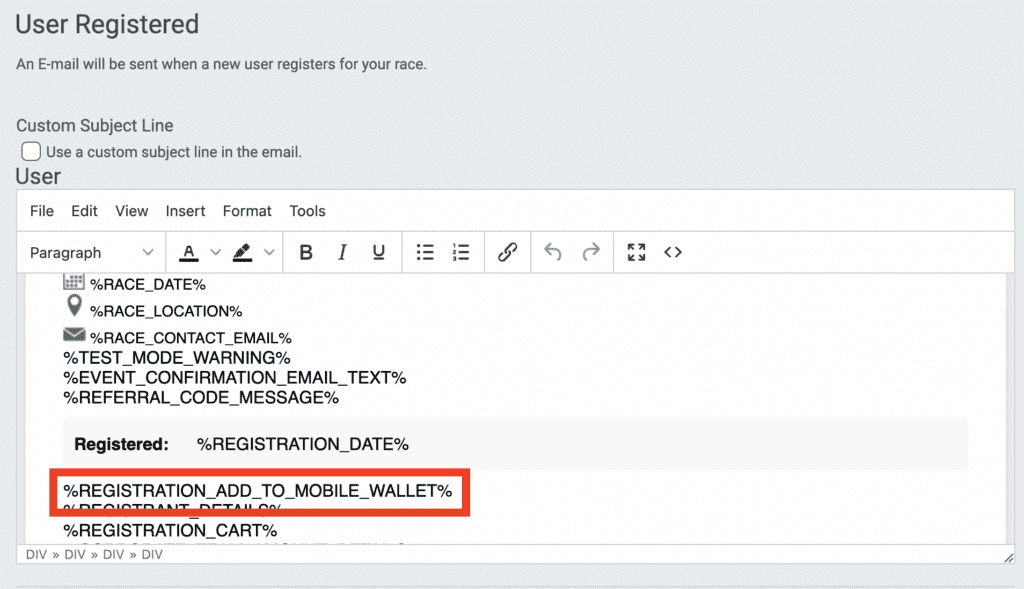
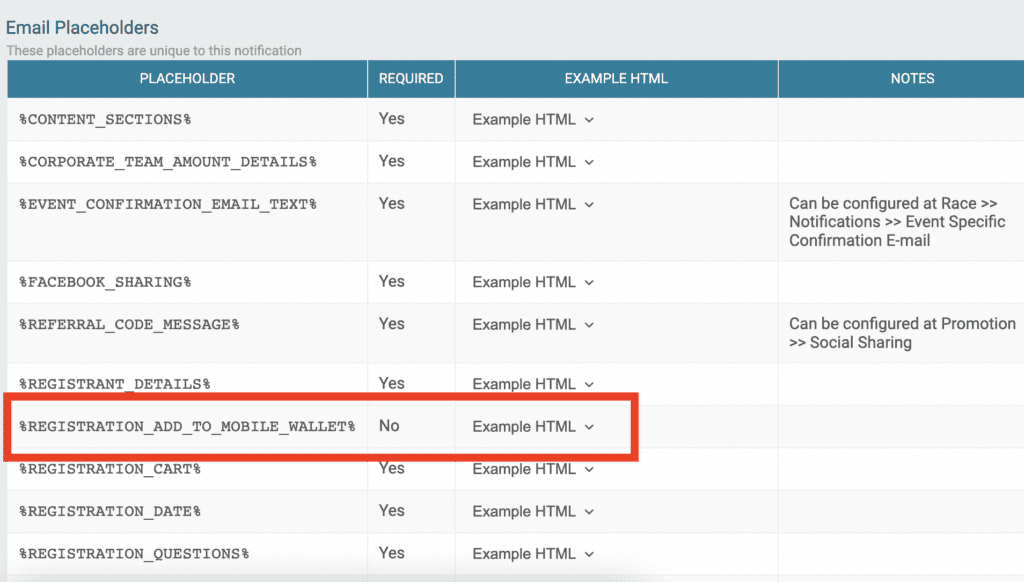
Combined with Apple Pay, signing up for races on RunSignup continues to get faster and more streamlined with Apple Wallet for RunSignup registration. Next we will be adding the option to add registrations to Apple Wallet on the confirmation page, along with new Click to Text social share. This will combine Apple Pay’s fast checkout, Apple Wallet’s easy registration management, and Click to Text’s powerful marketing reach in one seamless checkout experience.
