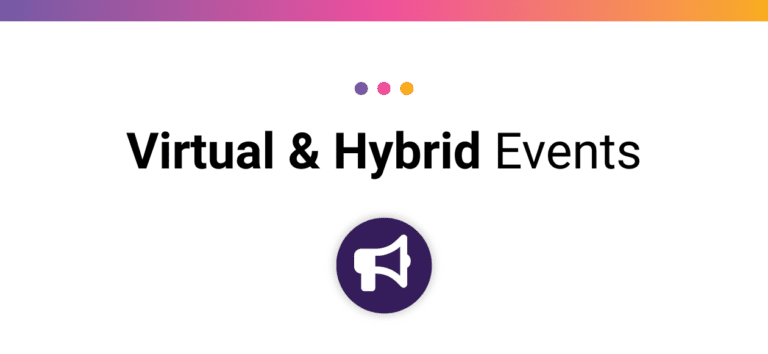With the impact of COVID-19 continuing to reverberate through the country and the endurance community, race directors, timers, and nonprofits are looking for ways to engage new communities online. One way to do that is through our Challenge Platform – with limitless options, challenges can appeal to broad audiences beyond the typical endurance participant.
But how do you pivot your business and build a Challenge event entirely from scratch?

To help us answer that question, Bryan Jenkins is testing the process of creating a new virtual concept, from domain purchase and logo design to marketing to swag fulfillment. We’re documenting the steps along the way and building out best practices from what we learn to help customers create their own unique and successful Virtual Challenges.
Bryan led a webinar to review his first steps: developing a concept and a brand around the event.
You can view the full webinar below, as well as download a Checklist and Guide for this stage of Challenge development.
What’s Next?
We will host an additional webinar on marketing soon, and continue to update the Guide and Checklist above with new information, tips, and resources.
Additional Challenge Resources
https://info.runsignup.com/use-cases/virtual-challenges/
The most current information about RunSignup’s Challenge Platform, including:
- Detailed and up-to-date Set Up Guides
- Blog posts (you can also find all blog posts about challenges here: https://runsignup.blog/?s=challenge)
- Live Challenge Examples that customers have set up on RunSignup
- Sample Challenges that we created for you to test. Some of them are on the test server, meaning you can “sign up” and test out the challenge platform as a user.
- Best practices for shipping & fulfillment, sponsors, and promotion
Virtual and Challenge Case Studies Presentation
Referenced Tools
- DomainBot for domain research
- Trademark Search
- KnowEm for Social Media handle availability
- GoDaddy and Google Domains as two (of many) places to purchase a domain
- Gmail or G-Suite Accounts
- Canva for graphic design
Instagram Image Sizes
We’ll add these to the size before the next webinar, but in the meantime, a few recommended sizes for Instagram:
- Square Photo: 1080×1080
- Landscape Photo: 1080×608
- Portait Photo 1080×1350
- Instagram Story: 1080×1920
- IFTV Cover Photo 420×654
- Instagram Square Video 1080×1080
- Instagram Landscape Video 1080×608
- Instagram Portrait Video 1080×1350