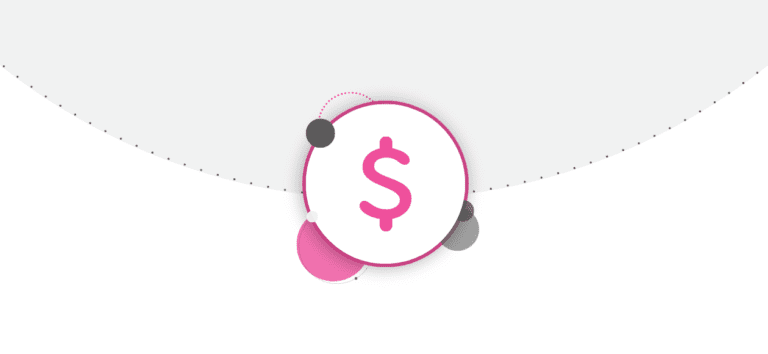Facebook has changed the peer-to-peer fundraising roadmap with the addition of Donate and Fundraise tools for nonprofits. Facebook fundraising gives your nonprofit access to the world’s largest social network (2.27 billion active monthly users) and, as part of a broader effort to do social good, there are no processing fees for donations made on Facebook.
RunSignup and Facebook are 2 separate platforms. Funds raised on Facebook will not automatically appear on participants’ RunSignup fundraiser pages, and vice versa. What’s the best solution for your nonprofit race?
Encourage fundraising for your nonprofit race on both RunSignup and Facebook.
RunSignup provides the leading all-in-one solution for registration, donations, and fundraising. And for most nonprofits, the benefits of Facebook’s social network reach, no processing fees, and ease of use are too good to pass up – even if it does require a bit of manual work to sync fundraising totals (don’t worry, we make that part easy!)
If your nonprofit race wants to promote Facebook fundraising, we recommend adding a menu item on your race website with instructions on how participants can report dollars fundraised via Facebook to your race. Then use manual donations to import those amounts to fundraisers’ pages on RunSignup. This simple process keeps all donation data tied to your event in one place and RunSignup fundraising features like fundraiser refunds, milestones, and badges, and goal thermometers will all work.
Want to see an example? Check out this website for more information: https://runsignup.com/runsignupandfb
Facebook Fundraising Background
In December 2013, Facebook launched a Donate button allowing nonprofits to link to their donation landing page or accept donations directly through Facebook. In 2015, Facebook launched Fundraisers for 3 dozen nonprofits and within a year expanded access to more than 750,000 nonprofits. On Giving Tuesday 2017, Facebook eliminated all processing fees on donations (previously they had a 5% processing fee).
Facebook Fundraisers
Facebook users can create a fundraiser for a nonprofit (or for a personal cause) from the Facebook newsfeed or directly from a nonprofit’s Facebook page. Search for and select the nonprofit, set a goal and timeframe, and post to Facebook!


Once that is set up, Facebook will create a post like this:

How your Nonprofit Race can use Facebook Fundraisers
1. Let fundraisers know that they can create a fundraiser on Facebook.
Add a menu or sub-menu item to your race website with directions and guidelines on Facebook Fundraising for your participants. You can see an example of information to include on your race website here: https://runsignup.com/Race/FacebookFundraisingforyourNonprofitRace/Page/Guidelines
- Link to the guide on how to set up a Facebook Fundraiser: https://www.facebook.com/help/990087377765844?helpref=related
- A point of contact for Facebook fundraisers to report the amounts raised on a Facebook fundraiser to your race.
- Example guidelines for how you would like your Facebook fundraisers to report donations they collect on Facebook to your race.

2. Import Facebook donations to your participants’ fundraising pages on RunSignup.
As fundraisers submit the amounts they raised via Facebook fundraising to your race via the above instructions, you will import those donations into RunSignup. Here are the steps:
- Go to Donations >> Manual on your Race Dashboard
- Donations can be entered one-by-one (Add Manual Donation) or imported in a CSV file (Import Multiple Donations). You can find detailed instructions here: https://runsignup.com/Race/FacebookFundraisingforyourNonprofitRace/Page/Import
- Best Practices
- Add notes to your imported donations to indicate that the donation was made on Facebook. This differentiates Facebook fundraising donations from offline donations, and makes reconciliation of donations coming from multiple places easier for your team.
- When importing a CSV file, do not check the setting for “Send a donation confirmation email to the donor for each donation above.” Your Facebook donors already received confirmations through Facebook, and will be confused if they receive an email from RunSignup.

Once Facebook donations are imported to RunSignup, the RunSignup fundraising goal reflects the same progress that a participant made on a Facebook fundraiser.