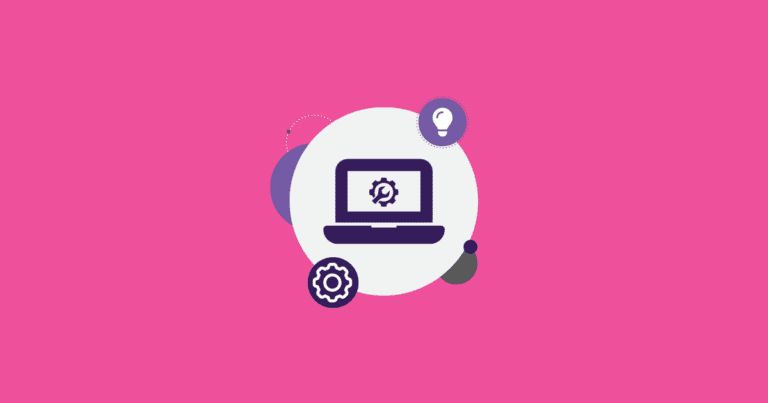RunSignup has a number of reports across a number of areas. Sometimes you may want to merge data from two separate reports, and now we have Merge CSV Utility to do just that. Of course we hope to give you reporting that gives you what you want, but sometimes there are unique needs where this utility will be valuable. (Hint: this is useful for any file – even non-RunSignup files!)
CSV stands for Comma Separated Values, and is the default way to export data into Excel or Google Spreadsheets. Most reports in RunSignup give you the ability to export data in this format.
If you have two spreadsheets, you need to pick a column that is in common between the two to merge the data on. This will most commonly be the Registration ID that is a unique number associated with each person who registers for each event. All you do with this utility is pick the appropriate two files you want merged, and then pick the field to be the “match field”.
Here is a short video that shows how the utility can be used. It is somewhat fictitious since the Participant Report can be used to create this directly, but it will give you the idea.