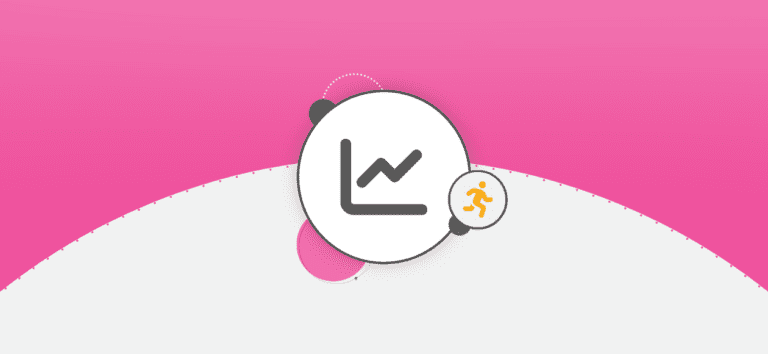RunSignup has just released our initial integration with Google Analytics!

This feature is available under your race dashboard under “Promotion” -> “Google Analytics”.
This new release will allow you to see the number of page views, and unique visitors that hit your RunSignup Race Info page. Future updates will provide more information about pages throughout the registration process, and even ecommerce data that will show how much revenue your race is generating from each of it’s traffic sources.
Please note, this data will show only traffic to your Race Info page today. If users land directly on the “Registration” or “SignUp” page on RunSignup via a widget or a race link, they will not be included in this traffic sources report.
Update 9/17: You can now view Traffic Sources for a variety of pages.
Common Traffic Sources and what they mean!
Direct Traffic, are visitors to your page who got there by typing the URL into the browser, or by following a bookmark.
Search Engines, are visitors to your page who used a search engine and found a link to your website.
Referral Traffic, are visitors to your page who came from another website. Most of the time these are users who clicked on a link on another website and were then sent to your race.
Facebook, are visitors to your page who came through Facebook. Note: This includes all Facebook traffic including mobile Facebook traffic.
Your Website, are visitors who got to your race info page from your website. This can happen in two ways, first someone could click on a link on your website which takes them to the race information page. Second, if you have a race info page widget installed on your website, anyone who uses that widget will show up in this report as being referred by your website.