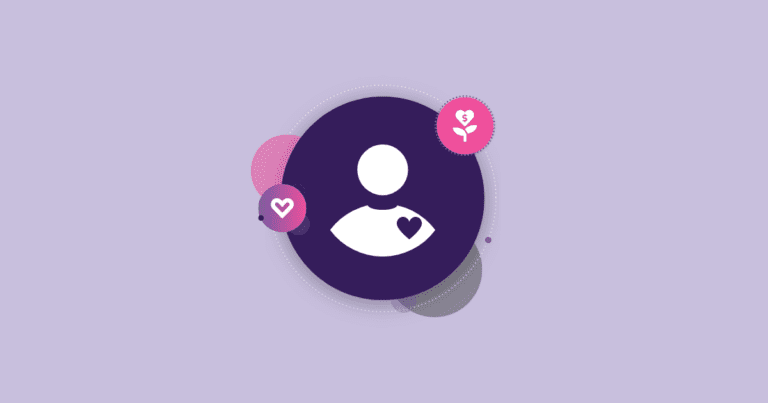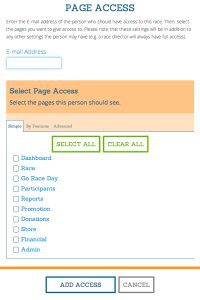
As part of the roll out of our new UI, we have introduced simpler and more powerful ways to customize your own menu, as well as invite other users and give them specific permissions and access.
You can now invite others to gain access to your race by simply entering their email and setting their access limits. RunSignup will send them an email with a link specifically to the race and lead them thru registration if they are not already RunSignup users.
We provide three ways to set access:
- Simple – this provides access to each of the main menu items as shown in the diagram above.
- By Features – This sets access to common features as shown on the right.
- Advanced – This goes down to the page level – so you can set access on or off to each and every menu items. This is shown below:
This allows you to assign different people to different functions – like a Donations Manager, a Giveaway Manager, a Store Manager, etc.
We have also given Race Directors the ability to customize their menu. Simple click on the Settings “Gear” next to Menu. In addition to setting menu preferences and size, you can now set which menu items you will see.
This will become more interesting and important when we finish the new Race Wizard 3.0. The new final step in that wizard will ask race directors what types of things they want to use in their race. If they do not expect to take donations, for example, then those menu items will not show. This will help customize the menu for each user and their own needs – thus improving ease of use, without limiting the expansion capabilities RunSignup offers.