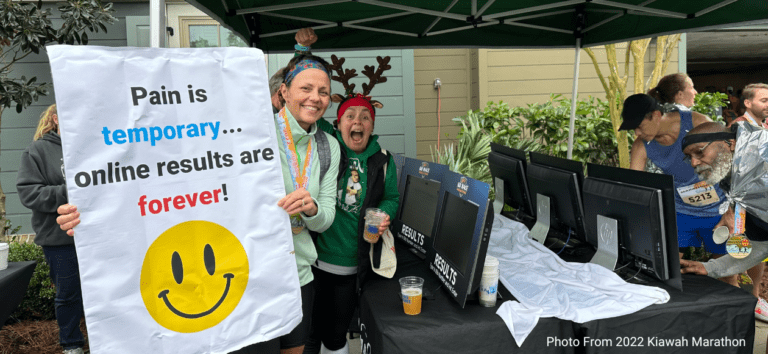Agee Race Timing Software has partnered with RunSignup to provide a comprehensive integration with their Race Timing Software.
Brian Agee has put together a complete manual for the integration here. A few highlights:
Race Setup

If you have existing races on RunSignup and want to download the information into your Agee Software, simply use the Options menu to sign into an External (RunSignup) Account, using your RunSignup login information, and elect to “Create Race”, “From Account”.
When you download your participant information from RunSignup to Agee, you will receive a few prompts that relate specifically to the way information is defined within the Agee system:
- Agee separates “Runners” and “Walkers” and will ask you to either create a Custom Question in RunSignup requiring participants to select one, or to allow Agee to automatically create the custom question for you. Note: allowing Agee to create the custom question will delete any existing custom questions you have on RunSignup. If you have already set up any custom questions, you should add the Runner/Walker question yourself.
- Agee will suggest you either set up your “Giveaway” (if you have Tshirt for your race), or let Agee create your Giveaway automatically. Note: allowing Agee to create the Giveaway will delete any existing Giveaways on RunSignup.

You will also be given the option to download Bib Numbers as they were assigned in RunSignup, or set new Bib Numbers.
A unique piece to this integration is Agee’s ability to initiate Race Creation directly within the Timing Software for you to complete within RunSignup. To start your race on Agee:
 Use the “Create Race”, “New Race” option and fill in the basics of your Race. You will be able to verify the URL for your Race Web Page and pass the information with the click of a button by choosing “Create Website”.
Use the “Create Race”, “New Race” option and fill in the basics of your Race. You will be able to verify the URL for your Race Web Page and pass the information with the click of a button by choosing “Create Website”.- Agee can automatically create the Runner/Walker Custom Question and Giveaway Setup for you.
Data Syncing
At any point, you can click the “Sync” button in Agee to pull down new participant data or changes from RunSignup. Additionally, you can update Race Information in Agee and choose to “Update Website” to sync those changes to the RunSignup Web Page, or jump directly to RunSignup to access all our regular features.

Results
Use a simple “Publish Results” button to manually upload results into RunSignup.
If you are using RunSignup and Agee, please go to the ART/RSU Login Page to Sign In. This will help us if you need any support with the integration.
“I use RunSignup as my online registration vendor already. I like them because they give a little “widget” that I can paste directly onto a webpage on my site that makes it look like runners are signing up at Ohio Race Day. Now that RunSignup integrates with Agee Race Timing, I’m really excited.”
– Michael B
We’re excited about this integration as well. Please let us know how it is working for your race.