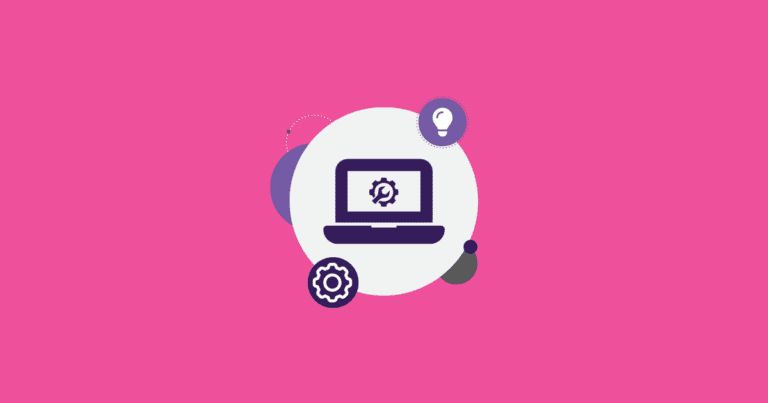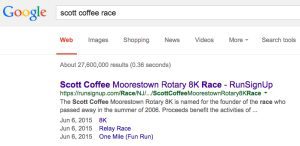
We have recently added Rich Snippets to our Google feed of races, specifically the Microdata feed. This means when runners search for your race on Google and see the RunSignup entry, they will get a nicely formatted search result that includes information on your events.
This is big for Mobile users (47% of runners signup for races on RunSignUp via mobile devices). The event links go directly to the signup page (which is obviously mobile friendly on RunSignup) so they just click and signup with as little work as possible.
There are other advantages to this. One is that the extra display area on Google is shown to increase traffic from people clicking on it. Second, Google typically only shows extra data for sites that have enough credibility and traffic. Hence your race on RunSignup is getting an implicit endorsement. Third, the links for each event take runners directly to the signup page on RunSignup.
As a Race Director, there are a couple of things to think about when putting your race page together with the Wizard on RunSignup. First, consider your Race Description. Think about the fact that Google will display the first X characters in their search results. Also, think about the name for each event. Long names will be truncated by Google. Follow the example above with things like “8K” and “One Mile (FunRun)” and not “12th Annual Crackerbarrel Super Cheese 5K”.
If your race has your own website, we suggest that you look into using this capability by setting your own Microdata tags in your pages.