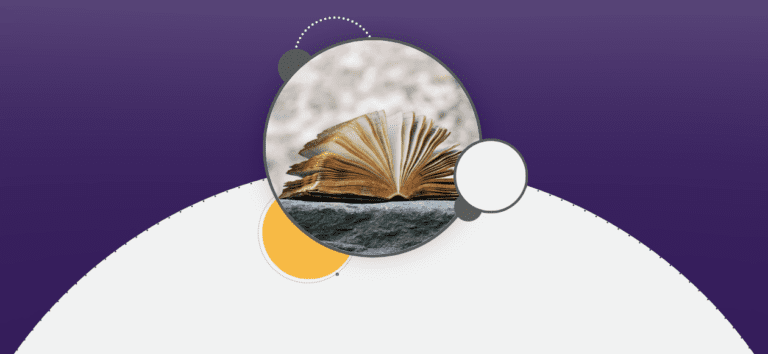Steve Stone of Best Times Event Timing is kind enough to share his experience in setting up for video results.
Camera Positioning
I think we have final found a good GoPro camera position for filming finish line videos.
From the attached picture, you can see that we set up our GoPro in the middle of the finish line and positioned it on our backup line of antenna which allows us to capture up close ..with face, bib and clock visibility.
Quality Video
Below is a Thanksgiving Day event with a narrow 14 foot wide finish line with 2,200 finisher .. Move the slider to about 20 minutes into the video and you can tell how well the masses tolerated the camera in the middle of the finish line
https://www.youtube.com/watch?v=JczdlgR93qk (make sure you adjust to the HD quality and put in full screen – the picture is very clear)
Backup for Finishing Results
Race officials identified the first and third overall females award winners (they did not pick up their awards) as male runners with female registered bibs.
Equipment
We are using GoPro 3+ and GoPro 4’s with 64 Gig (60 mb/sec) Micro SD. The Wifi capability is really slick but for ease of use, we have added the touch screens on all cameras. The GoPro4 Silver already has the touch screen added and will be our next addition. We have the cameras mounted in the GoPro “Frame” so they can be powered by an external battery source and get maximum audio pickup. We are using a very inexpensive $34 Insignia battery pack (5200 MA) (http://www.insigniaproducts.com/products/computer-speakers-accessories/NS-MB5200B.html) that will run the GoPro 4 hours plus and still not be drained. The battery pack is tapped (white duct tape of course) to the back of the cone with a 3 foot USB / Mini USB cable for the battery pack to the camera connection.
The cone is a tall 34” cone $16 from Lowes with a Manfrotto Monopod (http://www.bestbuy.com/site/manfrotto-compact-monopod-black/4854002.p?id=1219103680724&skuId=4854002) $26.00. For stabilizing the Monopod inside the cone, we stuff bubble wrap packing inside the cone around the leg of the Monopod and finish off with a generous amount of duct tape inside cone to contain the packing material. At the top of the cone we will drill a small hole through the cone and monopod. We fasten both together with a small diameter metal screw running through both with a locking nut to secure the Monopod so it always touches the ground when the cone is set up vertically
Video Settings
So far we have found the best setting for the GoPros to be 1080P 30 frames per second with the field of view set to narrow.. Our longest video recording so far is slightly over 4 hours using only one GoPro camera with one 64 GB Micro SD card. We are using Windows Movie maker to splice the 3.8 gig GoPro video files prior to uploading to YouTube. A (4) hour video (40.7 GB file) for a Marathon will take as long as 20 hours to upload to YouTube. We have videoed (2) marathons so far.
I expect that we still have opportunities to improve and welcome any suggestions to whoever you might see this. Since late September 2014, we have videoed 12 events with the camera mounted in the middle of the finish line on the backup antennas line and yet to be hit by a runner.. Fingers crossed…
Our YouTube channel is at “Best Times Event Timing” or https://www.youtube.com/channel/UClLsZNBNs3y2Hg5QVanBiNA