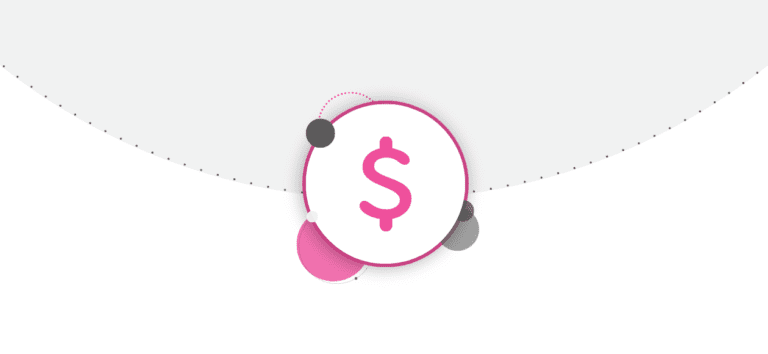We have introduced participant cap based pricing. This means that you can set pricing based on the number of participants who have signed up for your events. In the example below the price of $25 is good for the first 18 participants (CAUTION: This may not be exactly 18 for fast selling races. It can include everyone within about 5-10 seconds of the 18th person) and then increases to $30. There are options to show or hide the number of spots there are and how many are left.

SetUp
Setup is done on the Race -> Registration ->Dates, Pricing & Options page on your race dashboard. The Cap pricing is associated with date rage pricing, which means you can set cap pricing during multiple date range pricing. For example something like:
- First 500: $25
- Until Nov. 30: $30
- Up to 1000: $35 (would kick in on Dec. 1)
- Dec. 31: 40

The way we implement the price change is to change the date based price. In the above example, after 18 people register the price increased to $30 in the “Event Fee” box at the top right of the screenshot.
You can also set up multiple Price Caps within a period:
- First 500: $25
- Up to 1,000: $30
- Until Dec. 31: $35
Please note the other cautions we have on the page:
- If you enter a price after 1,000 participants, RunSignup will automatically update the event price for this registration price to the value listed. However, if multiple people are registering within a few seconds (up to about 10 seconds) of the 1,000th registrant, more than 1,000 may get the original price. We do this to reduce customer frustration that might occur if the price changes just as they check out. However, this does not guarantee that those who start the registration process at the lower price will get the lower price.
- If multiple participants sign up in a single transaction, they will receive the same price. Again, this means there may be over 1,000 participants who get the lower price.
- We will not automatically reset the old price if a registration is cleared or refunded.
- Event Sizes are based on this event only.
- If you already have more participants than the event size you enter below, the price change will never occur.
Finally, you can choose to hide the cap until a certain number of spots remain. It uses the same option as the showing of Participant Caps on that page of that name under Race in your dashboard:

CAUTION: Let us caution you about the potential downsides of this pricing methodology. If a potential participant is price driven, then a date based price change might be more effective since there is a deadline. With this pricing mechanism there is the potential to not being near the cap and you never get a groundswell of people getting near the cap. Also with a deadline you can take as many participants as want to get that pricing. You may also have disappointed participants who feel it is not fair the cap was reached when they were at work or at 11PM at night, etc. This is why we have hesitated introducing this mechanism, but since RaceIt introduced this feature a few weeks ago we have received renewed interest. Let us know how it goes if you use it and we will spread the word if about the real life pluses and minuses.