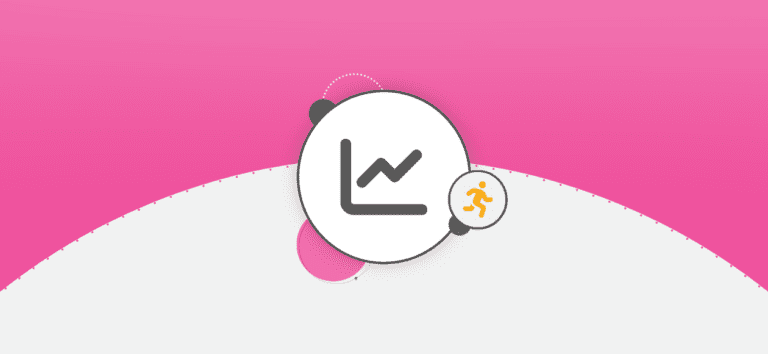We have added a new report that allows you to easily show year over year comparisons for a particular race (or city if you hold a race series). It also includes number of repeat participants in each year. Here is a sample:

You can reach this report by clicking on your Partner Dashboard menu item, and then Comparison Report. Then at the bottom of the page, click the “Year-to-Year Comparison”:

And then pick your year-year comparison:

This report will work if you upload previous years if you are moving from another registration provider, but may not be as accurate because we use First and Last Name to do the comparison match to see how many repeat participants there are each year.