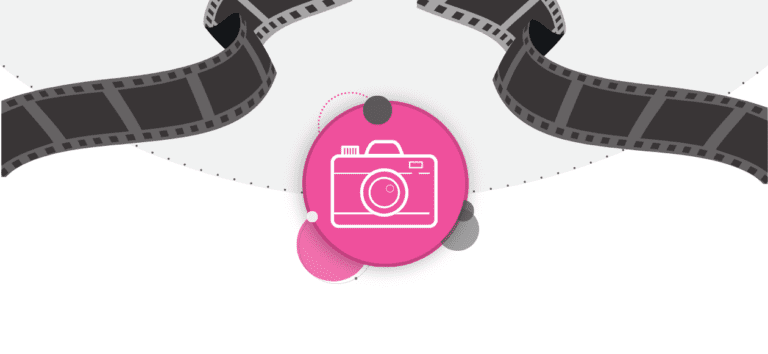We are seeing great early adoption of the RaceDay Photos Platform with tens of thousands of photos uploaded during this beta phase. We released a “collage” of new photo features at the end of last week. Here is the run down:
Social Sharing
We have added Social Sharing to photos. Simply click the Facebook icon and it will bring up our Facebook Sharing popup, which also includes tagging of friends to increase the visibility:

That share will appear on Facebook tagging the individual.
Paging
Paging is now available on the runner side as well as on the dashboard. Here is what is displayed publicly:
Dashboard view:
Photo Count Progress when Uploading

Sort Order
When viewing photos on the backend, you can set the sort order in the search screen.
Retry Failed Photo Uploads
When a photo upload fails, we automatically retry it 2 times. We will be adding a list of failed file uploads in a future release.
Searching on Bib Number

We have added an option to allow for searching on bib number without results (it used to only allow searching when results were posted). It is an option to prevent accidental participant data exposure. Configure this under Photos Setup. Note, it only works for participants that have bibs assigned.
Standard URL based on Bib
We have introduced a standard URL structure that makes it easy for other websites and applications to reference and include a photo based on bib number.
The format is as follows:
https://runsignup.com/Race/Photos/{raceId}/{raceEventDaysId}/{bibNumber}
Example for Bib #378, race id #21, raceEventDaysId #27651:
https://runsignup.com/Race/Photos/21/27651/378
Edit Photo Location Name
You can now change the name of locations after setting them up.
Number Pad Keyboard Support for Fast Bib Tagging

 Photo Counts
Photo Counts
Counts are now included for a race as well as each location.