The RunSignup Fundraising Platform has been extended with an advanced Pledging System. Many fundraising events have a pledge component to them – with donors promising to support fundraisers based on number of laps or miles completed, or simply a fixed amount based on the completion of the event.
As shown below, Fundraisers can have their own page. When making a pledge the donor sees options for a fixed or “per X” option. In this example, Matt is saying he will drink beer – more ambitious fundraisers might run laps, miles, or kilometers. You can make this whatever you want however.

The fixed donation option looks like this:
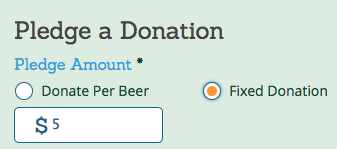
After making the pledge, the donor gets a clear confirmation and email:

When the donor clicks on the link to complete the donation, they will have the option to change the amount they finally donate. Donors can choose to make a donation at any time, but will be reminded of their pledge via email automatically when the fundraiser marks their event as complete and the number of laps (or beers) is entered.

Fundraisers
Fundraisers can see what pledges have been made as well as record their laps/miles/beers:

SetUp
You must first enable Fundraising capabilities. Once that is done, you can enable Pledges:

The wide variety of options makes this a flexible solution for most events with a pledge component. In addition to defining the laps/miles/beers, you can set minimum and maximums. You can also determine how much power you give to the fundraisers – whether they can manually add pledges, set date of completion, and whether to allow them to mark payments received. Pledges can be listed publicly along with donations. Emails can be enabled to be sent automatically, and can include offline payment instructions.
To enable Pledges, go to the Donation -> Fundraisers page and click on Actions. Note the pledge system does not work until it is enabled!

Reports and Management
There is complete reporting and management in the dashboard. The list of fundraisers is the heart of this, where you can look at each fundraiser and see if they have pledges enabled and information set up.

You can also drill down into the Pledges, with a summary report of number and amount collected and pledged, and the capability to search for specific pledges.

You also have the power to edit any individual pledge:

From the dashboard and fundraiser report, you can update the Final Count (laps/miles/beers), or you can let each participant do this:

If you have a large quantity of fundraisers, you may be able to export the results (like laps or miles) from a timing system like The Race Director and import the count for all fundraisers quickly:

As an administrator, you can also send pledge emails:

We look forward to getting feedback on this new system. We hope many charities are able to raise a lot of money with this!
