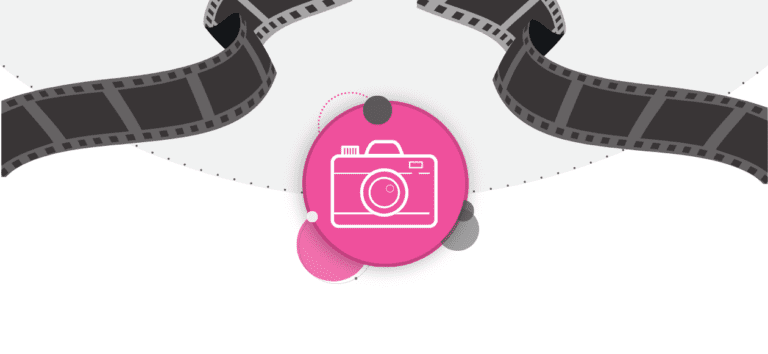We use Google Vision to automatically tag photos in our Race Day Photo platform. We are collecting more data on what works best and what does not.
We’ve had one race have bad tagging results with Google Vision reading the “7” as a “1” in many photos. For example, a bib would be tagged as “1412” rather than “1472”, in multiple photos.
The previous weekend, Best Damn Race used a new bib color scheme and font for their New Orleans race, and got much better results. For example, Google Vision picked up all of the images of bib 1472 correctly:

So what are the recommendations? Here is what we can determine so far:
- Use High Contrast between the background and the number. It seems to work for Black on White or White on dark. Having a dark number on a dark background does not provide enough contrast for Google Vision to pick it up. So be careful with multi-colored backgrounds.
- More Spacing Between Numbers. This is called kerning.
- Use Thinner Numbers. Thick numbers like the ones used for Run the Bluegrass are not read well. Don’t use fonts in a “Bold”, “Condensed” or “Black” style. Examples: Impact, Helvetica Black, and Arial Condensed Black.
And remember some of our older advice. Use only 4 or 5 digit numbers – that way you can use the ability to ignore tags with 2 or 3 digit numbers where a runners arm may be blocking some of the bib. There are other tricks in our Bib Exclusion algorithms as well.