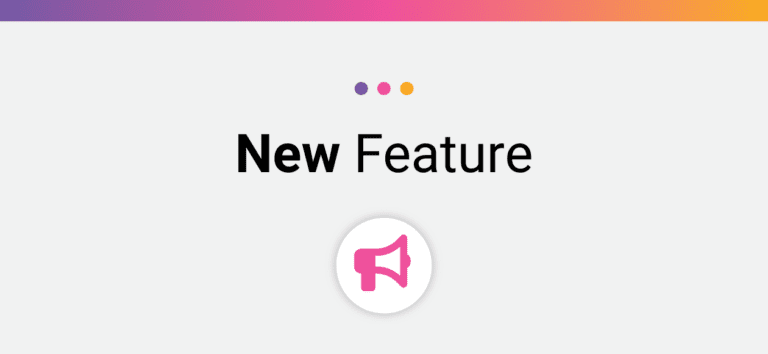We have added a way for races to allow or require registrants to upload files during registration. This can be used for races that need to collect medical certificates, result verification forms or camps/events that need permission slips.
Registrant File Uploads can be enabled by following these steps:
- Go to Race>>Registration>>Registrant File Uploads
- Click Add A New Setting
- Give your file upload setting a name, select allowed file types, add a description and choose if this setting is required for all participants or optional.
- Save the Setting

Once the setting is enabled, the file upload process will appear at the bottom of the Registration Questions page during registration.

Full Race Directors will be able to view and download any uploaded files from a participant’s registration record in the back-end of RunSignUp.