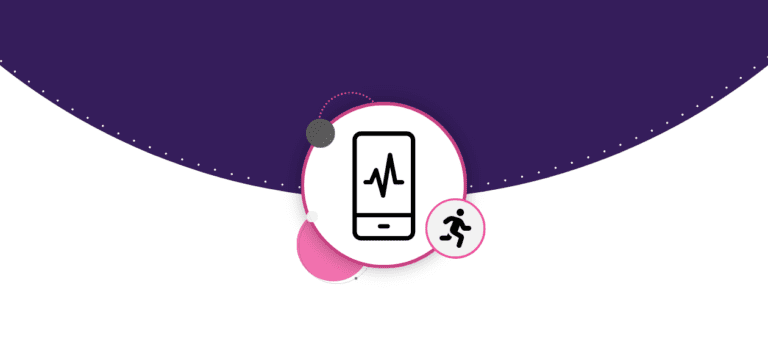Below are instructions on how to add custom Geo Cheer Points to your map in RaceJoy. If you would prefer to learn about this feature in video format, click here.

With RaceJoy’s Geo Cheer Points, you can schedule audio messages to be automatically played as participants reach certain geographic positions on the course.
This tool allows you to add an element of gamification to your event and is a creative way to engage with participants during the race.

Examples of this include encouraging messages at the start, a tough spot on the course, a congratulations cheer from a sponsor, a message as participants are passing by a local sponsor, or as they pass by an important place of interest. You could also use these to alert participants of special directions on the course, for areas you know that are difficult, or where people tend to get off course.
Adding Cheer Points
1. Access Your Course Map in RaceJoy
It is super easy to add Cheer Points to your course in RaceJoy’s mapping tool. You simply apply the cheer points to the map you have loaded in RaceJoy by going to the race dashboard and the map area and click Adjust Course Map.
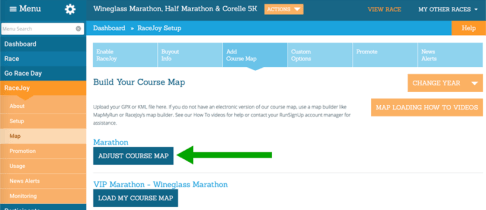
2. Choose the Cheer Point Location
You can either add a cheer message to play at one of the existing mile markers or at any place in between the markers.
Existing Milestones/Markers
Consider that participants are receiving audio progress updates at each of the existing mile markers. These provide them with their elapsed time, split pace, and estimated finish time. If you add the cheer point to an existing milestone the message would play about 30 seconds after the audio progress alert.
To add a cheer to an existing mile marker, click on the existing marker and then click the Cheer Point tab on the upper part of the pop up.

New Markers
If adding a cheer point somewhere in between the existing mile markers, add a cheer marker by following these steps:
-Click the pinpoint icon in the upper right part of the screen
-Click the location you want the cheer to play
-Select the hand tool at the upper part of the screen
-Enter a name for the cheer point
-Choose the Audio Marker Category
-Select an Icon to be displayed on the map
3. Audio Message Set Up
Next, add the audio file to be played. You can choose from the following options:
-Use one of RaceJoy’s Cheer clips
-Load your own pre-recorded audio file
-Type in a message to be played as audio using Text-to-Speech
Pre-Recorded Audio Files
You can choose to use one of RaceJoy’s pre-recorded audio cheer files or create your own audio file.
RaceJoy Cheer files: RaceJoy has many cheer files to use from and these are listed in the Choose Cheer drop down on the screen. You can sample these cheers by accessing the cheer section of the app.
Custom Audio Files: You can also upload your own custom mp3 file, such as a sound file recorded by your event, sponsor or you could use a short music clip. Make sure to keep these brief. We recommend you keep these under 30 seconds.
Custom Typed Messages
You also can choose to simply type in a custom message that is played to the participants in audio format. For example, one race used ‘Smelling Starbucks? Get a free treat at the finish line!” NOTE: there is a 255-character limit on custom, typed messages.
Pre-Recorded Combined with Custom Typed Messages
You can also blend a pre-recorded audio file with a text-to-speech message. The audio clip is played before the custom typed message.
Sierra Nevada was a sponsor at The Pittsburgh Marathon and race organizers combined RaceJoy’s cheer clip with a text-to-audio message.
4. SAVE!
Once you’ve added your cheer point, click save.
RaceJoy Recommendations
We highly recommend that you avoid using straight advertising in your Geo Cheer Points to encourage user satisfaction. The messages should be contextual to the course, providing a relevant message to what the participants are experiencing in that moment.
Also, we recommend no more than four or five Cheer Points on courses for the average half marathon or marathon distance. Consider the fact that participants receive audio alerts at every mile for their progress updates and many play music throughout the event to help keep their pace. The goal should be to add elements of surprise without disrupting their race experience.
You are now set to creatively engage with your participants during the race in a fun and unique way! Any questions? Email support@RaceJoy.com.