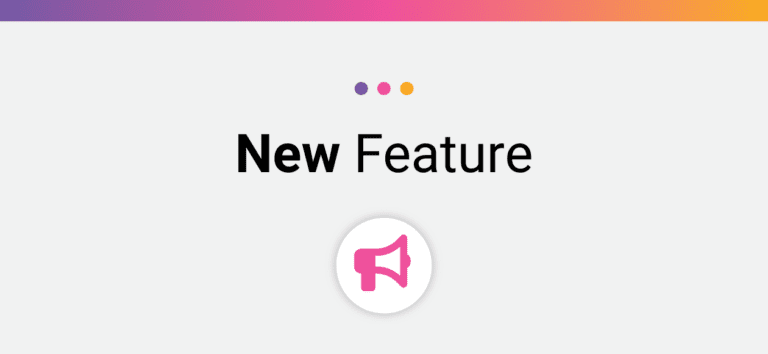We just released a new feature, the Race Status Indicator.
Here are some screenshots, and an explanation.
The Race Status Indicator will display like an ‘LED light’ next to the Race Title. The Race Status Indicator can be red (requires action), yellow (warning), or green (good) – depending on what’s going on with your race:



The above indicator, next to the Race Title, is the Overall Status of the Race. Users can click into this indicator, to get details about what this Overall Status means: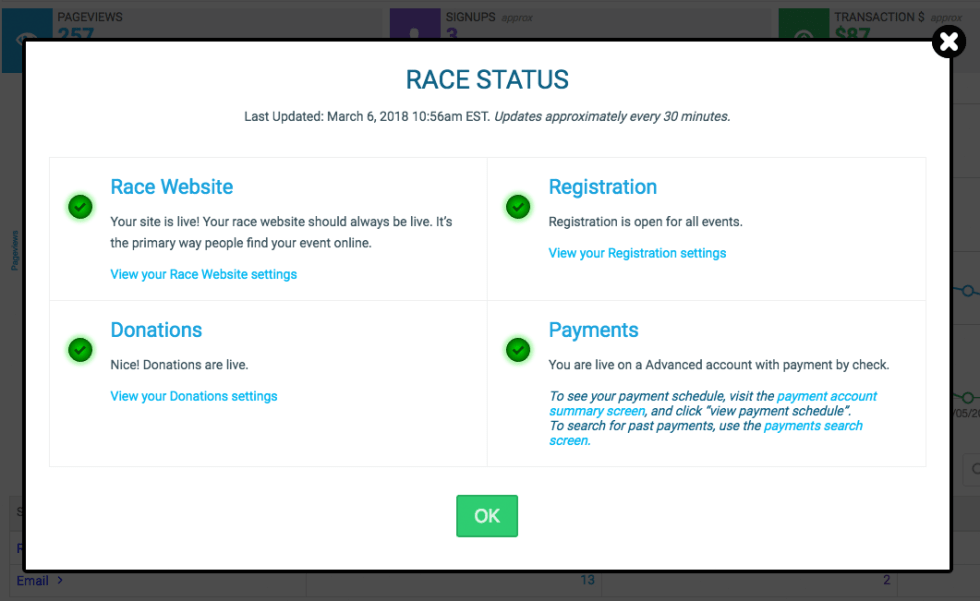
The screen above is the Race Status dialog. It shows what the Overall Status is composed of: Race Website, Registration, Donations, and Payments. These are the aspects of your event which we feel are most important to a Race Director.
Each aspect of your event can have several different statuses associated with it:



Now, back to your Overall Status:
The way this Overall Status is calculated is simple: the worst status wins. If any of your statuses (website, registration, donations, payments) are red, your overall status will be red. If any are yellow, overall will be yellow. Some aspects of your Race can have no status. If you’ve never used Donations, it will just display as greyed-out in the Race Status dialog. It is not factored into your overall status.
We hope this feature will help our users quickly understand some common issues with their event, and direct them to a place within the dashboard for them to take action. The Race Status feature will also help our users have more efficient conversations with our team: “It says my Payment Account is awaiting approval – can you tell me why?”
We have accounted for many different scenarios within each aspect shown in the Race Status dialog. This is an initial release, and we intend to fine tune it with feedback from all of you, our customers. If you have ideas on how we can improve the Race Status Indicator, get in touch: ux@runsignup.com