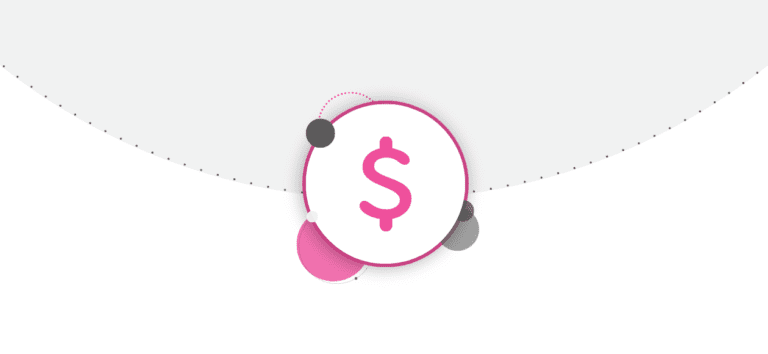We have added a way to auto-apply a coupon code through a specific URL. In order to use this feature, you must first set-up the coupon code.
Once the code is set-up, you can go to the bottom of the coupon set-up page under Financial>>Pricing>>Coupons. In the Auto-Applied Coupons section, click the link to set-up the coupon link:
Enter the code in the coupon box and below you will see the unique coupon link populated for you:
When the link is used for registration, the coupon code will automatically be entered in the coupon box on the checkout page:
This is a great feature to use for marketing links or ads where you would like to make sure a coupon code is automatically applied to anyone registering through that link.