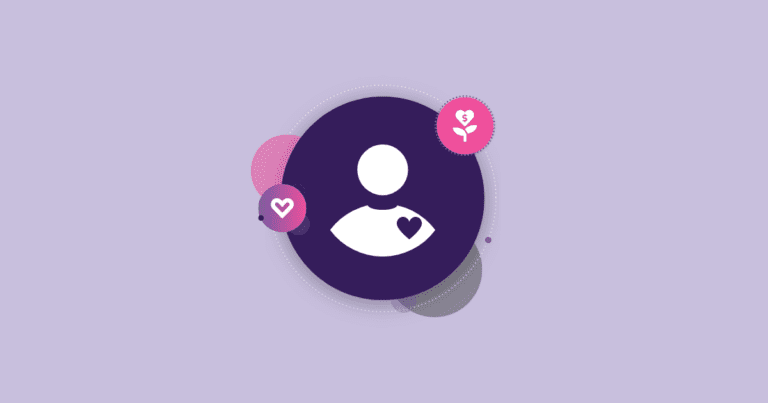We have added a way to view the repeat participant counts in your participant reports.
To view this information, you must first unhide the fields in the report options. You can do this by going to Participants>>View Participants. Select the Report Options drop-down menu and select Hidden Fields:
Next, choose which options you would like to view and click Save Fields

Now that these fields have been “un-hidden” you can customize a report and choose to view these fields. Go back to the Report Options drop-down menu and select Customize View:
Choose “Pick From All Columns” and you can select these fields for your report under the Repeat Participants Section:

Now, the repeat participant information will appear in your participant reports so you can easily view your loyalty runners: