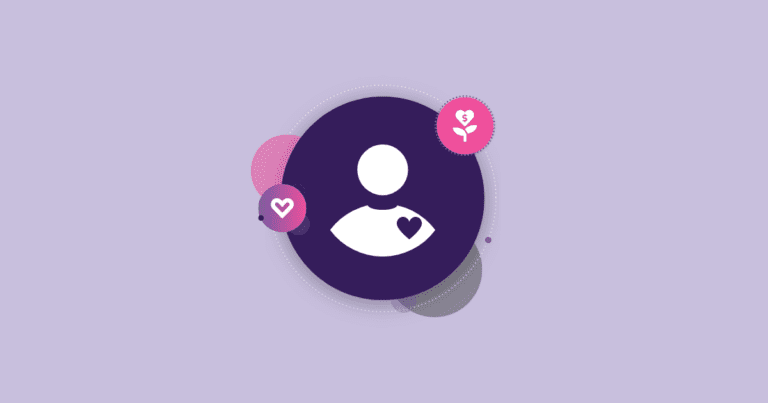Importing participants is important to every race – whether you still get paper entries still, or have some last minute registrations, or you are moving to RunSignup from another platform (thank you!).
We’ve updated our longtime Import Participants tool! Here is the old version:

Above, we have a lot of words, and we felt the calls to action weren’t as clear as they could be. Additionally, when you start the process, there were some repetitive data correction activities that we wanted to clean up, and some confusion about the workflow itself.
Now, when you visit Participants > Import, you will be greeted by a friendly screen that explains your options in a clear manner:

The options are:
Manual Import. Need to add only a few participants? Use this simple form.
CSV Import. Have a CSV file with participant data? Use our easy CSV Importer.
Bib Import. Need to import bibs? We have a tool for that as well.
Why is Bib Import here? We get quite a few support calls explaining how someone accidentally used participant import to import bibs. We’re trying to avoid that headache for both of us!
The Manual Import will take you to a familiar form, but with a few updates:

The form has a few usability and aesthetic improvements, such as a clear indication of the year you are importing into, strong action buttons, and updated form field design.
Additionally, we put in some subtle clues to answer the age-old questions: Why can’t I see the questions? Where are the giveaways in this form?

The CSV Import has changed quite a bit. It now steps you through a series of screens, with some clearer instructions. Here are some screenshots:



The last step of the CSV Import allows you to review your data before you import it:

Lastly, the Bib Import. This links directly to our existing Bib Import tools, hopefully eliminating any confusion about which tool to use:


We hope you like these updates! A few more minor updates are still in the works, to be released shortly. As always, let us know what you think! ux@runsignup.com