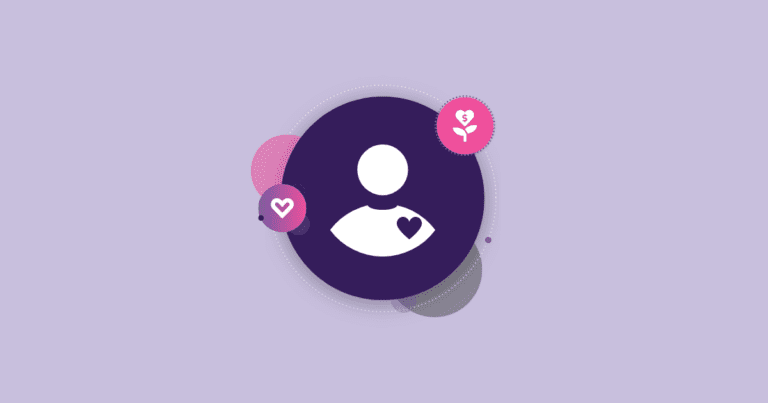Corporate Teams are one of the most powerful RunSignup features, but they aren’t one we talk about a lot for a very simple reason: they aren’t appropriate for most races. For most events, the basic Group/Teams function is ideal, but for true corporate team events, the corporate team feature is extremely robust and flexible.
Technical Account Manager Matt Sinclair hosted a webinar on corporate teams to help races determine if they are appropriate for their event, and to walk race directors through the maze of options.
A few notes to help you wrap your head around Corporate Teams…

What are Corporate Teams?
Groups of participants made up of employees and non-employees that will have someone else (usually a company) pay for some or all of their registration fee. Team Captains have access to view team information and make payments.

Are Corporate Teams Right for My Race?
If your race will have at least 25% of it’s participants associated with a company that will pay for it’s employees, this is the feature for you. Shorter, more inclusive distances, and a race venue with space for a pre-race or post-race tailgate are better suited to Corporate Teams.

Other Types of Teams
If Corporate Teams aren’t right for your race, you may want to consider one of our other team types. You can setup competitive teams that compete for prizes, social teams that are strictly for fun, or Fundraising teams that join together to raise money for a charity.
Benefits and Limitations of Corporate Team
Benefits of Corporate Teams
- Flexible payment options – team captain can pay some or all of registration cost, invoices can be paid by check or credit card, and payments can be before or after event
- Team captains can import participants or send a custom team link to register
- Exclusive store items (like tents or tables) can be added for corporate team captains only.
- Pre-paid packages are available to allow the team to purchase a block of entries, with discount options for bulk entries.
Limitations of Corporate Teams
Limitations revolve around maintaining invoices and payments
- Corporate teams cannot be deleted (so no invoice is missed)
- Participants cannot transfer from one corporate team to another (because teams all have unique settings)
- Limited participant management options (no transfers, deferrals, and changing add-ons) because they impact invoicing
Best Practices for Corporate Teams
- Get a co-captain for each team
- Ask specific questions for the corporate team captain
- Throw a team captain kick-off party
- Encourage walkers
- Highlight team captain registration
Corporate Team Demo Time-Stamps
Need a quick refresher and want to skip to a specific section of the demo portion of the webinar? Here are approximate time stamps for the webinar recording to help you answer your question quickly:
Team Captain View:
Create a team: 8:15
Join a team: 12:00
Edit Team: 27:33
Edit Custom Team URL: 28:00
Allow/Disallow Non-Employees: 28:20
Team-Specific Member Question: 28:50
Access Captains Store: 29:30
View/Pay Invoices: 29:40
View Member: 30:43
Purchase Pre-Paid Packages: 31: 05
Allow/Disallow Non-Employees: 28:20
Team-Specific Member Question: 28:50
Edit Team: 27:33
Edit Custom Team URL: 28:00
Captain & Co-Captain info: 31:50
Participant Registration View: 7:20
Race Director View 13:59
Setup Corporate Teams 14:33
Payment Method Options: 14:45
Team Registration Options: 15:40
Team Creation/Joining Dates: 18:15
Team Invoicing Settings: 18:40
Team Captain Settings: 19:05
Team Type Tabs: 20:00
Team Types: 20:50
View Corporate Teams: 25:45
Setup pre-paid packages: 32:20
Generate & manage Invoices: 33:28
Setup Corporate Team Captain Questions: 35:05
Captain’s Store Setup: 36:05
Still need more help with Corporate Teams? All our help documents on the topic can be found on our help page.