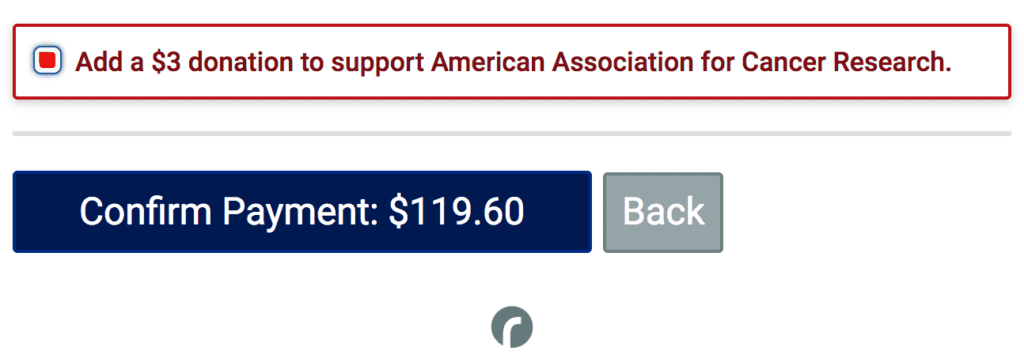
If your race supports multiple charity partners, you can now randomize the charity that shows on the checkout page for non-donors. This allows races with multiple charity partners to take advantage of the option to ask non-donors if they would like to tack on a small donation before they check out. When enabled, approximately 10-12% of non-donors select “Add a donation” option, increasing overall donations AND new donor contacts.

Here are the quick steps to set this up for your race with multiple charity partners:
- Navigate to Donations >> Charities on the Race Dashboard.
- Check the option to show a checkbox on the registration checkout page to add a charity donation.

- Then select — Choose a Random Charity — from the top of the dropdown menu.

- Finally, enter a custom Donation Amount to show on the checkout page for non-donors. We typically recommend a small amount between $1 and $5, because many participants won’t overthink tacking on a few dollars to their transaction. If this amount is too high, you may see fewer donor opt-ins.
