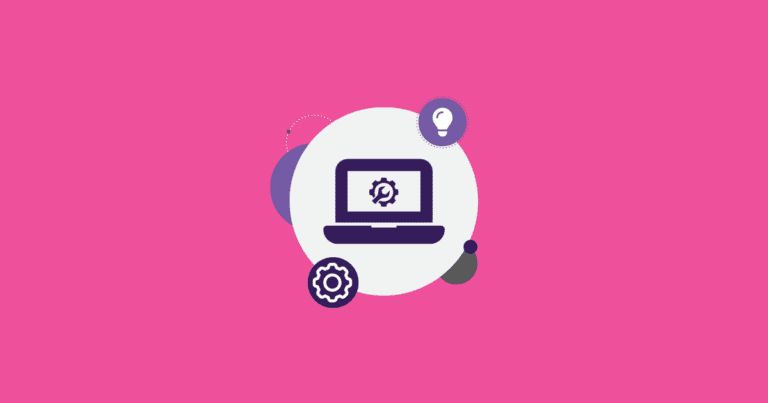With the coming release of “BYO Domain” on RunSignup in mid-April 2019, this blogpost is meant to provide you with a basic understanding of how domains work, and the background on what you will need to do to set up your Domain so RunSignup can host your website.

The setup process will have two major steps:
- Generate a SSL Certificate so your website is secure.
- Point your Domain to our Servers so everyone on the Internet can find your website.
Web Address
The URL, or Uniform Resource Locator, is the address of a specific page on the web.

The https stands for Hyper Text Transfer Protocol Secure – the basic communication language of the internet that defines that this is going to be a web page. Unlike http, it is secured by SSL (Google Chrome browsers show a little lock to let you know it is secure).
SSL
SSL stands for Secure Sockets Layer. When your browser is talking to the webserver where the web page is held, SSL ensures the message is encrypted with a 256 bit “key” that only your browser and that webserver can use to unlock the encryption. This ensures that when something important like a credit card number or password are passed between them, no one else who might intercept the message can un-encrypt it and use the private data.
Each website needs to have an SSL Certificate to make this secure communication works properly. RunSignup is using the leading certificate authority, Let’s Encrypt. It is a free, automated and open certificate authority supported by major industry heavyweights like Google, Cisco, Facebook, Microsoft and others. A key part of RunSignup Domains is generating a certificate for each of the domains we are hosting and renewing those in a reliable manner.
As a domain owner, you will need to authenticate your domain with Let’s Encrypt. We have made this as simple as possible, but it will require you to go into your Domain provider (like GoDaddy, Google, Network Solutions, etc.) to set TXT records with a unique key that we generate in your race dashboard Domains page. This allows Let’s Encrypt to ping your domain name, see those TXT records and know that you do have the authority over this domain so they can issue a certificate that we manage for you.
Domain Names
This is the front part of the web address we all type into our browser bar – “runsignup.com”. The part that comes after the first “/” defines the specific page and data.
Our new Domains capability, will allow you to swap out the standard runsignup.com for YourDomain.com (or .org or most other common domain).
Domain Name Servers and IP Addresses
Webservers actually have physical “IP Addresses” (Internet Protocol) that look something like “123.244.101.12”.
Domain Name Servers actually map a name like “runsignup.com” to an IP Address like 123.244.101.12.
The Internet has well over 300 Million domain names, and a complex network of Domain Name Servers, commonly referred to as DNS. The mapping is actually held (cached) in many name servers, including right in your browser. For example if you come to runsignup.com frequently, the map to that actual IP address is stored temporarily in your browser memory. It will occasionally refresh in case there have been changes made. For example, if you move “YourDomain.com” to be hosted by RunSignup with our Domain Management it may take up to a day for your browser to recognize that change.
SOA Domain Name Server

Defining the mapping of your domain name to an IP address happens in one place – the Start of Authority (SOA). This is typically where you bought your domain name. For example GoDaddy, Network Solutions, Verisign and even Google.
The SOA Domain Server is the central place that defines YourDomain.com to point to one of two specific IP addresses RunSignup uses to manage all Domains we host (3.201.12.204 and 3.210.169.147 – we will assign you one of these when you set this up). In the case of using RunSignup for hosting your website, this is where you essentially need to point YourDomain.com to the RunSignup address.
Once that mapping is done, the SOA Domain server will begin to sync that mapping with the rest of the Domain Name System – to thousands of servers and browsers as users begin to hit your website.
The mapping is done by setting two different parameters in your Domain SOA – The A Record and the CNAME. You will see a variety of fields when you look at your Domain DNS record:
A Record – Address record. A Records map server IP addresses to domain names. For RunSignup Domain Website Hosting this will be either 3.201.12.204 and 3.210.169.147.
CNAME – Canonical Name record. A CNAME record establishes one domain as an alias to another (thereby routing all traffic addressed to the alias to the target; the canonical address). For RunSignup Domain Website Hosting this will be custom.runsignup.com.
TXT Record – used to provide the ability to associate arbitrary text with a host or other name, such as human readable information about a server, network, data center, or other accounting information. For RunSignup Domain Website Hosting, we will ask you to add two TXT records with specific long keys that will verify that you own the domain the the SSL Certificate Authority so your website can be secure.
Alias Record – Like a CNAME record, Alias records can be used to map one address to another. But Aliases can coexist with other records using the same name. RunSignup does NOT support hosting of this – so leave it set as-is in your domain configuration.
MX Record – Mail Exchange Record. These records will redirect a domain’s email to the servers hosting the domain’s user accounts. Mail exchange records are used for determining the priority of email servers for a domain. RunSignup does NOT support hosting of this – so leave it set as-is in your domain configuration.
NS Record – This is the name server record and specifies what DNS servers will control the domain information.
SOA – Start of Authority, the “home of your DNS information on the Internet.
This is an example screen shot of the DNS Settings on GoDaddy for ScottCoffeeRun.com, one of the first examples in production.

We will be publishing a number of blogs and help pages to give more detailed walk thru examples of how to set up your domain.
Additional Resources – these are some good articles for those seeking more depth of understanding:
How Stuff Works
Cool animated video
CloudFlare
Verisign’s What is a URL?
Symantec’s What is SSL?
Let’s Encrypt Docs