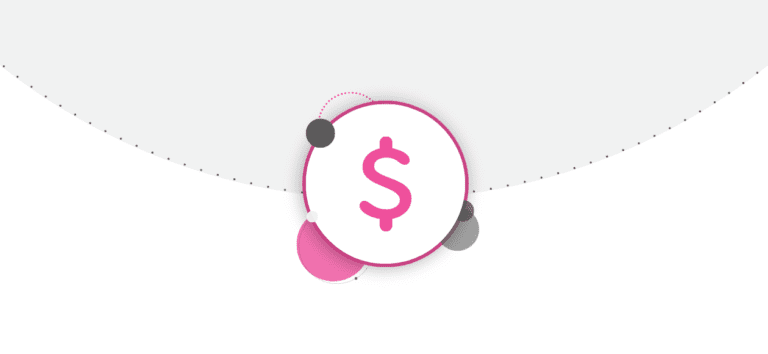Many states offer nonprofits a sales tax exemption on event fees and sometimes merchandise sales. (Note: selling is different than a buyers exemption). The RunSignup sales tax system makes it simple for nonprofits to comply with the complex labyrinth of collecting sales tax appropriately.
If you are a nonprofit who believes you have an exempt status as a seller, you will need to walk through a few steps on your RunSignup or GiveSignup dashboard (Financial -> Sales Tax V2 -> Sales Tax Setup):
- If the state allows for claiming of sales tax exemption, then toggle Yes for “Enable Exemption”.
- If the state does not allow for sales tax exemption, then no action is needed.
- If the state allows for claiming of sales tax exemption but you do not see the toggle for Enable Exemption, this means your payment account type is setup incorrectly. There are two options:
- Setup a new payment (Financial > Payment Setup > Create New Account) and make sure the funds are paid out to “501c3 and other nonprofit”.
- Upload 990 filings and the IRS letter so that our team can change the legal entity type for your existing payment account.
For example, race fees are taxed in Hawaii. However, nonprofits are exempt from those fees if they meet certain conditions set forth by Hawaii:

Enabling this exemption and signing the page at the bottom is your agreement that you meet and accept liability for these requirements.
Nonprofits can set this up only for the state they are operating in, or can set it up for any states they may operate in. You must agree to each individual state since they each have different laws.
The good news is that once you set up these two items, RunSignup will calculate and collect and distribute appropriately based on whether the state is a Marketplace State or NonMarketplace state.