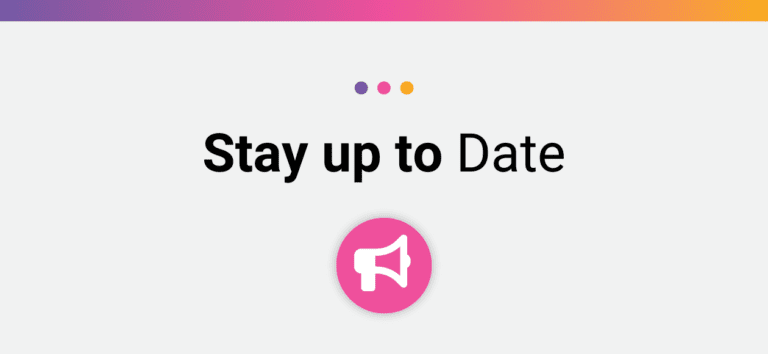Why Renew?
If you made a number of edits to your (cancelled) 2020 race, it may be tempting to just start over. Don’t! Going through the steps to correctly renew your race has a number of benefits, including:
- Keeps the same URL year-to-year, making it easy for participants to find the event
- Maintains many settings from previous years (like custom questions), requiring fewer customizations
- Improves marketing capabilities by tracking participants who return and providing acquisition information for targeted campaigns
- Leads to better reports with automated year-over-year views
- Automatically creates an email list including your previous participants from the last 5 years of the event
Complications of 2021 Renewals
Renewing is usually a very straight-forward process of clicking on renew, reviewing the settings that are being renewed, and moving forward with your race customizations. The flood of 2020 cancellations led to some complications that you may need to deal with before you can renew your race. These include:
- Fake Renewal: Changing the dates on the race to this year’s race, instead of renewing from last year to this year.
- Active 2020 Registrations: 2020 participants who were promised credit towards the 2021 race due to the cancellation of their 2020 event.
- Postpone & Cancel Options: 2020 participants selected a participant management option like deferral in the Postpone & Cancel tool.
How to Renew, then?
We have a handy video guide to help you ensure your race settings are correct, handle 2020 participant management decisions, and renew your race for 2021. This one’s a “choose-your-own-adventure” tutorial, meaning Andrew will ask different questions about the setup and status of your race and participant information, and take you through the appropriate steps depending on your answers. Just click on the correct answer box at the end of each video to be directed to the next one.
Want a Visual Check?
We strongly recommend actually going through the full video series to make sure you aren’t missing anything, but if you want a quick check of what steps you may need to take before renewing this year, this flow chart be used to double-check each question and make sure you’ve watched all the appropriate tutorials.
If you want to go back to a specific video in the series without going back to the beginning, the links for those are below (but again, it is recommended that you initially go all the way through the videos to ensure you aren’t forgetting anything!):
- My Race is Setup Correctly
- My Race is Not Setup Correctly
- I Have Active Registrants in My Race from Last Year
- I Have No Active Registrations
- I Need to Address Decisions from the Postpone or Cancel Tool
- I Do Not Need to Address Decisions from the Postpone or Cancel Tool
- I Want to Give Free Registrations or Credits
- I Do Not Want to Give Free Registrations or Credit
- Set Up the Defer Via Race Transfer Tool
- Renew and Promote