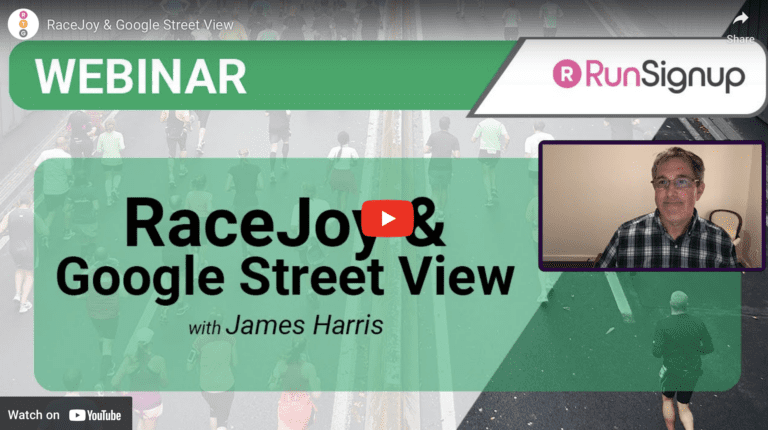RaceJoy Milestones Using Google Maps
The recorded webinar below provides helpful instructions on using Google Map tools when building course maps in RaceJoy and focuses on setting up accurate milestone locations. It is important mile markers in RaceJoy line up to what participants experience on the ground. This ensures the participant is hearing and seeing a consistent experience as they pass mile marker signage on the course. James Harris covers how to create accurate milestone placements using coordinates and Google Street View tools.
The mile markers in RaceJoy are the points in which participants will receive an audio progress alert as they complete the course. These include the participant’s current mile position, pace, and estimated finish time. To avoid participant confusion or frustration, it is essential these line up to any mile marker signage that is placed on the course. Imagine getting an audio alert that you are at mile 3 after you passed it 5 minutes ago!
RaceJoy setup questions? Send to info@racejoy.com.
This webinar is intended for RaceJoy Certified Timers who have received training in RaceJoy.
Want to Get Certified in RaceJoy?
RaceJoy is available exclusively through timers who have completed the RaceJoy Timer Certification course.
Note: If you would like to be certified in RaceJoy, please email info@racejoy.com and request access to the course map. Then, follow the steps below:
1. Watch the recording.
2. Follow along with these course resources.
3. Take the quiz.