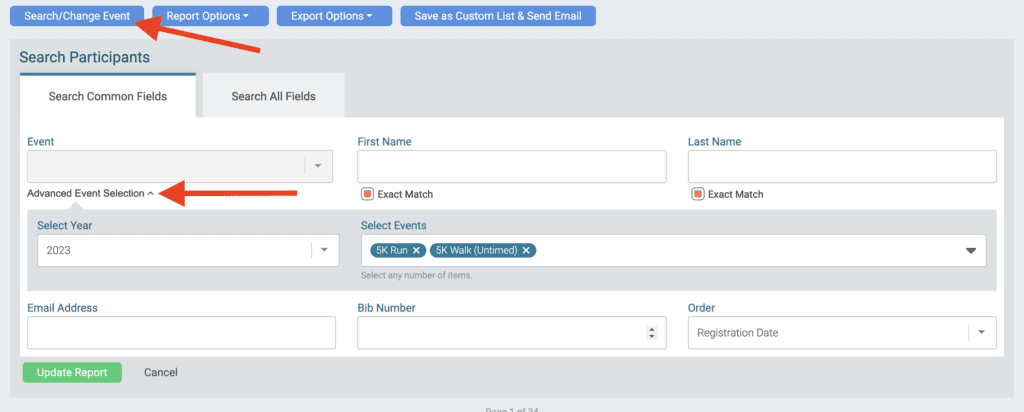There is a new Advanced Select option on the Participant Report to view your participant data across multiple events. Previously, it was simple to view participants across all events or in one event. Now it’s also easy to view participant data across some events.
Go to Participants >> View Participants. Select Search from the top navigation, then select Advanced Search. Select the year and then choose the events you want to view. Click Update Report.