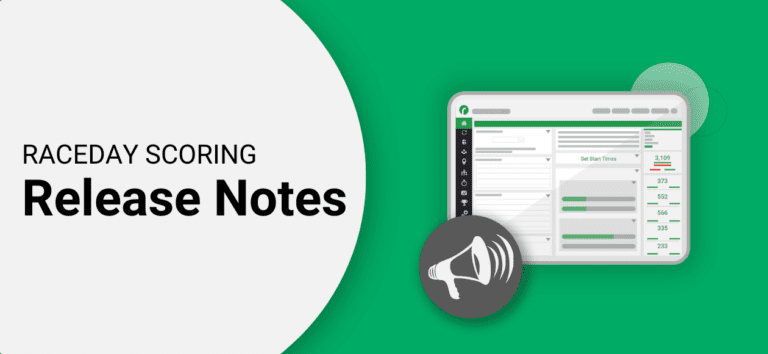We are excited to introduce RaceDay Scoring v4, featuring an improved read processing system developed over the past 8-9 months. The new system significantly enhances application performance when handling large volumes of read data, and eliminates previously required recalculation steps when changing scoring settings such as time filters.
This change has enabled us to incorporate highly requested raw read management functionalities, such as manually selecting which reads to use or ignore for a participant at a particular location, and editing raw read data such as bib/chip number and read time.
Additionally, we have updated the Participant views to better accommodate those in multiple events. This applies when using RunSignup’s Super/Sub Event, where one registration is distributed into multiple events. We now make it easier to manage each sub-record individually by changing the registration event context while editing the participant’s information.
We have also incorporated a new feature that allows users to conveniently switch between Scoring and Registration views for Participants. Participant name links throughout the app will now lead you directly to the Scoring view, which provides quick access to the results and minimizes the risk of unintended changes.
With this release, we have added the ability to import/update participants with an External ID, allowing for seamless management of incremental participant imports from registration providers other than RunSignup. This feature can be used to update already existing participants in RaceDay Scoring, and add any records from that spreadsheet that do not yet exist.

See below for the full release notes.
Feature Updates
Raw Reads/Filtering/Scoring Updates
Major upgrades to Read Filtering to significantly improve performance.
Previously, Scored Reads were copies of Raw Reads selected by the system for scoring. When scoring settings changed, Scored Reads were deleted and recalculated, which was time-consuming for large events. With the update, Raw Reads marked as scored are used for scoring, eliminating the need to regenerate Scored Reads and reducing data writing. Scoring changes are now applied automatically, and the filtering code was migrated to a different language (Rust) that prioritizes the speed of data access and memory efficiency, improving the speed of processing raw reads.
Removed the requirement to recalculate Raw Reads whenever start times/time filters, etc change.
This was mentioned above, but it’s worth emphasizing. This change eliminates the need to recalculate raw reads after scoring changes, such as start time or time location filters. The reads are automatically updated and re-scored.
Added the ability to mark selected Raw Reads as “Ignored”.
This feature allows you to mark reads as ignored and not scored, without deleting them. You can ignore or un-ignore selected reads using the “Toggle Ignore Reads” button, which changes their status to or from “Ignored”.
Added the ability to “Force Selected Reads”
You can select and score one or multiple reads for a participant at a specific timing location by using this feature. To do this, filter the Raw Reads view to only show reads for one entity at one timing location. Once filtered, the “Force Selected Reads” button will become enabled, allowing you to select and score specific reads for that entity at that location. All other reads for that participant at this location will be marked as ignored.

Added the ability to edit a Raw Read’s time and bib/chip information.
You can edit a Raw Read by clicking the green pencil icon on the right side of each row in the View Raw Reads table. You can change the date/time and bib/chip that was recorded. Use this feature to make adjustments to existing reads instead of adding new ones. Also, update invalid bib numbers for reads with “0” as the bib number, as many backup timers will do to indicate an unknown athlete.
Added Timing Location column to Raw Reads View.
You can now view the Timing Location that each Raw Read is associated with in the Raw Reads view.

By default, all reads before the assigned Gun Start Time will be ignored. If the Event is collecting Chip Start times, all reads before that Chip Start time will also be ignored by default.
Reads that are the exact duplicate of another read will no longer be displayed in the Raw Reads view.
This could sometimes occur if you replay data from your middleware, but only led to there being more data for us to go through. You will no longer see inflated raw read counts due to this going forward.
Replaced the “Filter Reads Before Start Read” setting with a new “Require Chip Start Time setting.
Now that we are always ignoring any chip reads that occur before the assigned start or a chip start time, we have changed this setting to now allow you to require a Chip Start Time for all Participants in this Scored Event. When this is enabled, it means that the system will ignore all reads for all Participants who do not have a Chip Start Time recorded. It is only recommended that you use this setting if you effectively want to disqualify anyone who is missing a chip start time. This setting is only available for Scored Events that are collecting Start Times.

Renamed “Filter Previous Segments…” setting in the Segment Setup view.
We have updated the phrasing of this setting to be more easily understood.
For the “Entire Race Segment”, this setting has been renamed to “Ignore Chip Start Reads that occur after the Finish Read.”. This is a recommended setting if you have a risk of Participants being read at the Start location after they have finished, and your Start times filter is still set to allow later start times. For example, in a time trial event where there are starts throughout the day, and you expect some athletes who have finished may come back to the start and get picked up again. This setting would prevent the later start read because the athlete has already finished.
The risk of this setting would be the inverse of the situation described above. If someone happened to get a read at the finish location that is within your acceptable finish time range, but before their chip start time, we would ignore their actual Chip Start time because we think they have already finished.
For other Segments, we have changed the name of this setting to “Once this Segment has been completed, do not use later reads to complete earlier Segments.”
This is a very useful setting for long events that have an out-and-back type course, where athletes may miss some of the reads going out, but get them on the way back. Without this setting enabled, if someone were to have missed a read at one of the “out” locations, but got a read on the way back, we would think that the “back” read was really the “out” read, which would result in a negative split time for this person. Enabling this setting will make it so that the system will keep track of which Segments have been completed, and by using the Cumulative Distance of each Segment, prevent earlier Segments from being completed by later times. This will prevent negative split times from showing in results, and instead, those splits will be blank.

Participant Add/Edit Updates
Added tabs to Participant View to go between viewing Scoring Data and Registration data.
By default when you tap a link to a name, we will bring you to the Scoring Data view for a Participant so that you can more quickly check on results and reads for Participants as the race is ongoing, and prevent accidental registration data changes from occurring. If you need to edit registration data for a participant, you will need to select the “Registration” tab and update from there.
The Scoring Data view includes the Results panel, the Status Panel (where you can set the status fields like Did Not Start/Finish, Drop, DQ, DNQ.), and adjustments.
The Registration View includes all other data fields that you can change for this participant.

Added Registration Event Selection control for Scoring Data/Registration Views.
On both tabs of the Participant View, you can now change the context of which version of the participant you are changing data for, if the participant you are working on is included in other Registration Events. This is critical if the participant you are working on is included in a Super Event at RunSignup, and you need to make a data change to one of its Sub Event registrations, but not others.

Moved Registration Event selection to the Participant Information toolbar.
In Participant Add mode, the Registration Event field will be selected by default, unless that field is being set by the system automatically.
This field can be set automatically if there is only one Registration Event in the Race, or if you have configured the “Race Default Participant Information” section in Participant > Settings to make a chosen Registration Event the default one.
If the Registration Event is set by default when adding a new Participant, the bib number will be the first field selected.
Changed Participant Quick Mode Add to always hide the Registration/Scoring Data tab bar, as it is unnecessary when adding new participants.

Other Updates
Added an External Reference ID field to hold external identifiers that can be used to update records with new data from a spreadsheet.
You can use this feature to store IDs from other registration providers, which can then be imported and used to update participant information. For instance, if you are importing data from a non-RunSignup registration source and have a spreadsheet with participant IDs, you can import another spreadsheet with updates or new registrations that include the same IDs. By mapping the ID field, RaceDay Scoring will update any changes for existing participants and add new registrations for those who don’t yet exist.
Added RaceDay Suite License Serial Number expiration notices.
On the main landing page, you can now hover over your RaceDay Suite License Serial Number and it will tell you when it will expire. When you are within 10 days of expiration, we will show a pop-up that lets you know you are close to expiring. The serial number will turn yellow when this happens. If your serial number has expired, we will also show a popup with a link to renew, and the serial number will be red.



Updated Main Landing Page, Race List, and Kiosk Views to use more available width for content.
Before this change, these screens were off-center, with unnecessary white space on the left side of the screen. This has been removed to better accommodate smaller screen sizes and to be consistent with other screens.
Bugs Fixed
Fixed a bug causing Data Check Reports to not be included when importing a setup-only Cloud Backup.
Fixed a bug causing spreadsheet imports that include adds and changes to only process the changes and ignore the adds.
Fixed a bug causing the Award Winners display at RunSignup to display the incorrect time when the Top Finisher Category is scored by Clock but the race by Chip, and vice-versa.
Fixed an issue causing Data Actions to not fire on Participants that are not included in a Scored Event.
Now you will be able to use Data Actions on Participants in Registration Events that aren’t being scored to move them into another Registration Event that is being scored, for example.
Corrected an issue that can occur when you have an individual and a relay team that share the same bib number, but the team is not in a Registration Event that is not included in a Scored Event in this Race.
This would cause the reads to show up for the team instead of the individual.
Fixed a bug that would cause “Chip 2” to not save in the participant edit form.
Corrected an issue causing the Adjustments > Count field to be too small to see the values under some circumstances.
Corrected an issue with File Streaming that would cause the system to look through sub-folders within the folder that it is pointing to.
This would cause issues if users were pointing to a folder that had a sub-folder that contained non-timing data files, or times from other Races that should not have been referenced.
Corrected an issue with the Last Segment Completed Field if a Participant got extra reads that were not valid for their Event.
Corrected the outdated previous release notes link.
Fixed an issue causing Corral Assignments that originated from a Participant Import that is processing updates to not be pushed to RunSignup.
Improved the connector shutdown process.