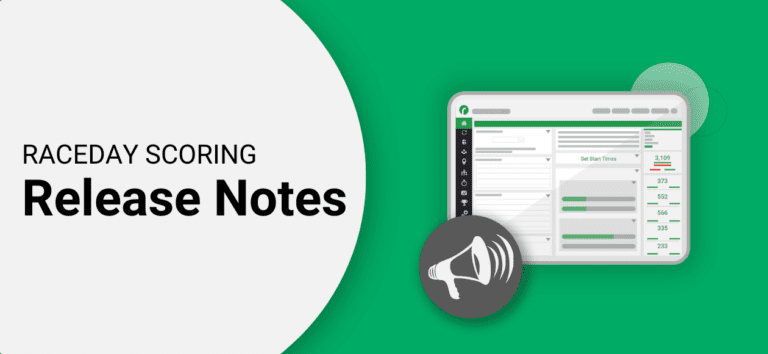Feature Updates
Implemented Tier-2 Cross Country Scoring
Please note that this feature is exclusively available for Cross Country. It enables you to automatically divide a team into two versions, “Tier 1” and “Tier 2”, based on the finish order of the members. This is commonly used to create Varsity and JV teams from a single school’s results, automatically.
For example, you could have members 1-7 count as the Tier 1 version of the team, and 8-14 count as an entirely separate team. When you enable this setting you must provide the position to start from (8 is the default), and the numbers to score through and displace through for the second tier.
When you have Tier 2 Scoring enabled, you will be prompted when setting up reports to decide which tiers you would like to include in this report.
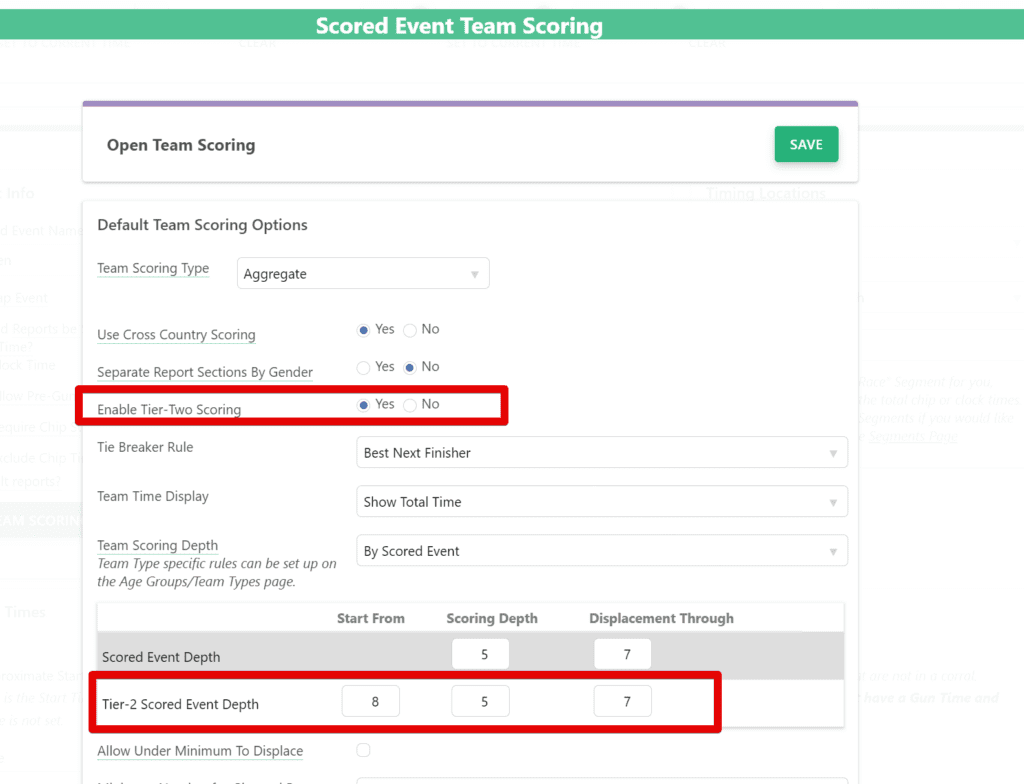
Added Dual Meet Team Summary Report Section.
This is similar to the Dual Meet Team Detail Report Section but does not show the member details, giving you a much more condensed report.
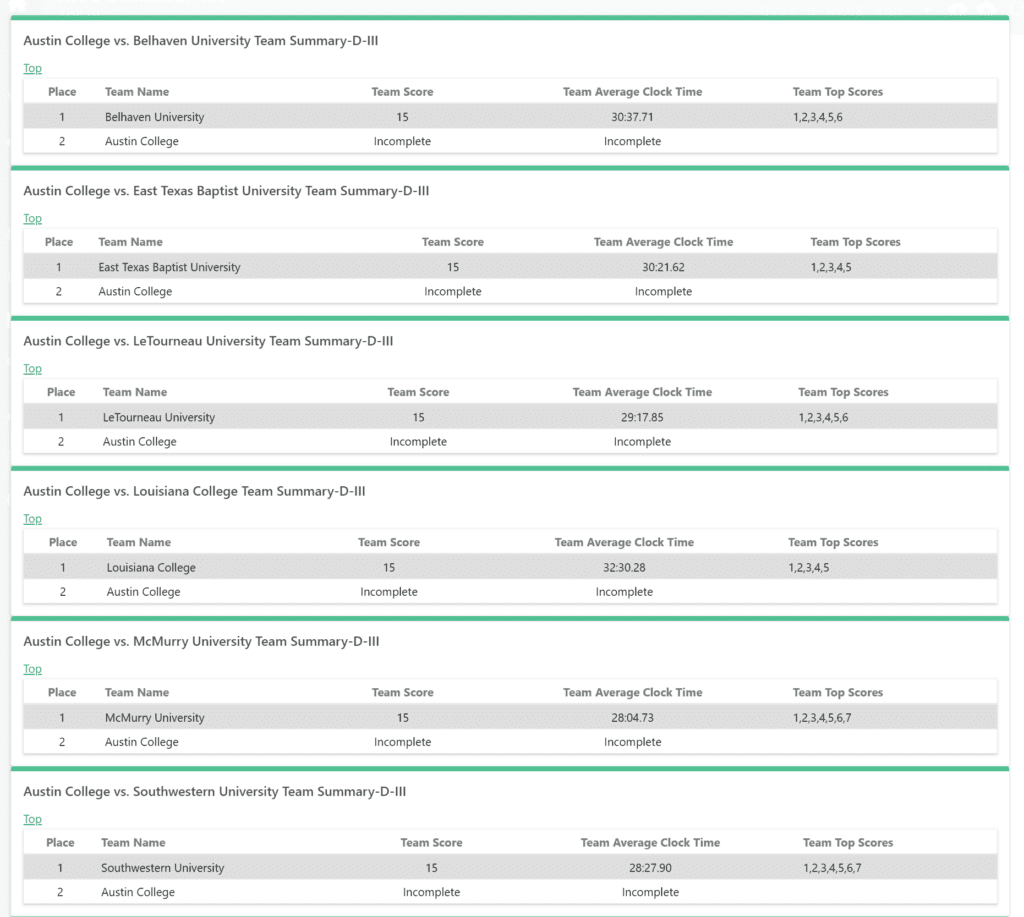
Added the ability to make Ghosted Runner times equal to the time of the last runner in the event instead of their team.
This is now the default, but we left the option to make it based on the team if needed.
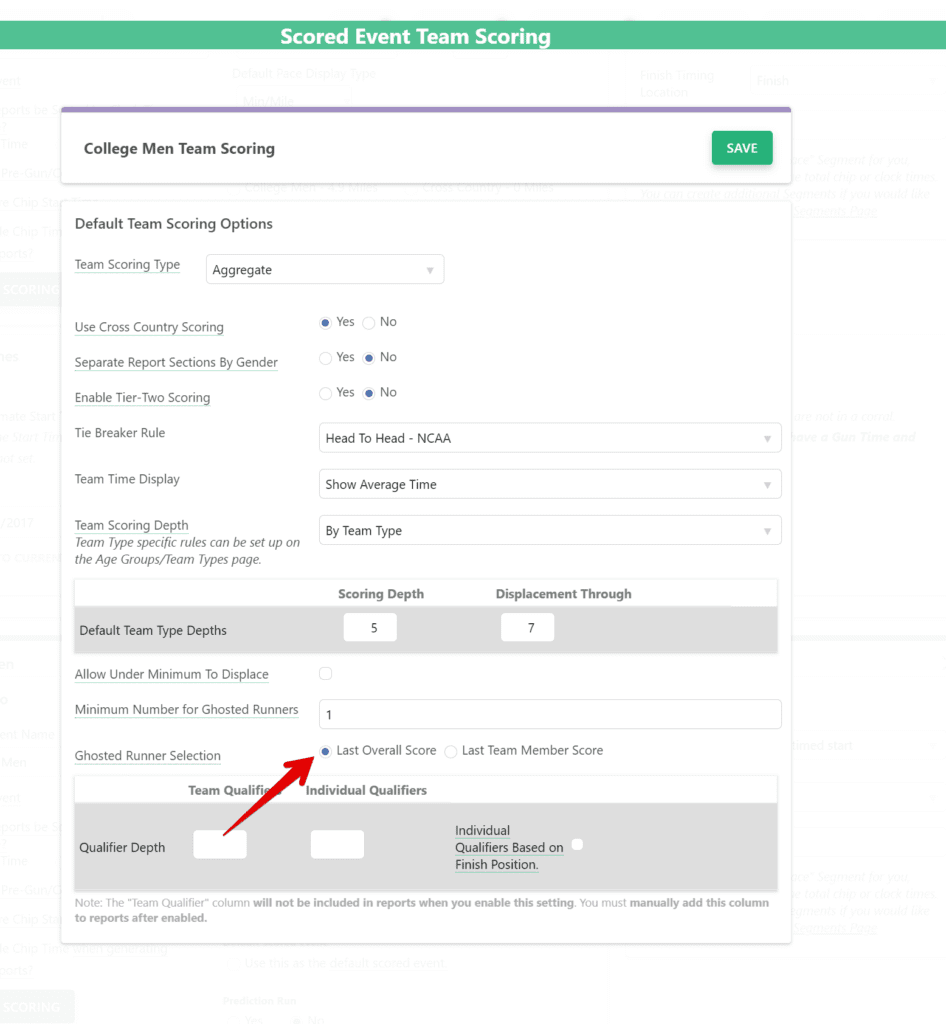
Added the ability to include Unattached Runners in the Team Rosters Report Section.
You can enable this setting in Filters & Sorts > Allow Unnattached Runners. This will create a section for all runners who are not a part of a team.
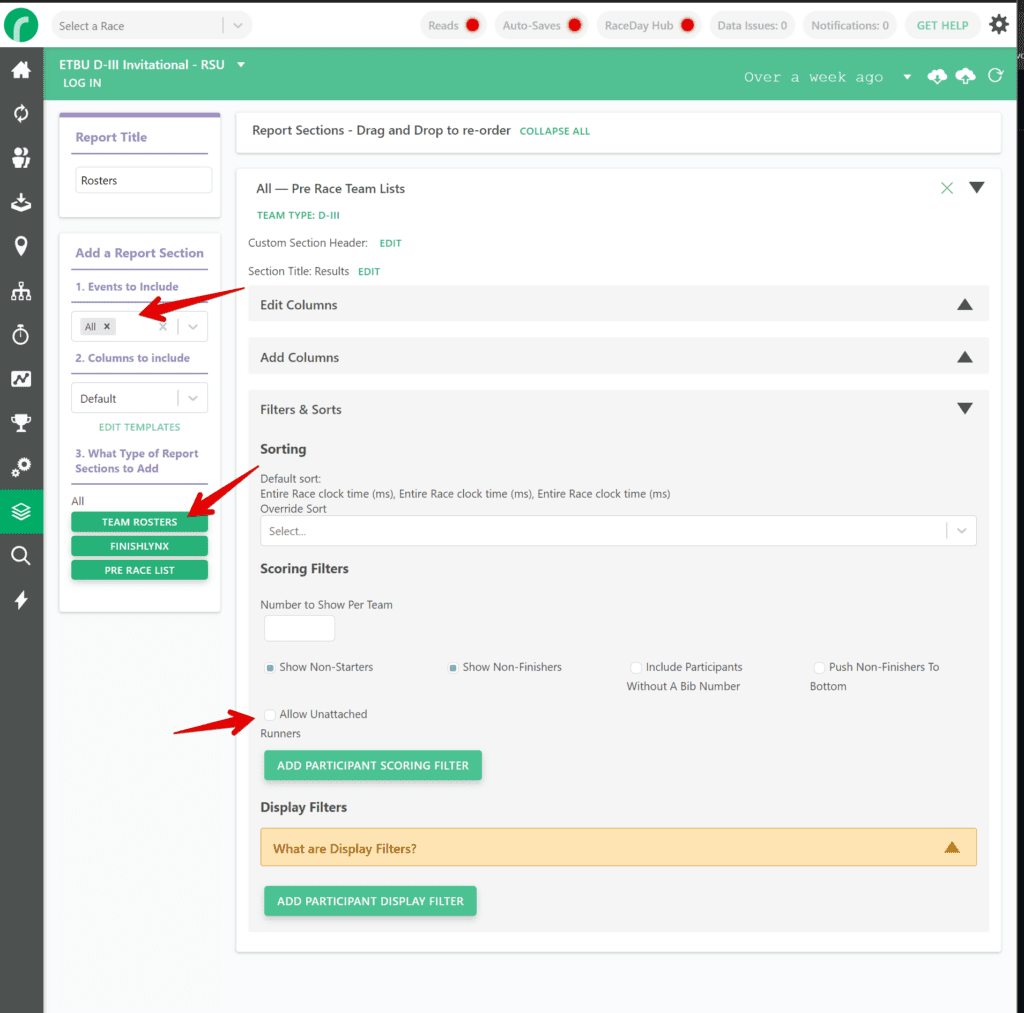
Added a Scored Event Filter to the Raw Reads View.
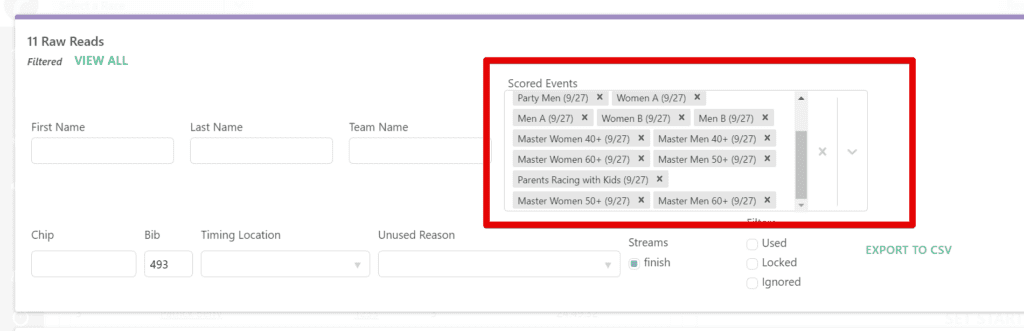
In grouped raw reads, we now combine the Device data into one row.
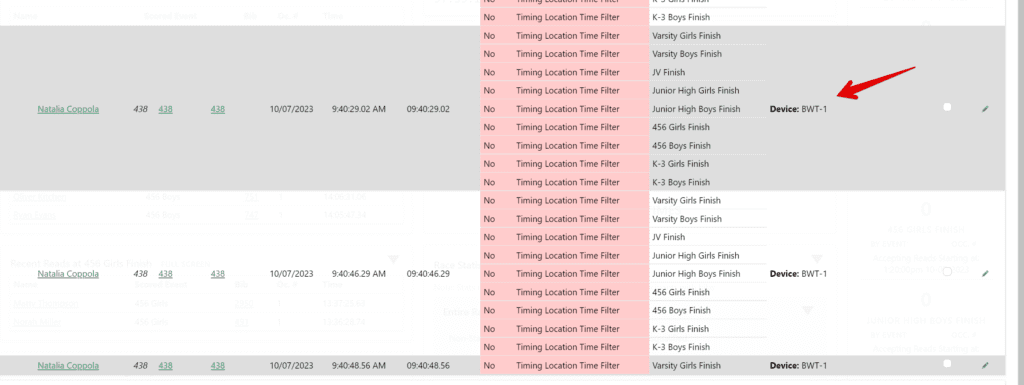
Updated the Raw Read count to only take into consideration unique reads, instead of including each instance of each read if using one stream at multiple locations, or super/sub event participant grouping.
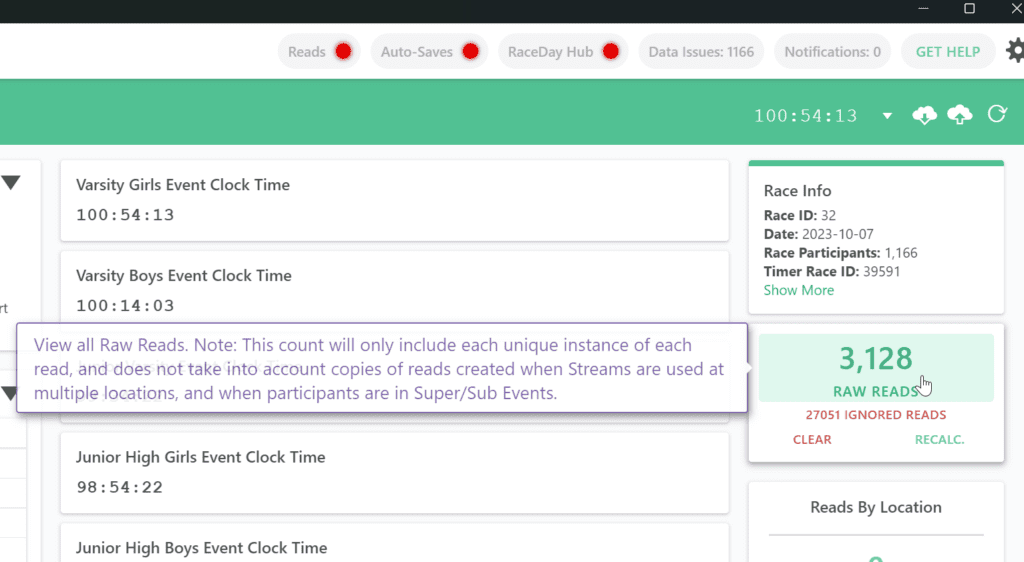
Improved Participant/Team Import flow when creating a Team Type in the import process.
Now if you create a single Team Type while importing Participants and Teams, we will preselect the new Team Type for each incoming team so you don’t have to select each one individually.
Added Team Name to the Participant > Export to CSV function.
Added functionality to prevent setup issues when converting from separate start/finish to common start/finish Timing Locations.
We now will automatically set the finish occurrence to 2 if you convert a Timing Location that is a Finish type to a Start/Finish type for any Scored Events that used this Location as a Finish.
We also will prevent users from saving the Scored Events page if they have a Scored Event that uses a common start/finish location and is saying that they will finish on occurrence 1 as this is not a valid setup.
Bug Fixes
Corrected a bug with Lap Races when using chip starts and overlapping start/finish times causing reads to not be turned into Laps.
Corrected an issue where the Ignored Reason code used would not help to identify the real issue.
We made “Not a Scored Event” ignored raw read reason always the highest priority so that it is clear when you are seeing reads for versions of participants that are not included in a scored event in this setup. You can use the new feature to filter by scored event to hide participants not included in a scored event.
Corrected an issue with Races that use Start Locations as mid-point splits for other events.
This would cause the system to select the last start time seen for each participant across all start locations in the segment setup. We have fixed this so we now look for the last time seen for each start location within a segment set up individually.
Updated MileSplit Report Export to ensure compatibility with their submission requirements.
Corrected TFRRS setup form to default in race distances from Scored Events setup.
Updated TFRRS setup form to not default in a gender.
We do not have the ability to set this based on the report data, so we have removed the default of setting this to “Male” for all races.
Corrected an issue when adding a Participant that would prevent you from being able to associate the Participant with an existing Team.
Fixed an issue causing times to be ignored after swapping them
Fixed an issue causing result data to display in the participant record after clearing reads.