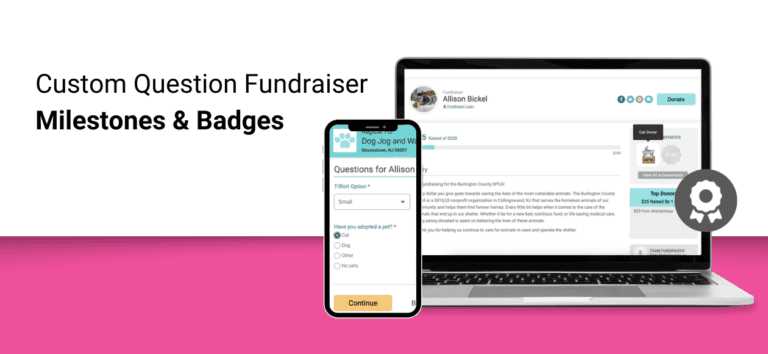Peer to peer fundraising events can now award milestones and badges based on responses to custom registration questions. For example, give a cat badge to every fundraiser who adopted a cat. Custom question fundraiser milestones and badges are another creative way to engage and reward your fundraisers.


To award custom badges to fundraisers, you must first set up custom questions for your event. Badges work with three types of question response formats:
- Yes/No
- Select Menu
- Radio Button
To add custom question response badges, go to Fundraising >> Individual Fundraisers >> Fundraiser Rewards. Choose Custom Question as Milestone type. Then select the custom question and response. Add a label. Finally, choose a badge. In the example below, we used a custom badge.

In addition to uploading your own custom badges, we’ve added some default custom question badges based on common event types on our platform! These include a variety of Survivor badges (Survivor, Ribbon, Star, Strong, Trophy), Veteran, Paw Print, and Pride badges.

If your event is already open for registration and has asked custom questions with Yes/No, select menu, and/or radio button responses, you can add badges any time. These will automatically appear for fundraisers based on their answers.
GiveSignup creates free and purpose-built event technology for peer-to-peer fundraising events. Custom Question Fundraiser Milestones & Badges are another fun way to gamify fundraising and highlight key supporters right on their fundraising pages.