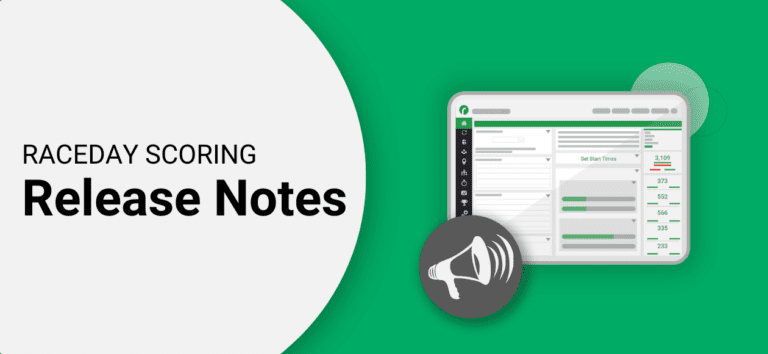Feature Updates
Updated the Report Builder Column Selector.
We used to have two separate sections for data columns in Reports. In one you could edit the column order by dragging and dropping, and edit column data like alignment and the column name. The other section gave you the ability to add new columns to the Report.
We have combined these features into one section, allowing you to add and edit all columns in a single component. You will now be able to more intuitively add, edit, and re-order columns.

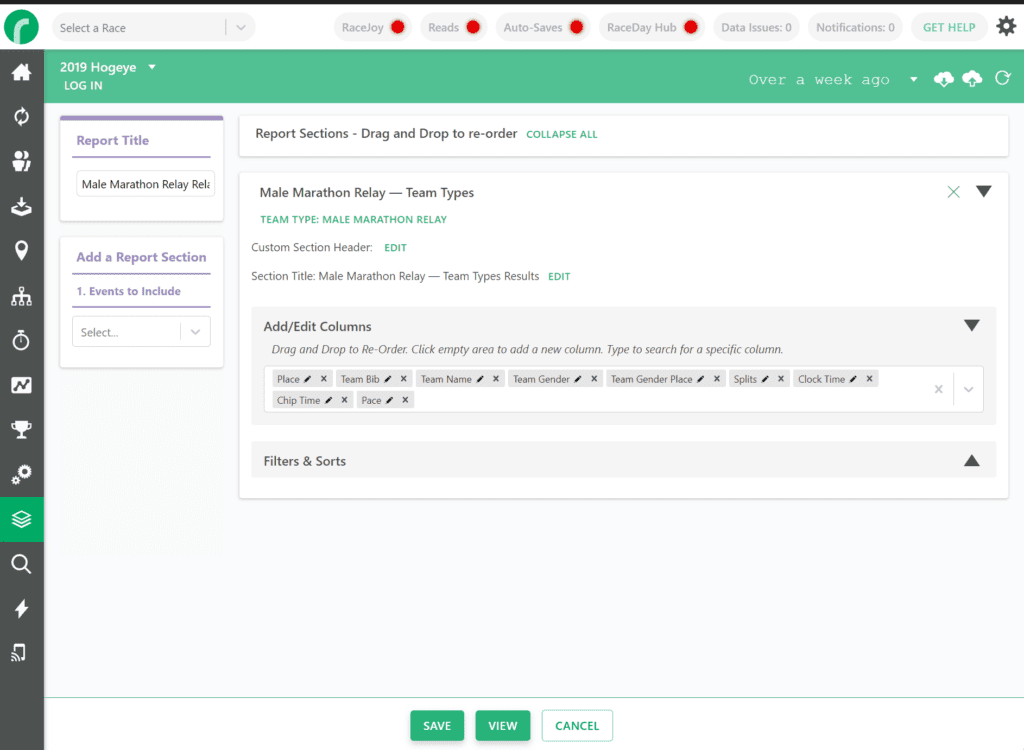
Implemented First and Last Estimated Finish Times in the Race Progress Panel.
If you are timing a Race with multiple segments that all share the same pace type (That is not a Lap Race), we will now provide an estimated first and last finish time of day in the Race Progress panel. Additionally, once you have finishers, we will show the time of day of the first and last finisher for each Event.
This estimation is based on the most recently completed Segment’s pace, so it is not perfect but should give you a good general idea of when you would expect to see the first finisher.
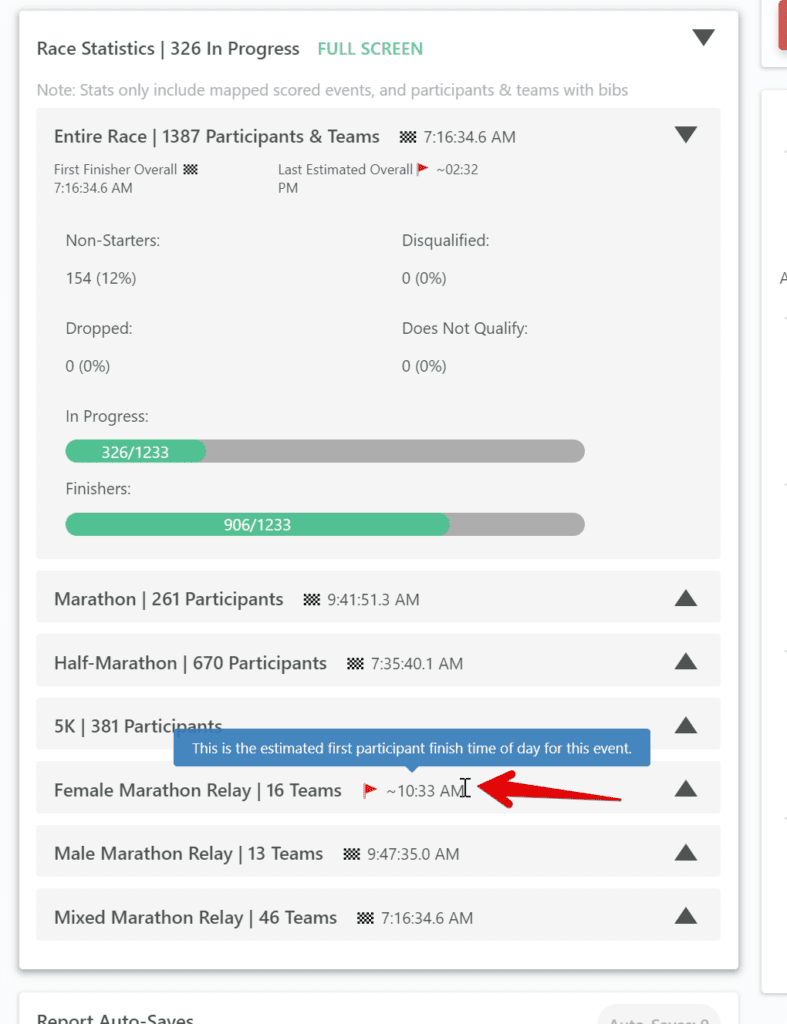
RaceJoy Integration BETA.
Our first version of an integration with RaceJoy is now in beta. This feature will allow timers to distribute in app alerts to RaceJoy users based on chip data collected in RaceDay Scoring.
If you are interested in trying this beta version out, please contact raceday@runsignup.com.
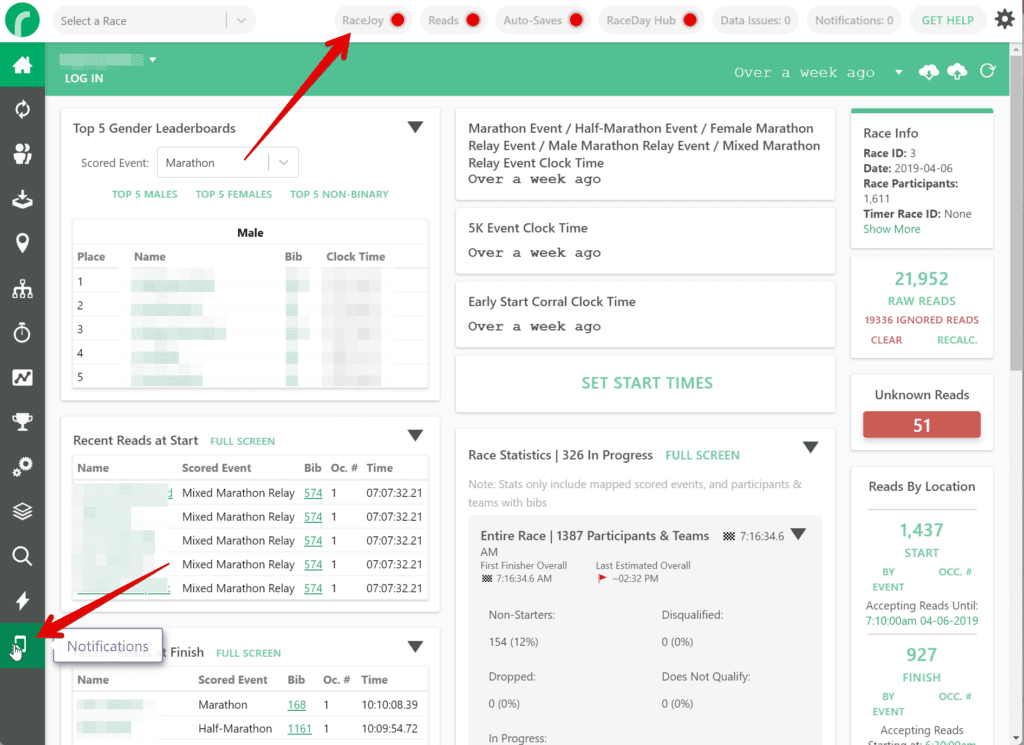
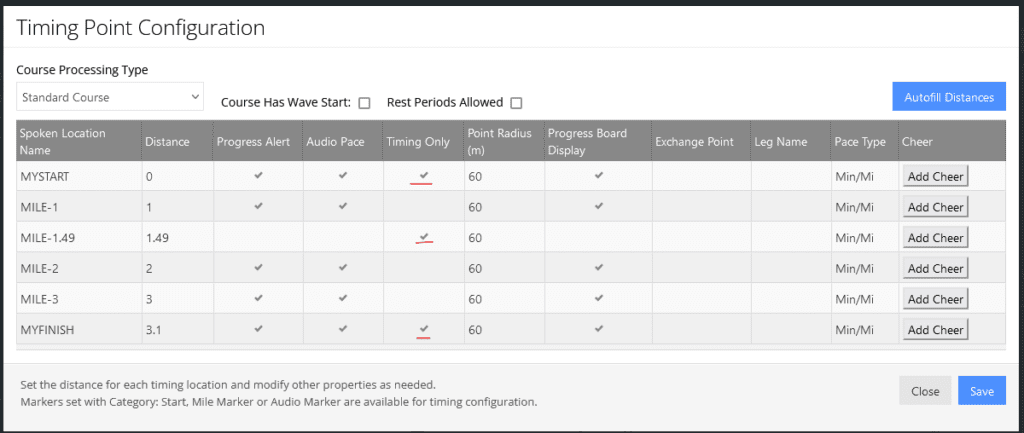
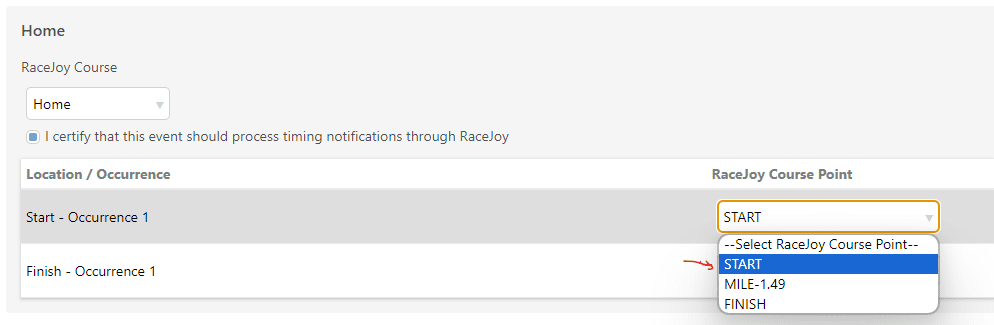
Bug Fixes
Corrected a typo in the filter label to show a certain number of places per team type in team type report sections.
This setting does not do what the label implies – it simply allows you to restrict the total number of places to show. We have updated the label to correctly indicate that.
Addressed an issue causing result data at RunSignup to get cleared when editing auto-saves or making changes to fields.
Corrected a problem that could cause invalid result ID errors after making changes to a report that is auto-saving to RunSignup.
Corrected a bug with Local Races that would cause changes made to Registration Events to be reverted after saving Custom Field settings.