You can now feature circle images on RunSignup’s free event websites. This provides more design flexibility and customization for your unique events.
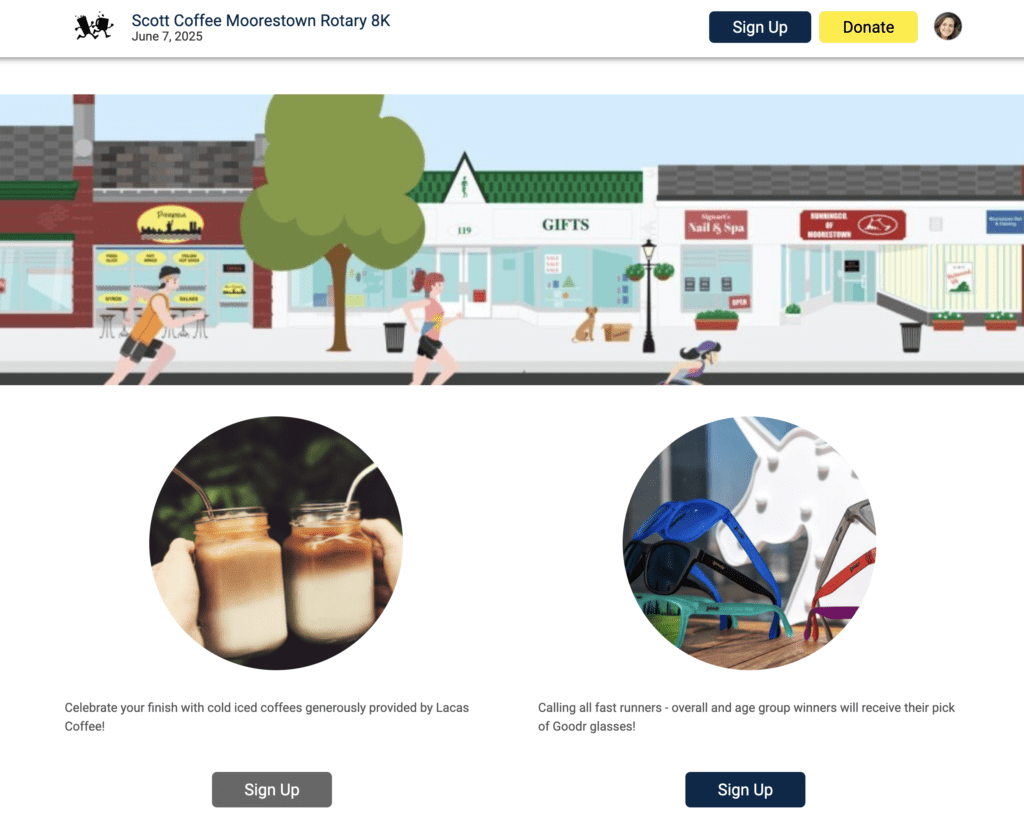
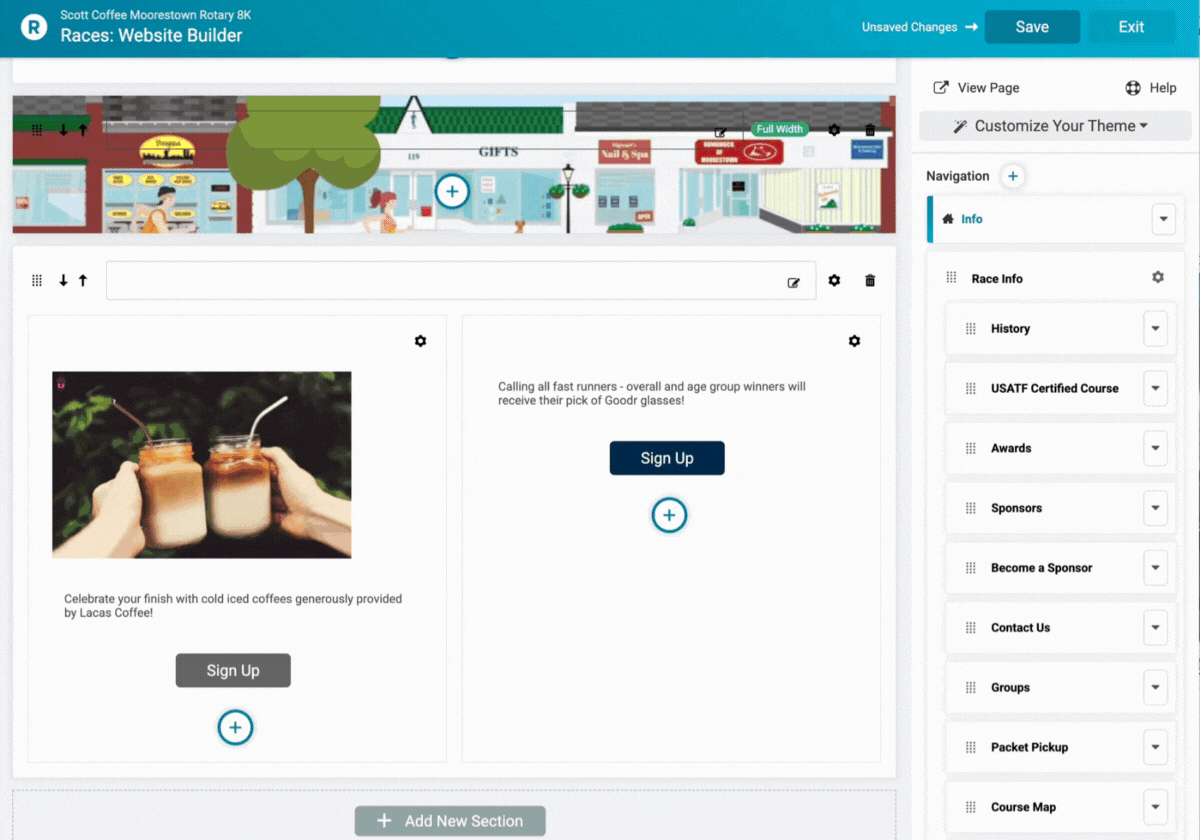
First, add an image to your website through the Website Builder or choose an existing image to edit. This can be a new upload, and existing image that you previously uploaded from this or another event, or a system gallery image. Then click Continue.
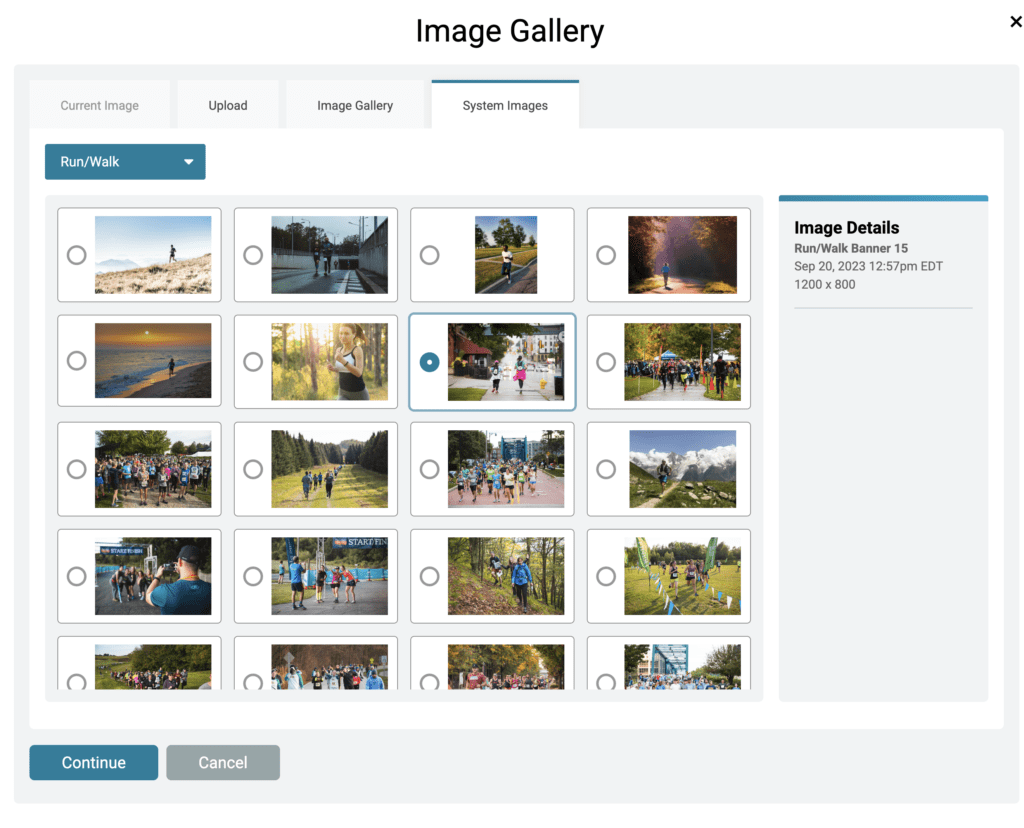
From here, make additional edits. You can customize the alignment, layout, link, and now shape of the image. By default, the image shape is ‘None’. Choose Circle.

From here, you can customize the size and display of the circle image. Once you have completed your edits, click Update.
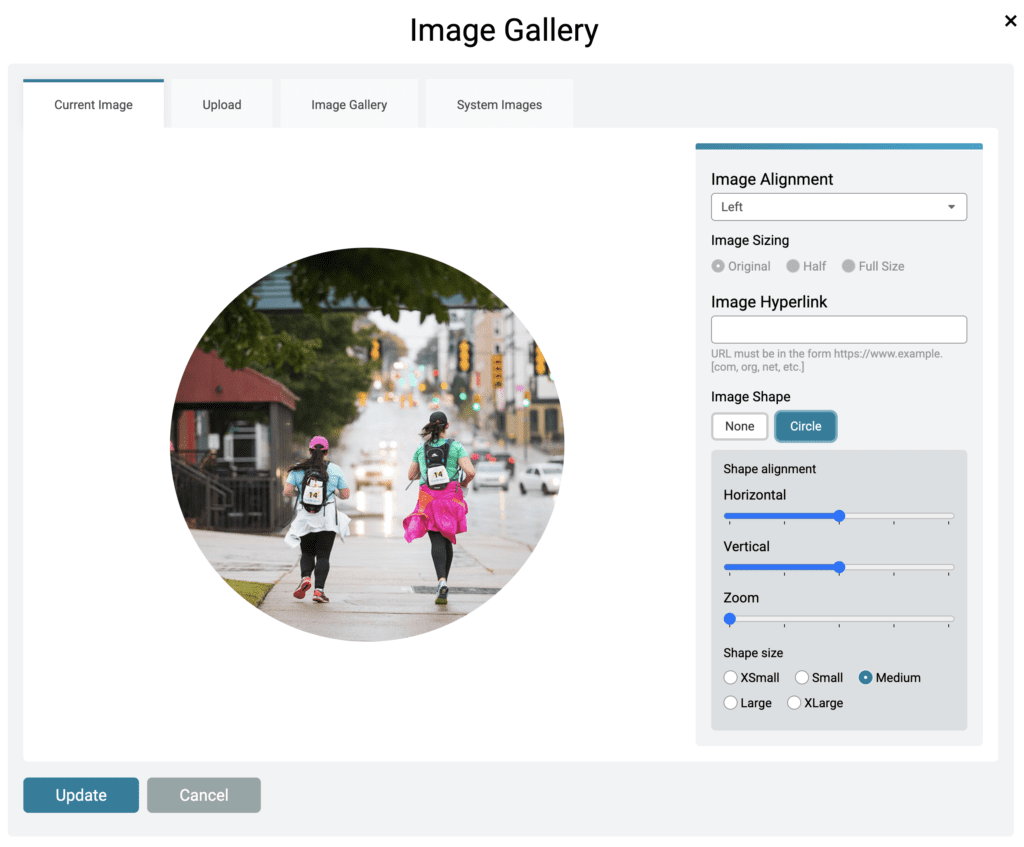
RunSignup’s free event websites continue to get more design and data-driven functionality. The new Circle Image continues to extend design options for RunSignup’s free event websites.
