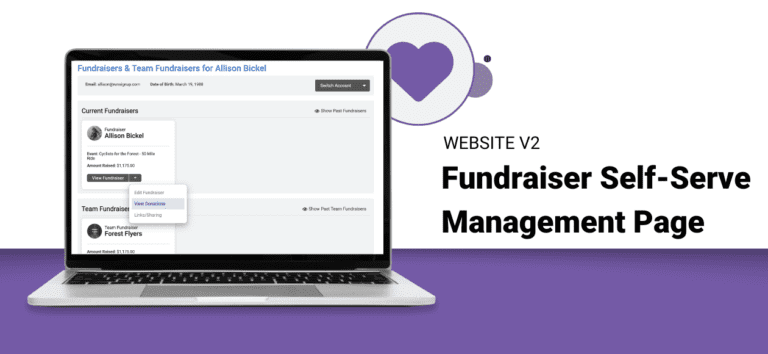It’s easier than ever for Peer-to-Peer Fundraising events to help supporters find, update, and manage their fundraising pages with GiveSignup’s new Fundraiser Management Self-Serve Page. From here, fundraisers can view their current and past individual and team fundraisers. Quick links to edit pages, view donations, and share fundraising pages make it easier than ever for fundraisers to raise more money.
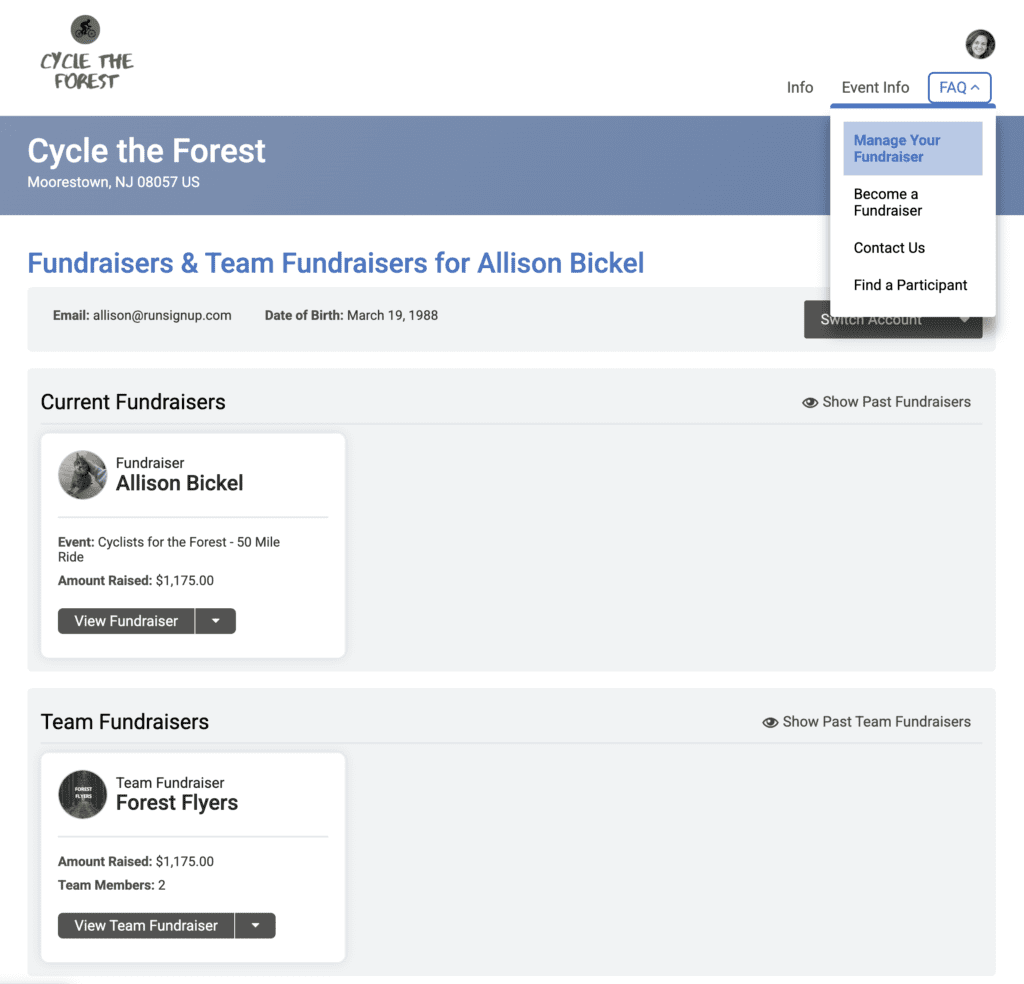
The Fundraiser Management Self-Serve Page is available for all peer to peer fundraising events using Website V2. To add the Fundraiser Management page to your event website, add a system page in the website builder to a menu item or dropdown. Select Fundraising Self Serve from the System Page options. You can also customize the page title; for example, “Manage Your Fundraiser”.
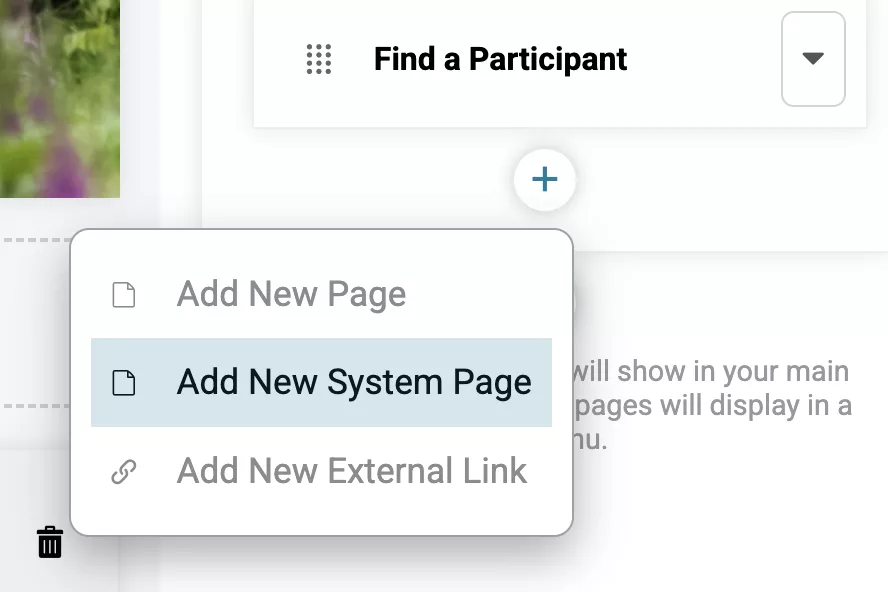

Alternatively, you can add the Fundraiser Self-Serve page as a hidden page. This will not show the fundraiser management page on your website. However, you can link to it from buttons on your website and email marketing with the page’s URL.
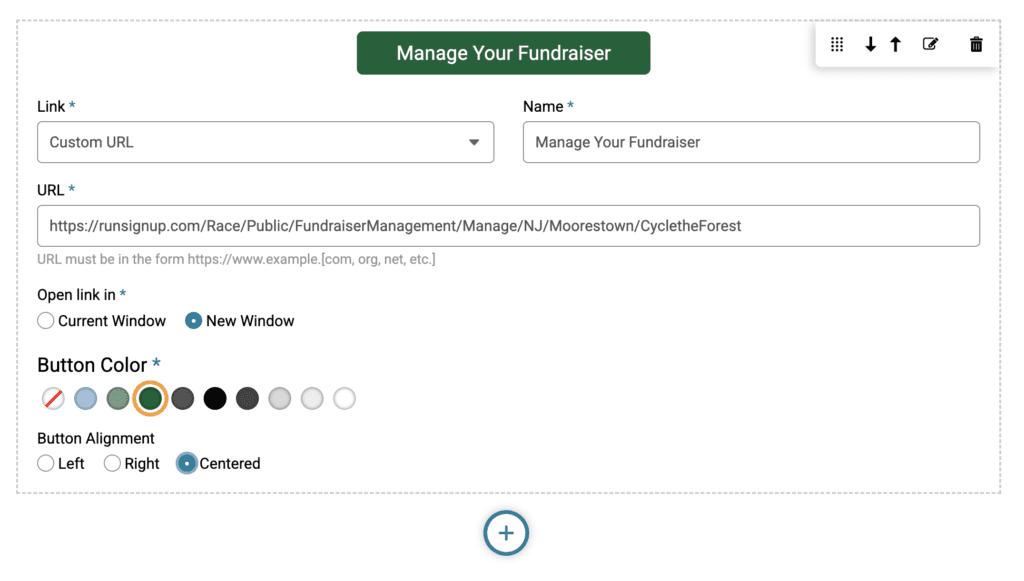
How Fundraisers Use the Fundraiser Self-Serve Management Page
Fundraisers logged into GiveSignup/RunSignup will see their individual and team pages.
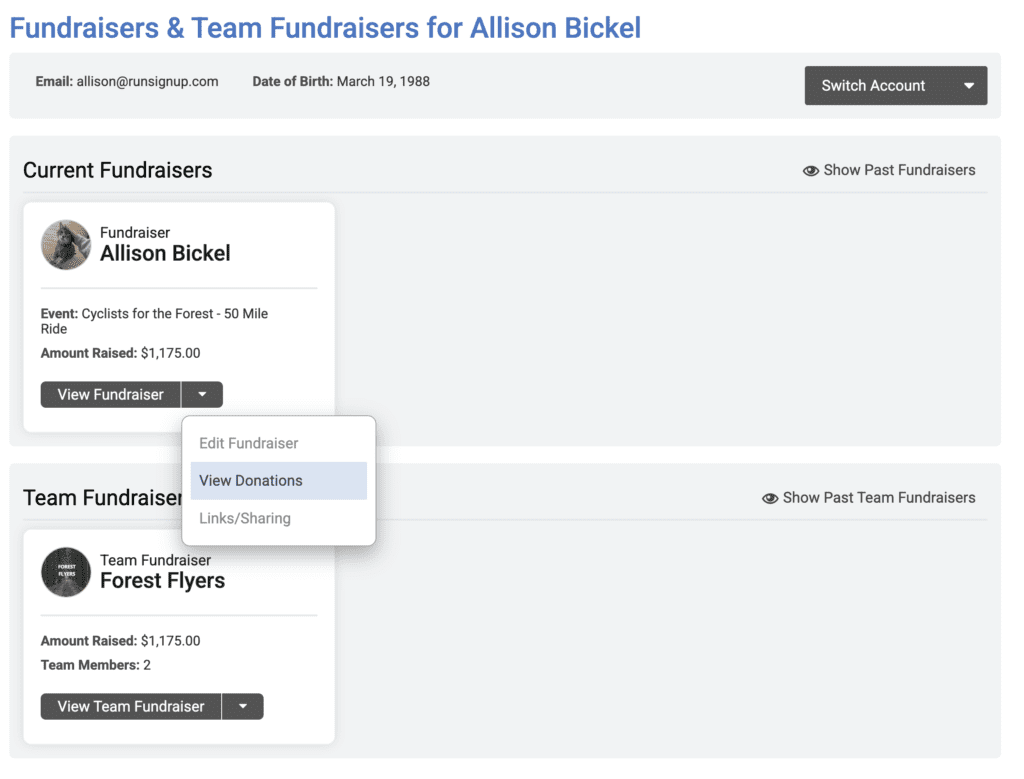
Sometimes people register family members or friends for fundraising events. They can use the easy Switch Account toggle in the far right to view their sub-accounts’ fundraising pages. This is perfect for school fundraisers and other events where parents sign up their children or families and groups sign up together.

If fundraisers are logged in but do not have a fundraising page, they will be prompted to become a fundraiser.
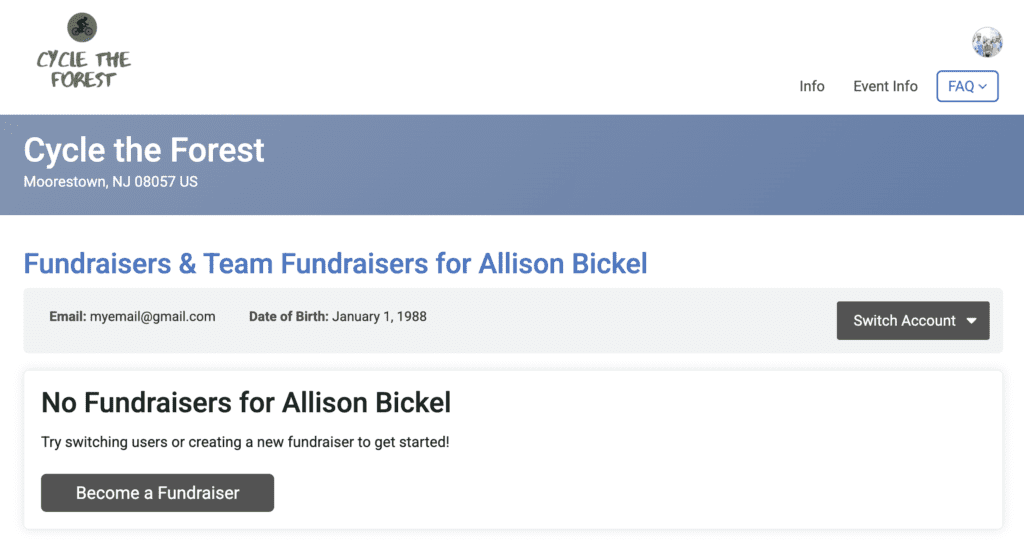
If they are not logged in, they will see a prompt to login in order to view the page.
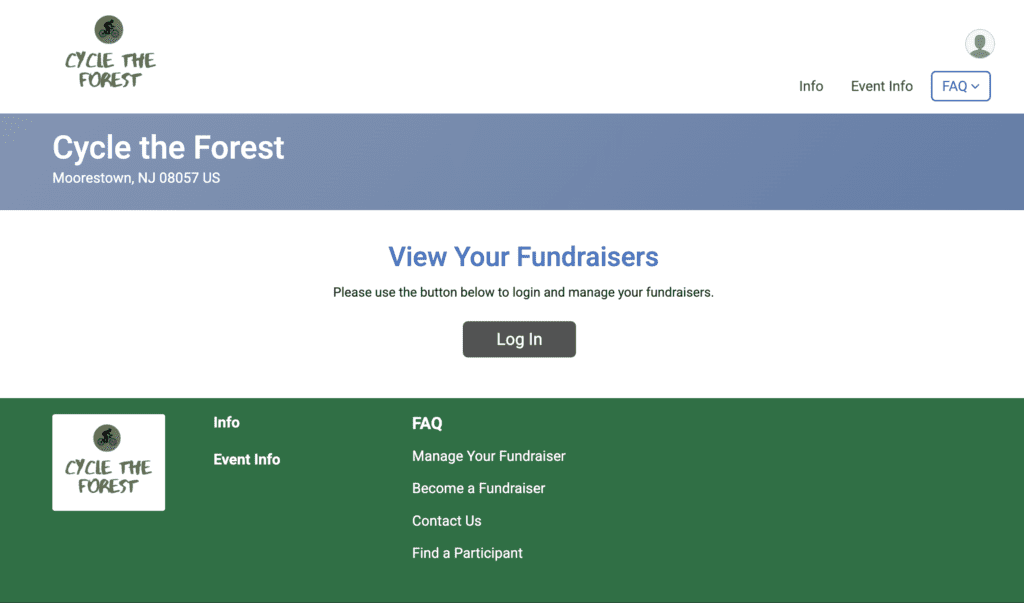
The Fundraiser Management Self-Serve Page is another way GiveSignup’s data-driven event websites help make peer to peer fundraising events easier and more successful. It’s always been easy for fundraisers to access their pages from their profiles and emails. Now it’s even simpler right from your website.