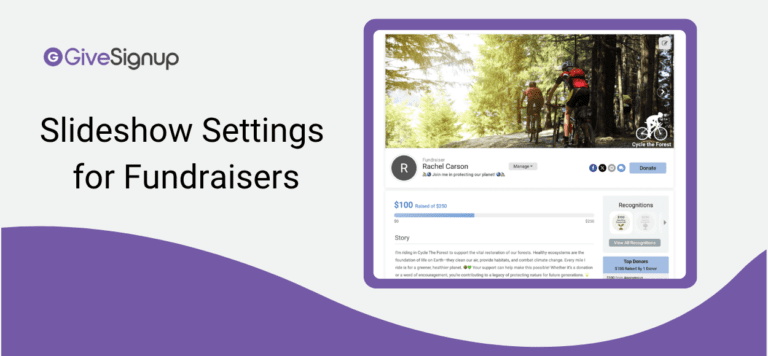Peer to Peer Fundraising Events can now set default slideshows for individual and team fundraiser pages. This ensures every fundraising page has a slideshow to display your nonprofit’s brand and photos.
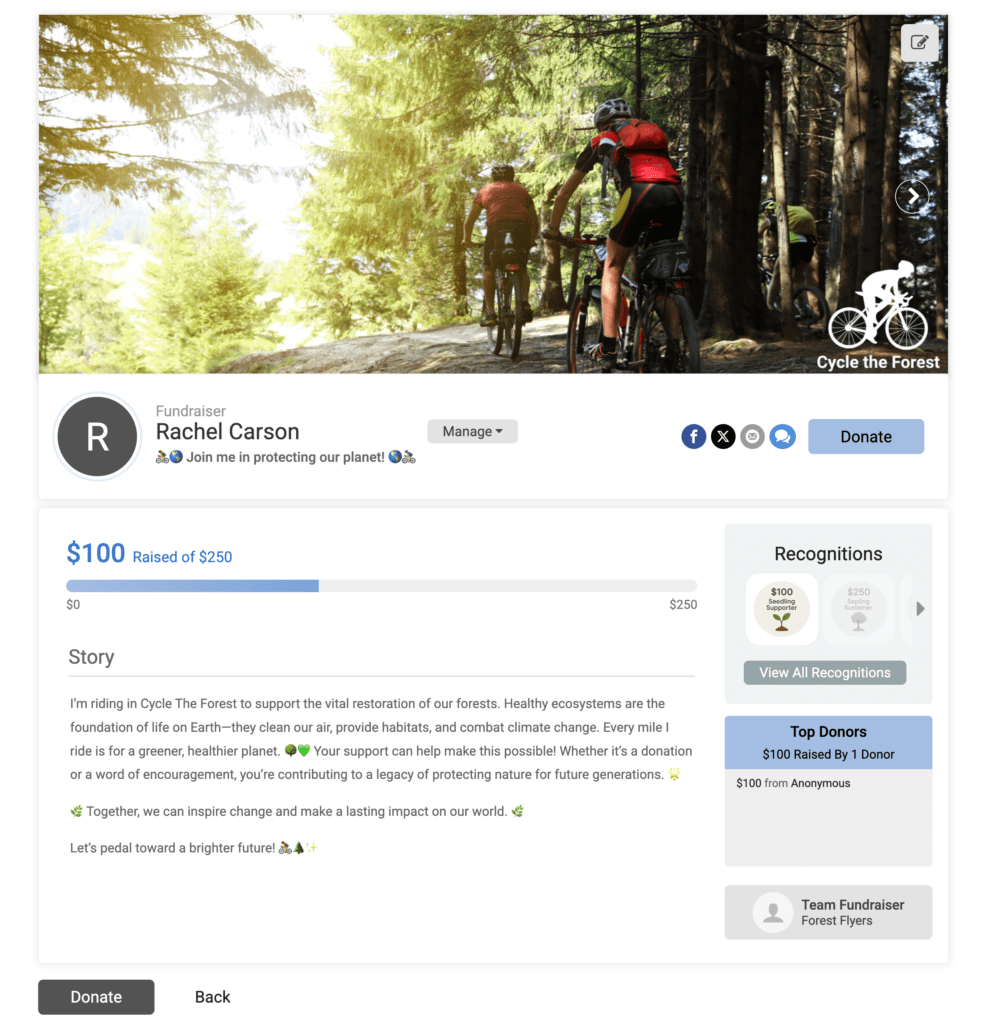
To set default images for fundraisers, select Slideshow Settings on the Individual or Team Fundraising pages.
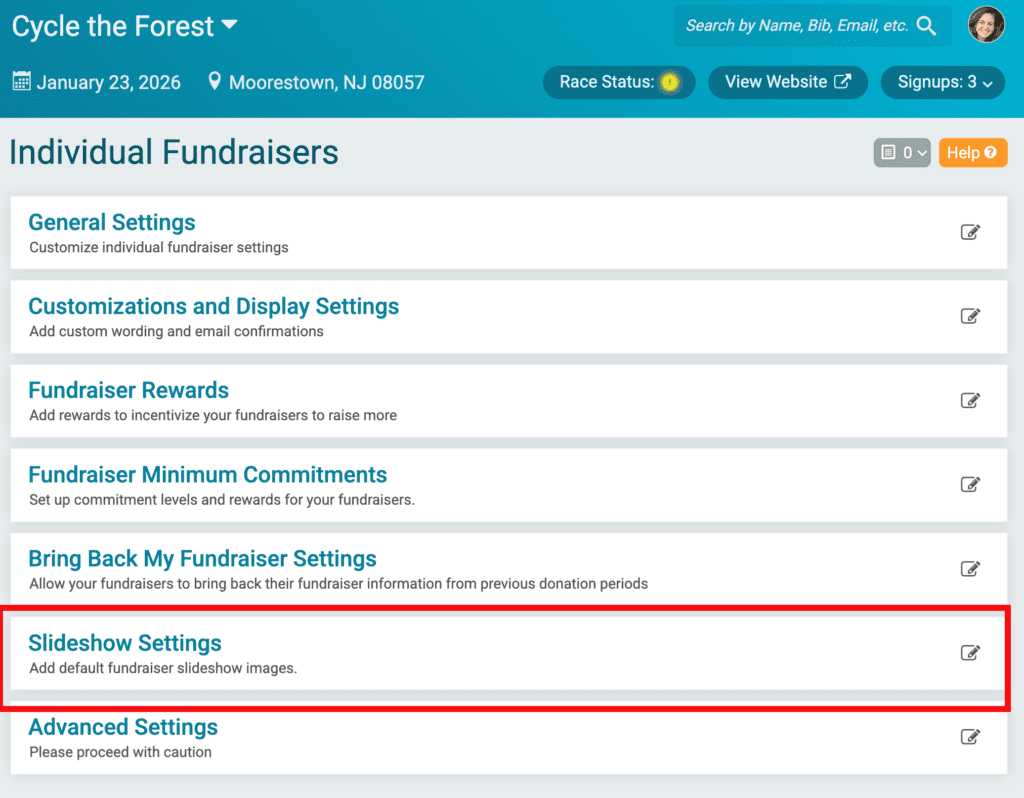
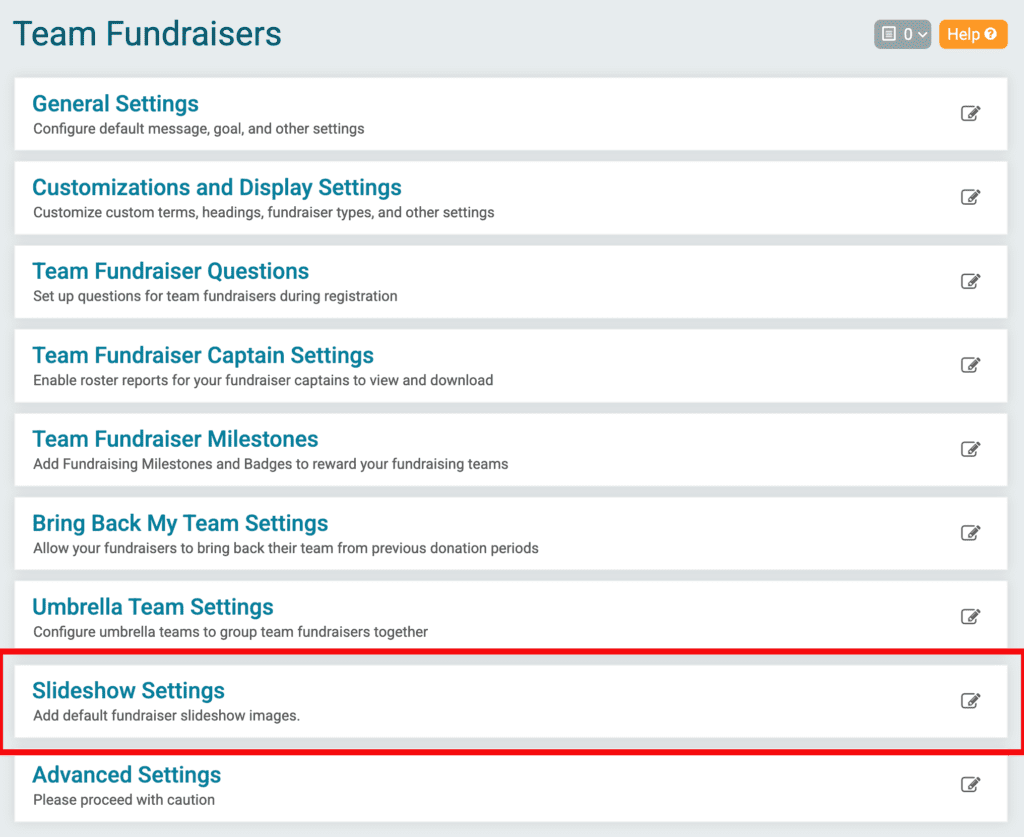
Then upload between one and ten images. The recommended image size is 1500 x 600 pixels. Once you have uploaded images, click Save.
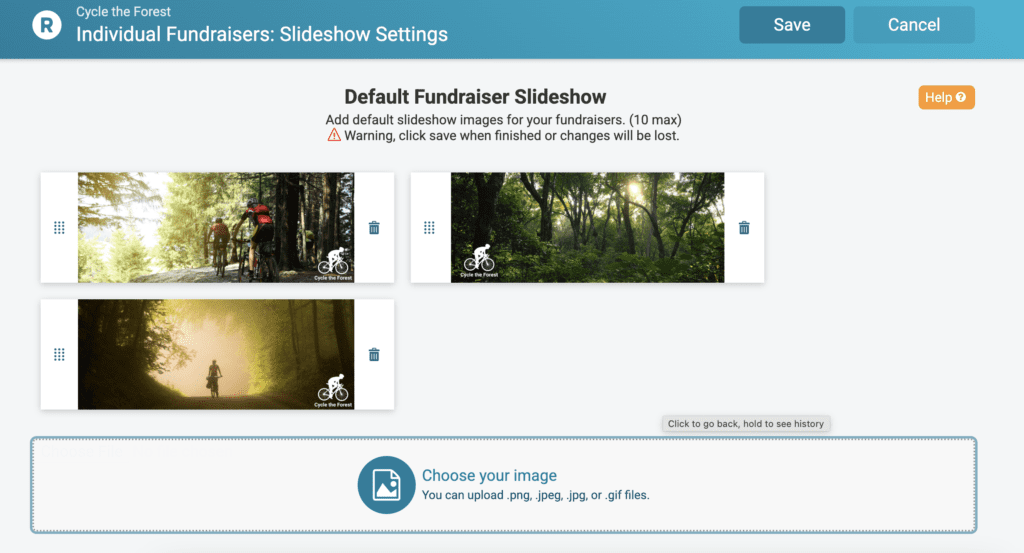
If your peer to peer fundraising event is already live, the default slideshow will display on existing fundraiser pages that have not already uploaded their own image. As a result, you can add the default images at any time. The images will also display on any newly created individual or team fundraisers. Fundraisers and team captains can edit the images by clicking the edit icon. From there, they can rearrange, add, or delete the default images.
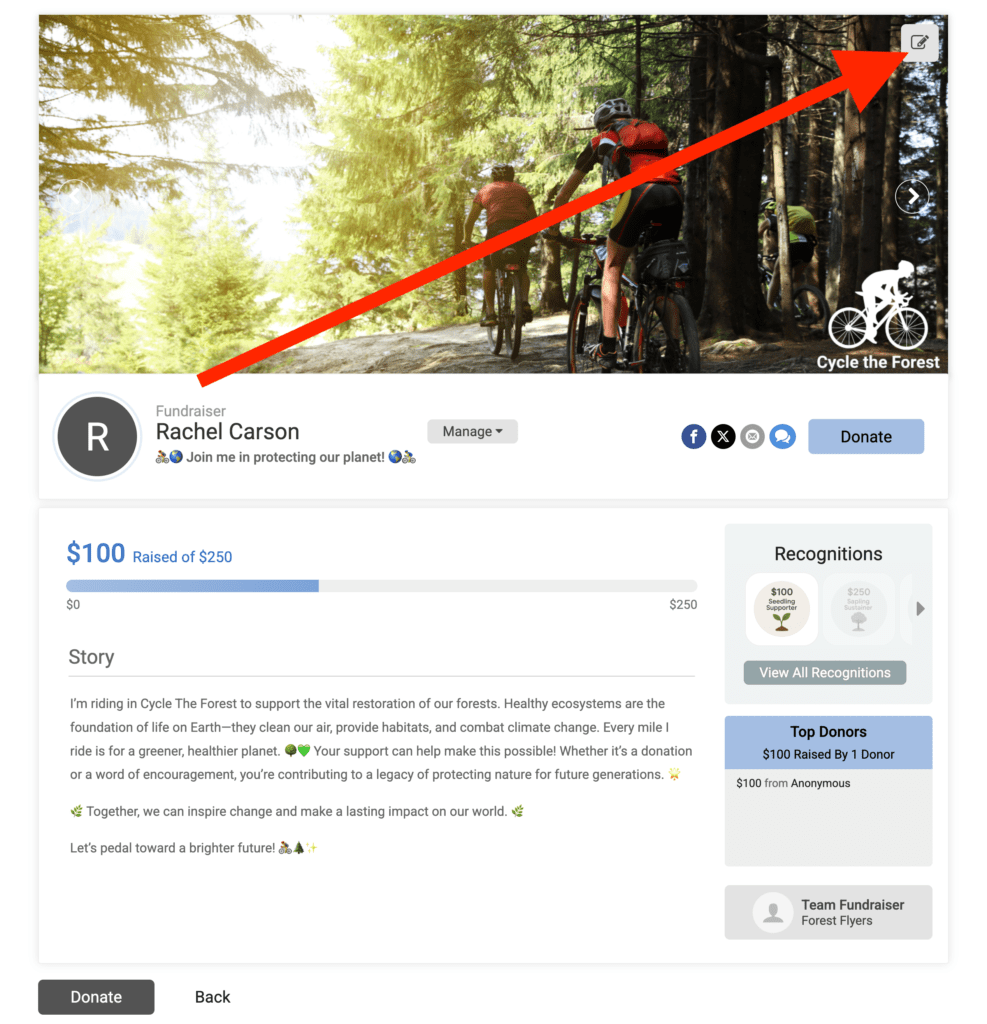
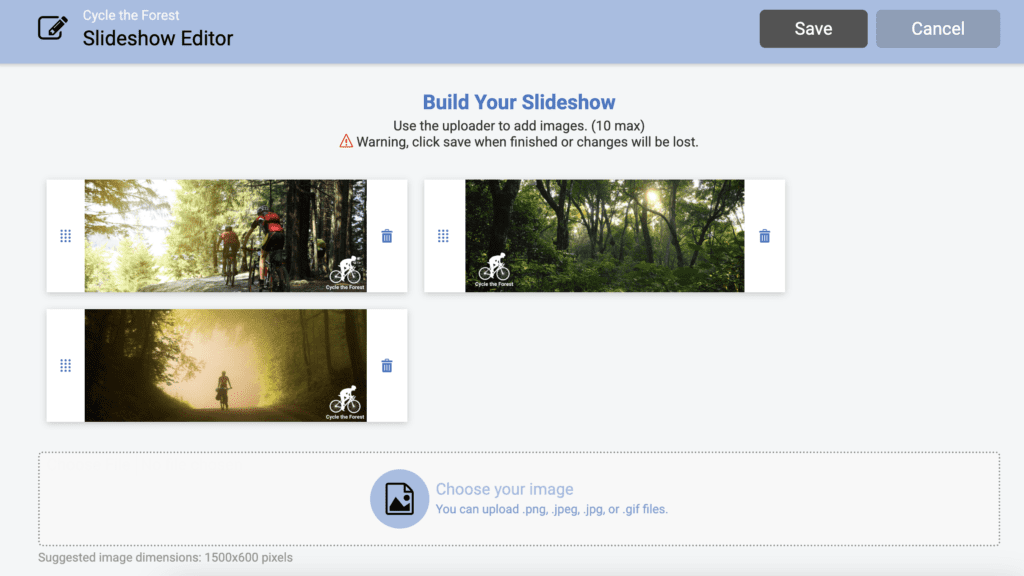
Slideshow Settings for Fundraisers give your nonprofit another opportunity to enhance the fundraising experience. In addition, this is an easy way to promote your brand and tell a story with photos. Fundraisers with more content on their pages are likely to raise more. With this update, you have another way to help your supporters reach their fundraising goals.