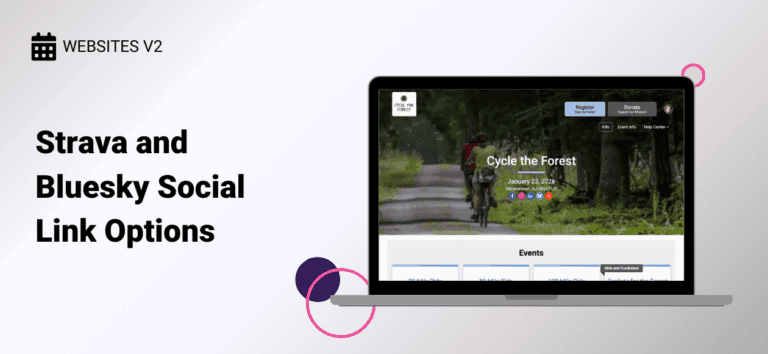Events can now feature Strava and Bluesky social links on their websites. This gives even more flexible options for Website V2 layouts. Feature social links on the header, or incorporate on pages with the Social Links Website component.
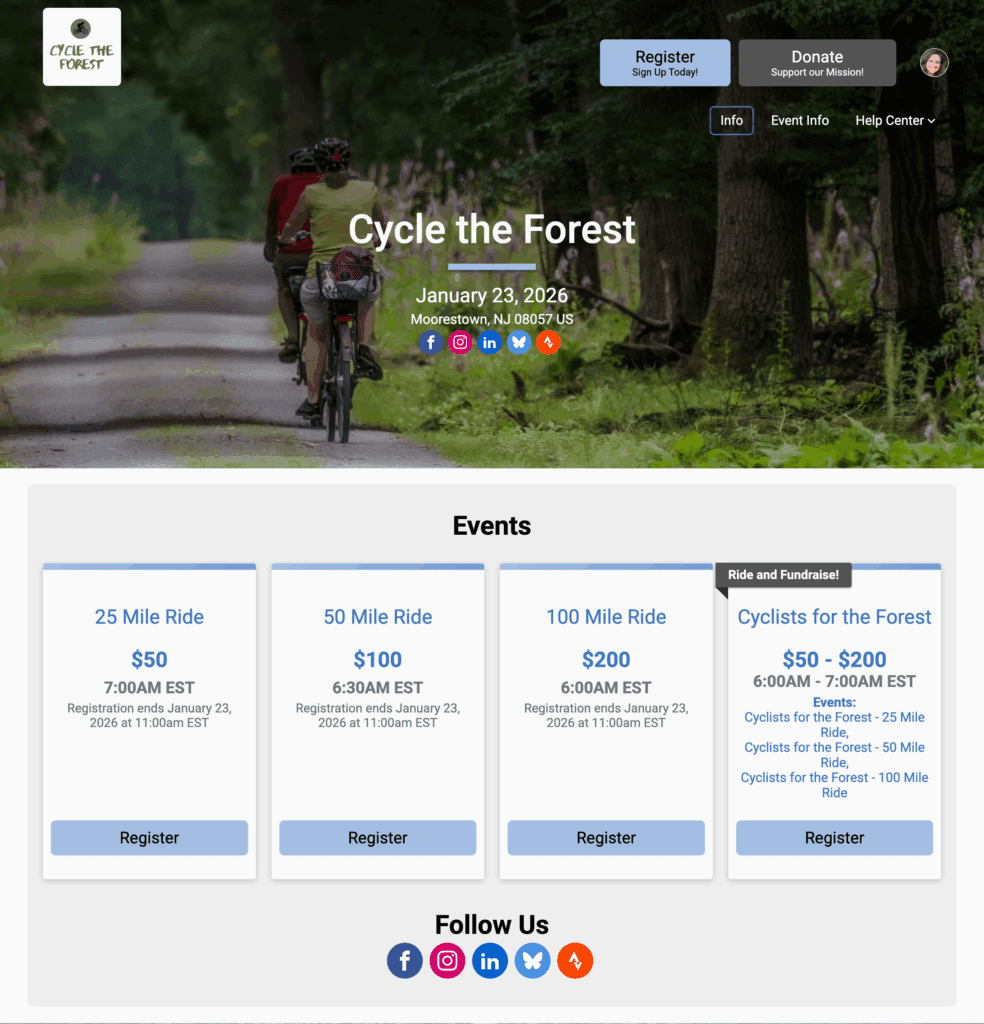
Add Social Links including Strava and Bluesky by going to Promotion >> Social Media >> Social Links. Add in your usernames and/or IDs for some or all of the social platform options. Hover over the tooltip for more details on the correct format for entering username or ID.
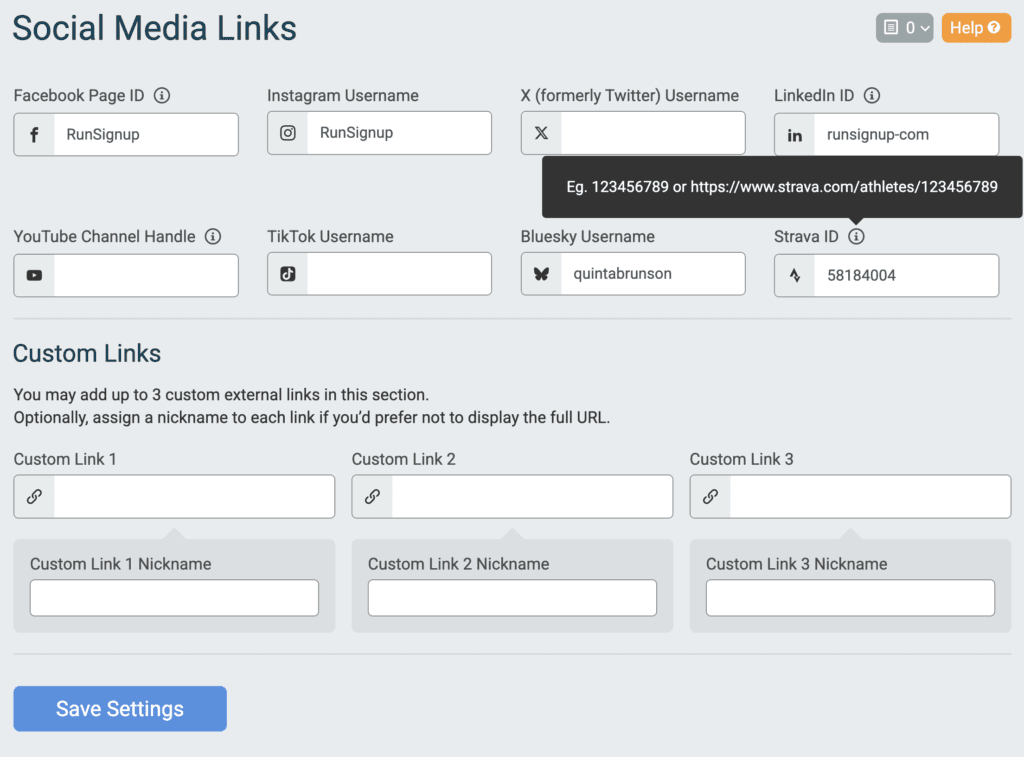
You can feature on your Website V2 homepage banner by going to Website Builder >> Customize Theme >> Homepage Banner. Here you can choose between 3 Social Media display options:
- Social Share: Show social icons that let participants and website visitors share your event website to other platforms. By default, we always include Text and Email. You can choose whether social share options feature Facebook or X.
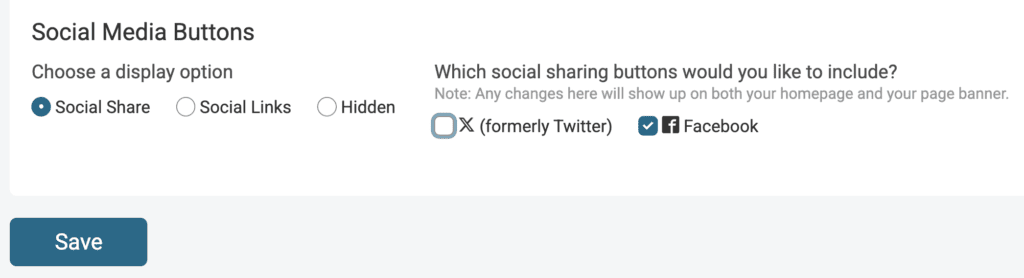
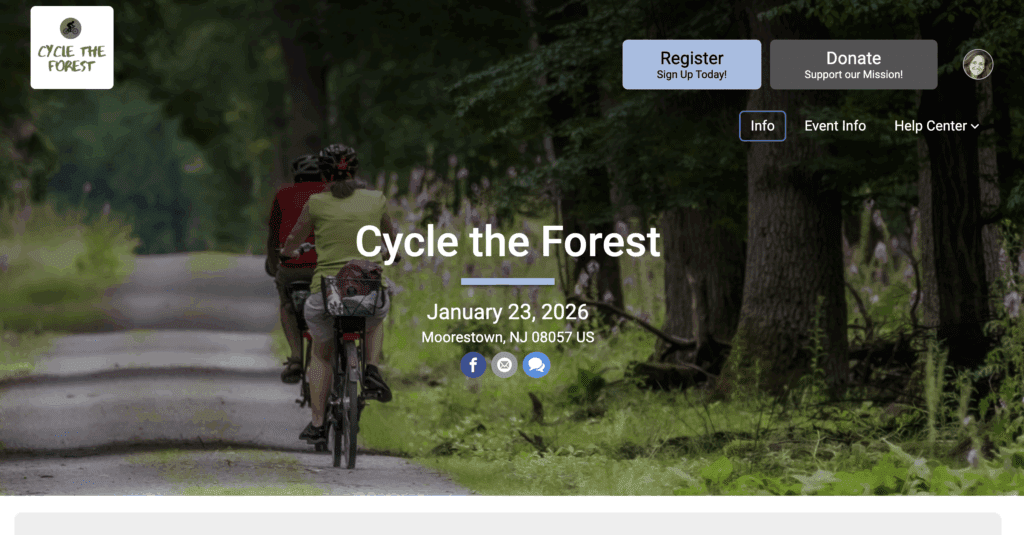
- Social Links: Feature social icons that link to your social media sites, along with any custom links.
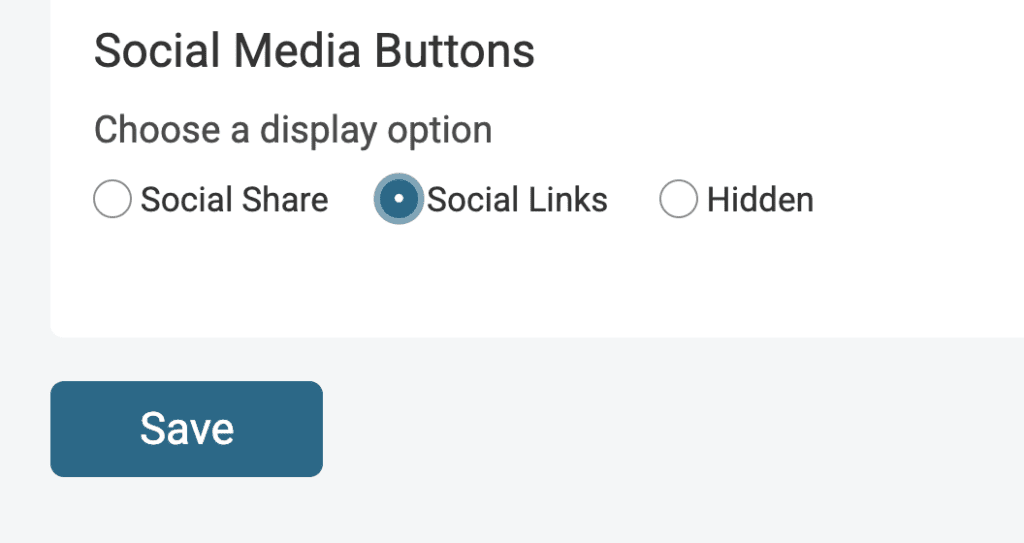

- None: You don’t have to show any social share or social link options on your website. Simply click Hidden. (Note that if your race is in draft or Private mode, social share and social links will always be hidden).
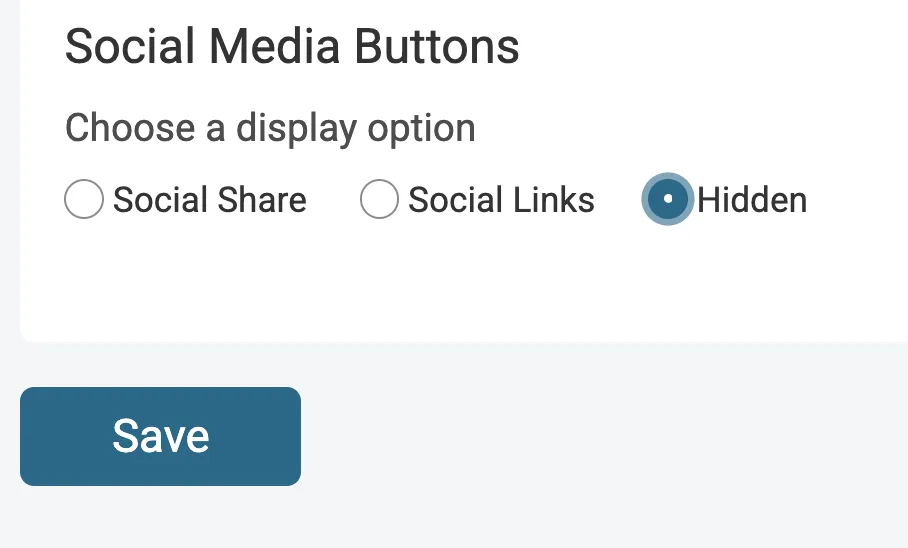
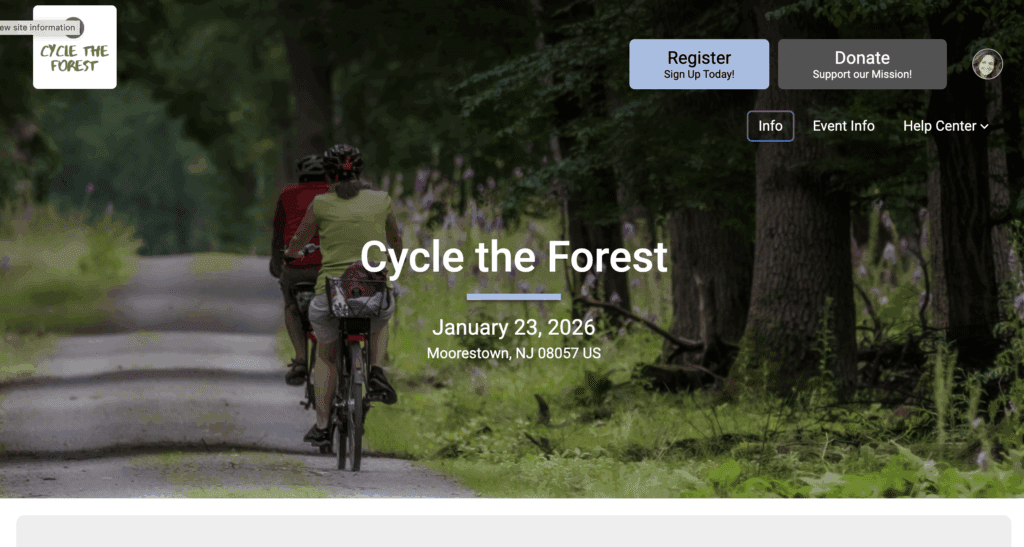
You can also add the Social Links component anywhere on your website
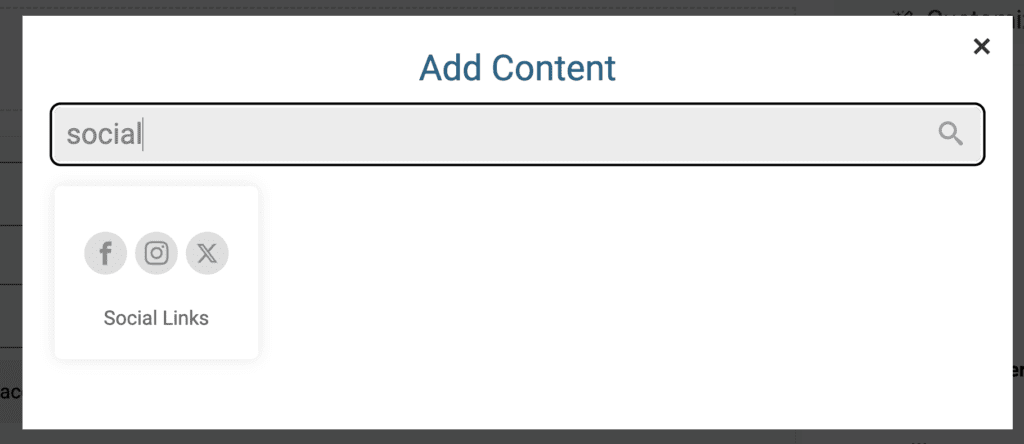
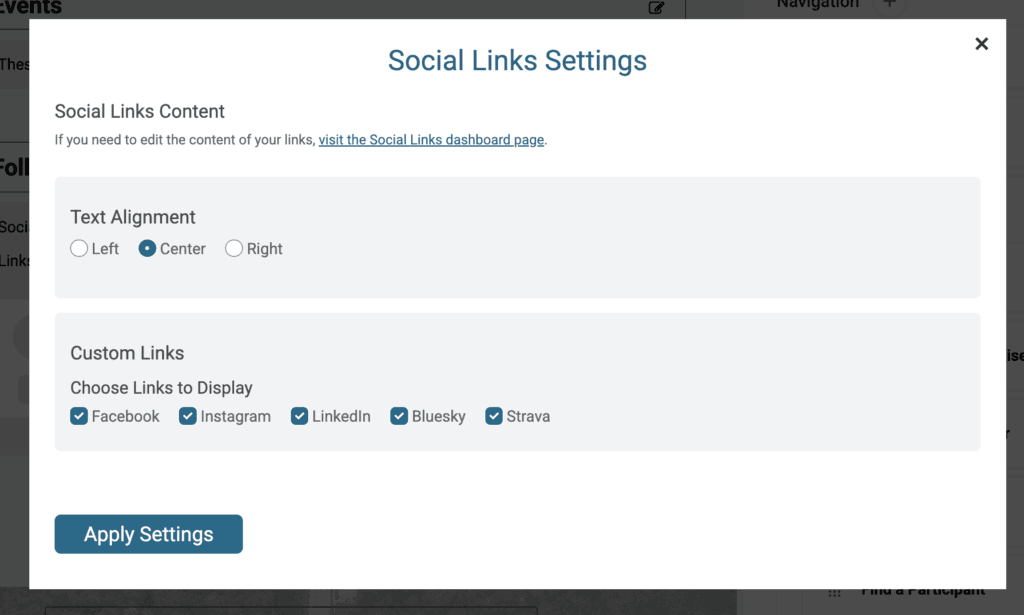
Strava and Bluesky extend Social Link options for Race Websites. Make it easy for website traffic to find your event on other platforms, and/or share your website.