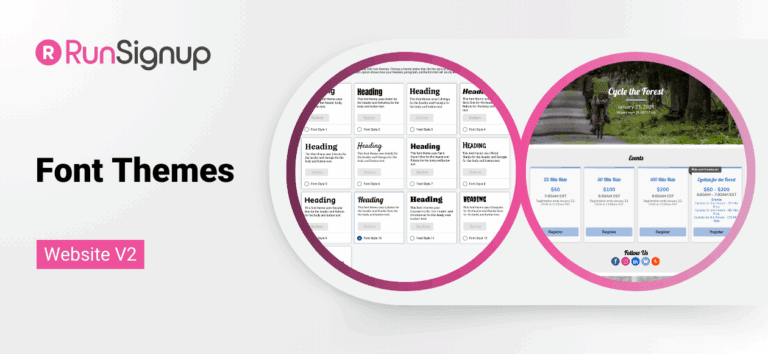Font Themes are now available for Website V2. You can now choose from a variety of curated font pairings. Each theme includes a heading font and a body font that work together for readability and style. Whether you want bold, playful, or classic, there is a theme to match your brand. Font themes make your website more unique, branded, and automatically ensure consistency across all of your written content and data-driven components.
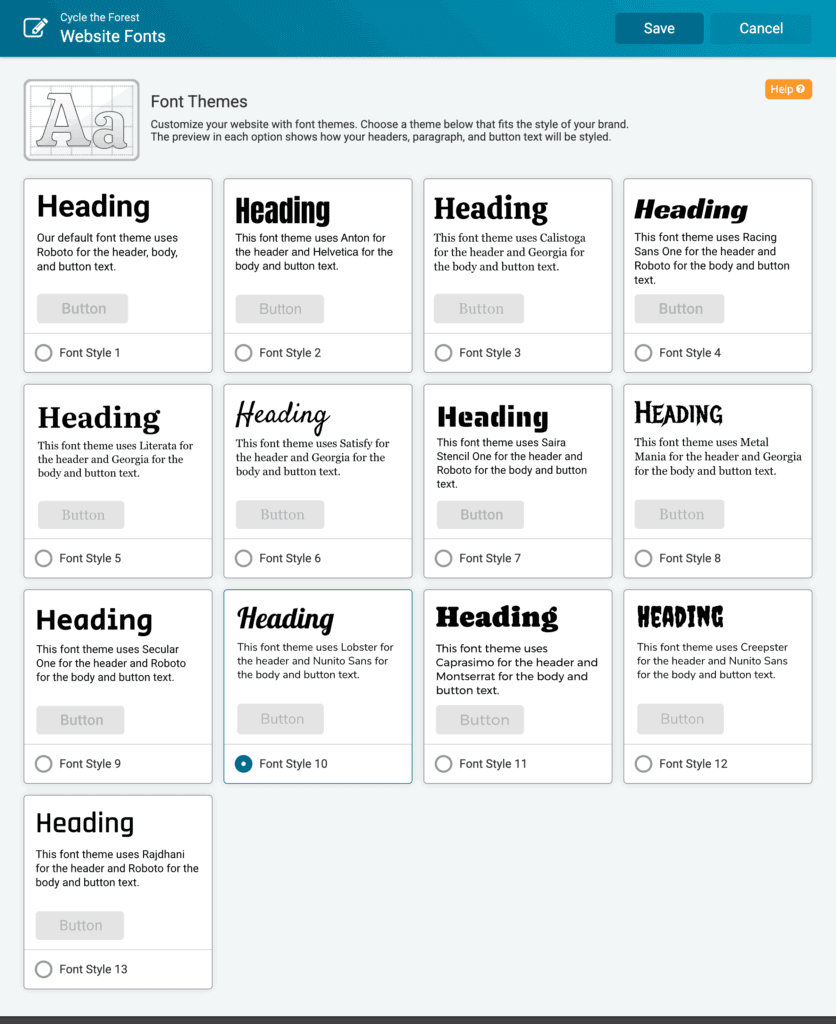
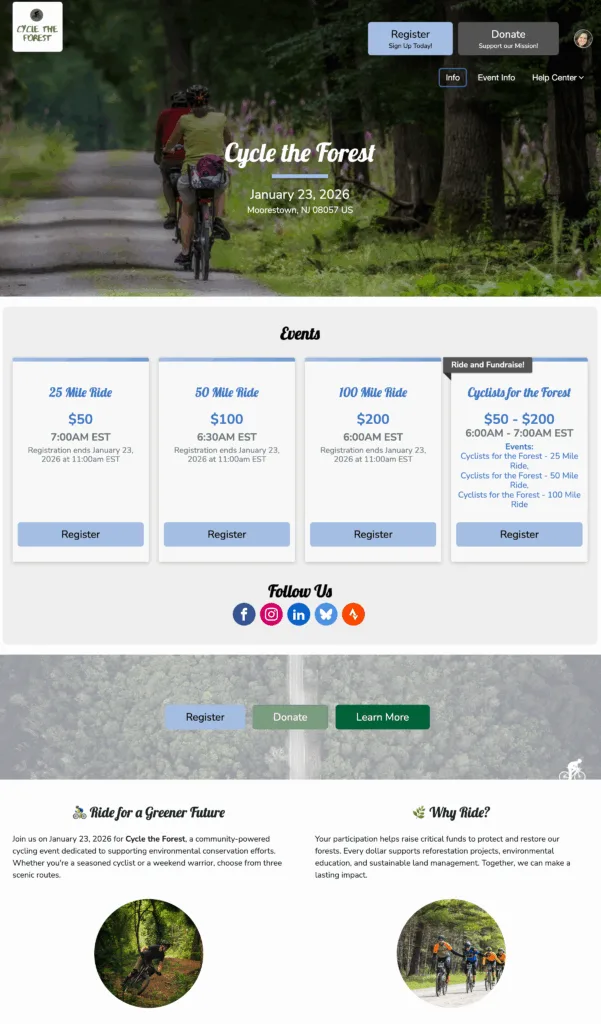
Choose a font theme for your Website V2 by going to Race >> Website V2 >> Website Builder. From Customize Theme options, choose Font Theme.
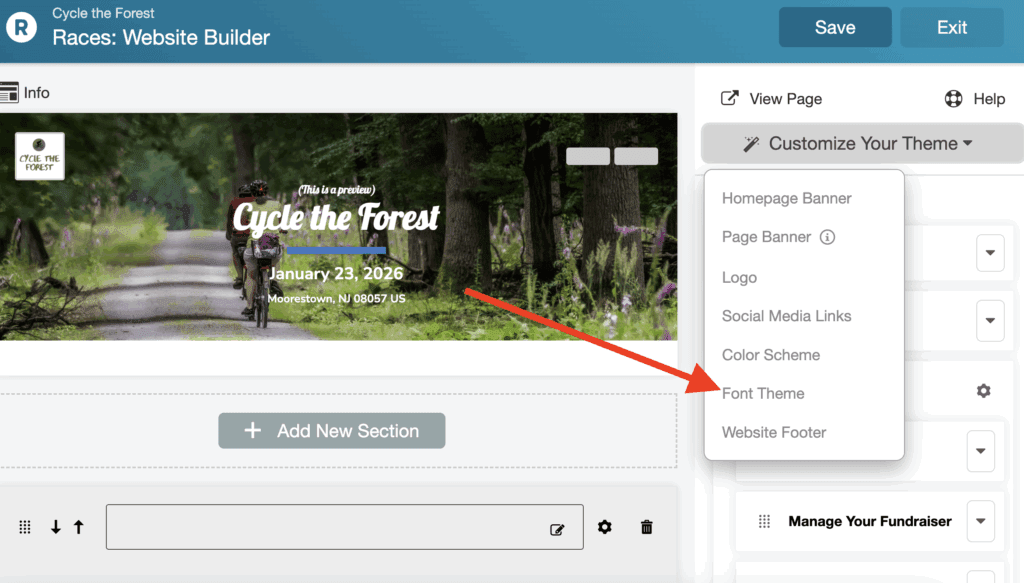
There are thirteen font themes to choose from. The page provides the font names, as well as samples of what the heading and body text look like. You can choose one and click Save. All text and data components automatically update when you make this change. This makes it easy to test out different themes for your Website V2.
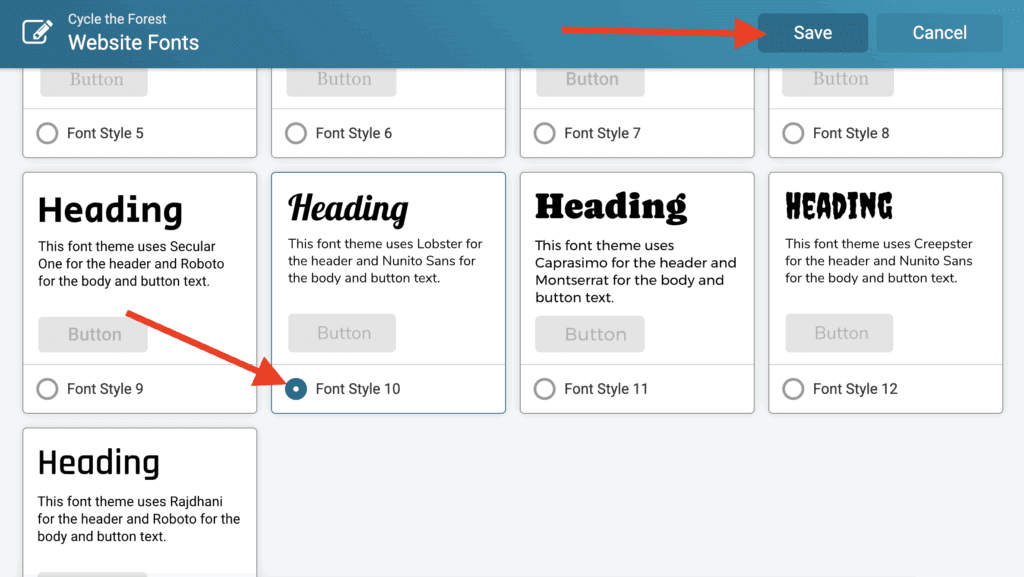
Here are some close-ups of font theme applied to data components and custom text sections.
Event Tiles
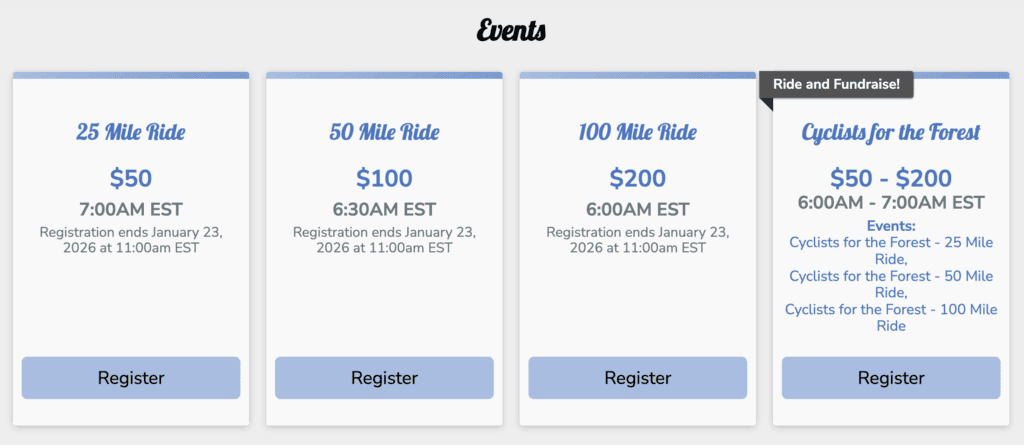
3 Column Section with Custom Text and Images
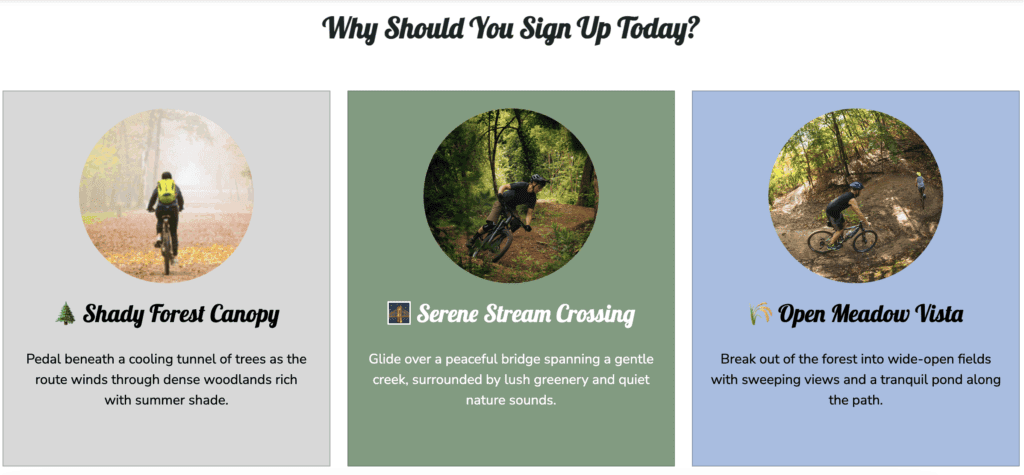
Top Fundraisers
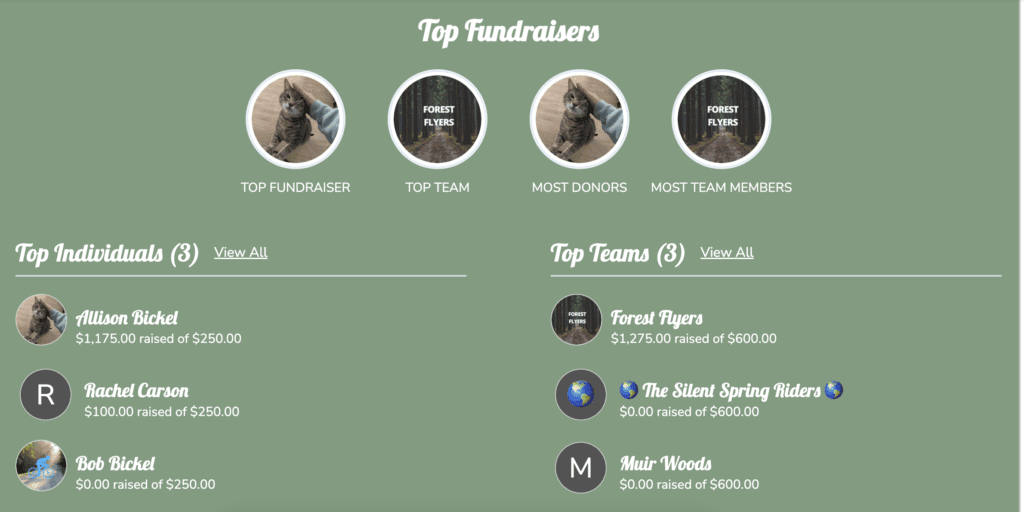
FAQ Component
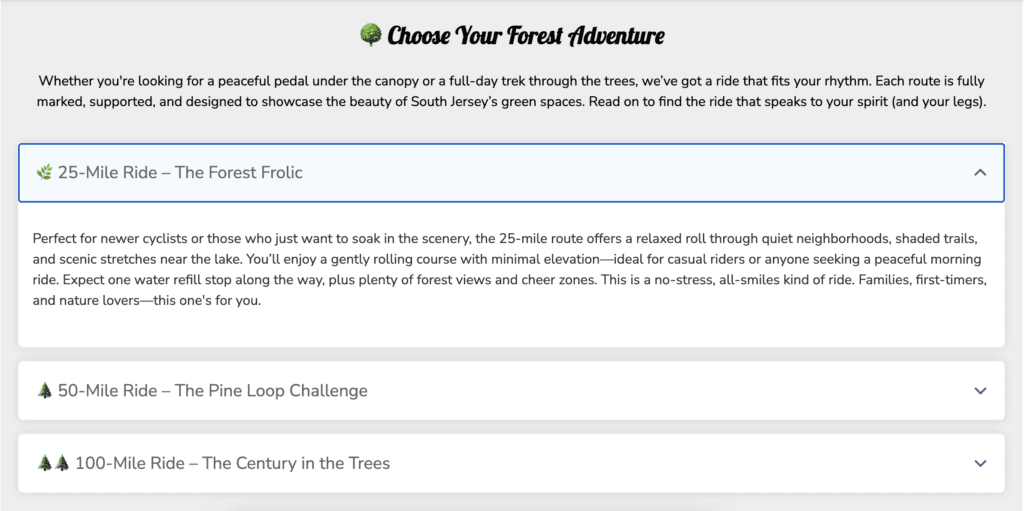
With Font Themes for Website V2, you can update fonts with a couple of clicks across all of your content. Fonts shape the first impression of your website. A consistent font theme strengthens your brand with participants, donors, and sponsors. RunSignup makes it easy and automatic to apply a custom font to your Website V2.