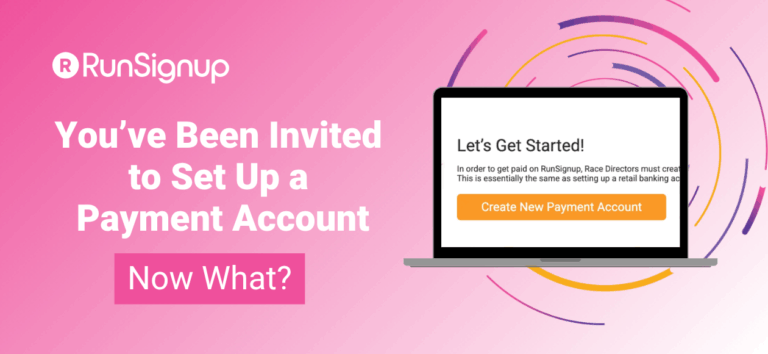When races are created on RunSignup, race directors can send an invitation to someone else to help complete the payment account setup. This process allows you to enter financial information securely and link the payment account to the event. In some cases, race directors will send an invite to set up the payment account. In others, they may have started the payment account setup but need additional information in order to complete it.
This guide walks you through what the email looks like, how to complete setup in Adyen (our payments processor), common questions, and what to expect for approval.
What to Expect if You’re Invited to Set Up the Payment Account
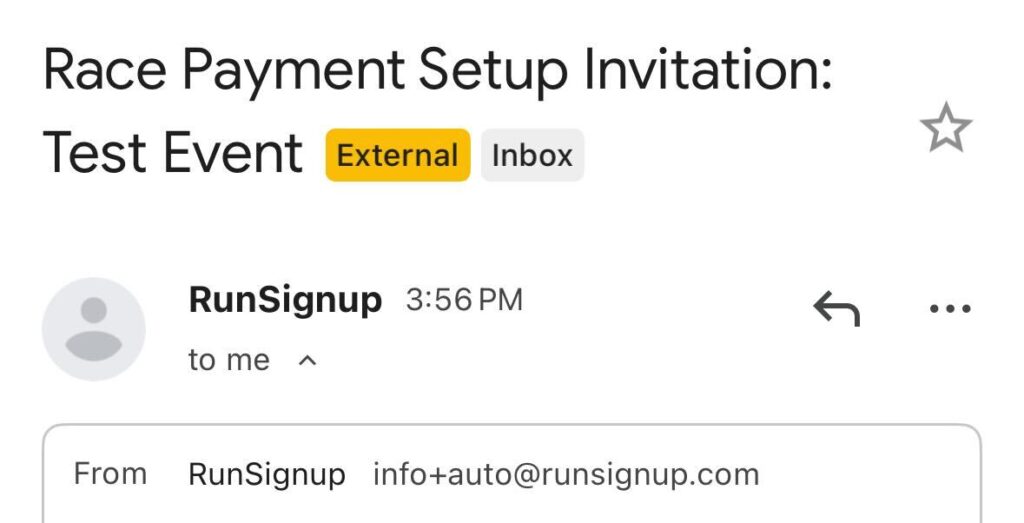
Email Invitation
- Look for an invitation from info+auto@runsignup.com.
- If you don’t see the email, check your Spam or Promotions folder and search for RunSignup.
- Subject Line: “Race Payment Setup Invitation: RACE NAME.”
- Click the link in the email to accept the payment account invitation for the race.
- If you have an account, simply sign in with your existing credentials. If you do not have an account, you will need to create one before you can access the payment account setup.
- Click “Create New payment Account” to get started.
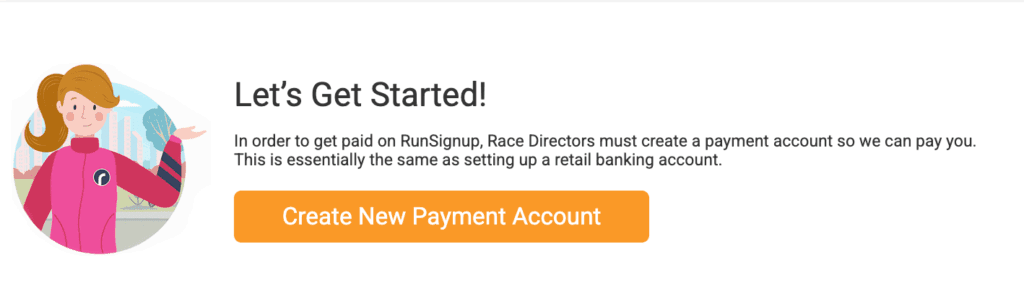
Here is a help guide on how to set up your payment account.
What to Expect if You’re Sent a Payment Account Information Request
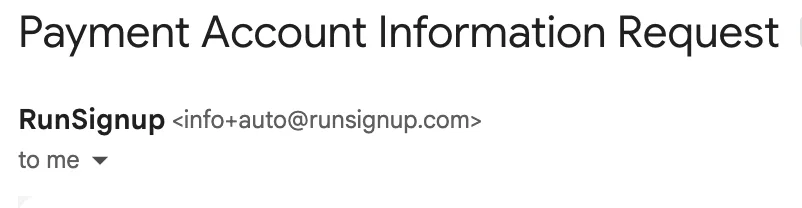
If you’ve been invited to enter your ownership, control person, or authorized signatory information for your organization on RunSignup, you will receive an email titled “Payment Account Information Request.”
- Click the link in the email to accept the payment account invitation for the race.
- If you have an account, simply sign in with your existing credentials. If you do not have an account, you will need to create one before you can access the payment account setup.
- You will be directed to a page where you need to enter your social security number and other personal information.
- Complete any remaining steps needed to submit the account for verification.
- If you don’t see the email, check your Spam or Promotions folder and search for RunSignup.
Document Uploads May Be Requested
If you select direct deposit as your payment method then documents may be required to verify your banking information. Make sure the name of the legal entity, bank account name, and bank account number match exactly. The bank documents need to be clear and the information legible.
Accepted documents include:
Voided Check
- Check must be blank other than “VOID” notification
- Make sure check image is clear and all information legible
Bank Statements must include the following:
- Bank Logo
- Bank Name
- Account number
- Full account name
- Date within the last 2 months
Bank Letter must have the following requirements:
- On bank letterhead with bank logo
- The full account number
- The full account name
- The days date (month/day/year) – recent
- The bank employee’s signature
Helpful Checklist
Before starting, have these ready:
- Organization’s legal name, EIN, and address
- The name or email address of the control person, authorized signatory, and/or owner
- Bank statement or document verifying your deposit account
Common Questions
Is it normal to provide my SSN?
- Yes. Financial regulations require identity verification for control persons and beneficial owners.
How long does approval take?
- Most accounts are approved within 1-2 business days once all documents are submitted.
What is an Authorized Signatory/Control Person?
- Authorized Signatory: This is an individual who has been formally granted the authority to sign contracts, financial documents, or agreements on behalf of a company or organization.
- Control Person: This refers to someone who has significant influence over the company’s decisions, often due to ownership or executive power. A control person can also be an authorized signatory.
What’s Next?
Once you’ve submitted all required information, you’ll receive email updates if additional details are needed. Verification can take up to two business days. Once approved, payouts begin according to your event’s RunSignup payout schedule. Race directors can also grant additional access to other team members if needed.
Need help or assistance? Checkout the Payment Account support articles or reach out to your RunSignup account manager or email info@runsignup.com.