Race day check-in just got faster and more reliable with the latest release of RunSignup’s RaceDay CheckIn app, v58. This update focuses on streamlining your staff’s workflow, improving medical tent operations, and ensuring compatibility with the latest phones and tablets.
What’s New: Enhanced Participant Lookup
Quick Access to Lookup List Customizations and Filtering Options
Your check-in staff can now access comprehensive filtering options directly from the participant list. The new Filter Options screen includes:
- General Options: Hide checked-in participants, clear search, and search timeout settings
- Display Options: Customize what data shows on the participant list (bib number, age, team name, etc.)
- Sort Options: Set primary sorting with ascending/descending order
- Hidden Events: Filter which events are displayed (5K, 10K, relays, etc.)
No more navigating through multiple settings menus during busy race day operations.
Why this matters: When you have hundreds or thousands of participants checking in, your staff needs to quickly find specific people. Previously, accessing these filtering options required multiple taps through settings, slowing down the check-in process. Now staff can instantly filter the list to find what they need without losing their place in the workflow. The collapsible sections keep everything organized and easy to use.
NOTE: If you have a Configuration that hides specific Events, we will not allow users to show Participants in those Events that they do not have access to in this Configuration; they will only be able to hide Events that they currently have access to.
Search Without Leaving Camera Scan Page
Added a search option in kiosk auto-show camera mode, so staff can look up participants by name without leaving the scan page.
Why this matters: Many race directors use kiosk mode with auto-show camera enabled for QR code scanning. When participants show up without their confirmation email or QR code, staff previously had to navigate away from the scan page to search for them, then navigate back. This breaks the flow and slows down check-in. Now, staff can search right from the kiosk camera page, keeping the workflow smooth and efficient.
Race Name in Headers
Race names now appear in app headers throughout the interface, so your staff always know which race they’re working on.
Why this matters: When you’re running multiple races or have staff working different events, it’s easy to lose track of which race you’re currently processing. This simple addition prevents confusion and ensures participants are checked into the correct event.
Enhanced Medical Tent Operations
Complete Time Tracking
Medical tent screens now show check-in time, check-out time, and total time spent in the medical tent.
Why this matters: Race directors need to track how long participants spend in medical care for safety protocols and post-race analysis. Previously, you could only see that someone was “checked out” but not when they arrived or how long they were there. This gives you complete visibility into medical tent operations.
Update Participant Info from Medical Screens
Added an update participant info button to medical screens, so staff can fix participant details without leaving medical mode.
Why this matters: When medical staff discover incorrect participant information (wrong age, emergency contact, etc.), they previously had to exit medical mode to make corrections. This disrupts the medical workflow and can delay care. Now they can update information directly from the medical screen, keeping the focus on participant care.
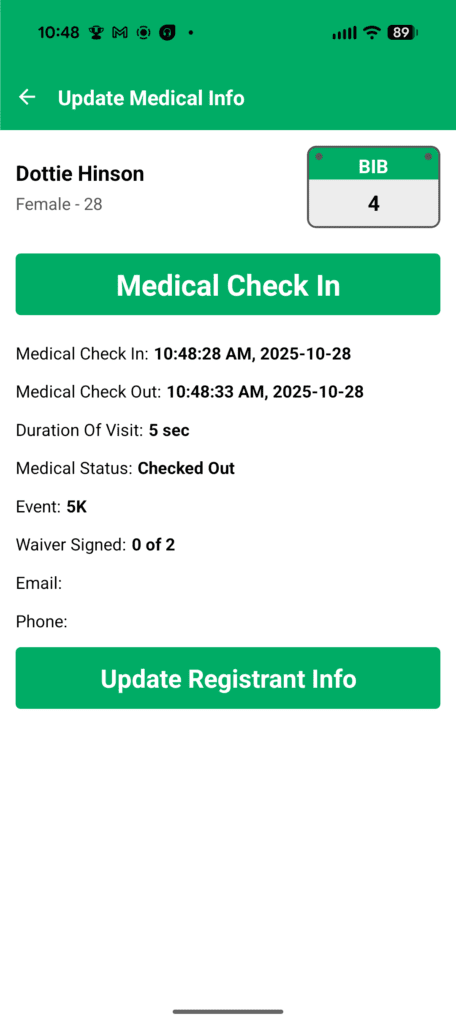
Better Device Compatibility
iOS 26 and Android 16 Support
Updated the app for compatibility with iOS 26 and Android 16, ensuring it works properly on the newest phones and tablets.
Why this matters: Race directors and timers often use the latest devices for their operations. Without proper compatibility updates, the app can display incorrectly or have functionality issues on newer operating systems. This update ensures your investment in new devices pays off with reliable app performance.
Fixed Display Issues
Resolved app icon sizing problems on Android 15 and 16, plus various display issues on newer Android devices.
Why this matters: Display problems can make the app look unprofessional or be difficult to use, especially on tablets used for kiosk operations. These fixes ensure the app looks and works correctly across all supported devices.
Additional Improvements
Volunteer Management
Better error handling and the ability to clear failed edits in volunteer management.
Label Printing
Added support for separate first name and last name fields in label printing for better participant identification.
Bug Fixes
Fixed waiver signature issues and improved app navigation to prevent crashes and screen problems.
The Bottom Line
RaceDay CheckIn v58 is all about making your race day operations smoother and more efficient. Whether it’s faster participant lookup, better medical tracking, or ensuring compatibility with the latest devices, these updates help your staff focus on what matters most: getting participants checked in quickly and safely.
The improvements are based on feedback from race directors who told us about the pain points in their check-in workflows. We’ve addressed the most common frustrations: having to navigate through multiple menus, losing your place when searching for participants, and not having complete visibility into medical operations.
RaceDay CheckIn v58 is available now in the Apple App Store and Google Play Store. Update your app to take advantage of these improvements for your next race.


