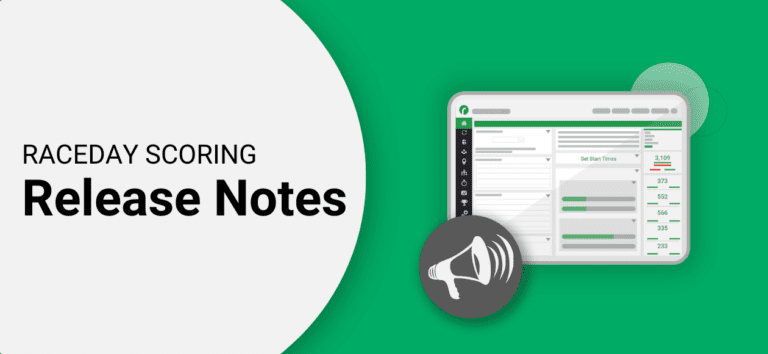Feature Updates
Added Last Completed Segment Time and Cumulative Time Fields.
These will be especially useful for events with many segments as an easy way to track progress using a single field. This in combination with the Last Completed Segment column could be used as a way to easily see the last point a participant was seen at, along with their total time at the point, and the time of the last segment itself.
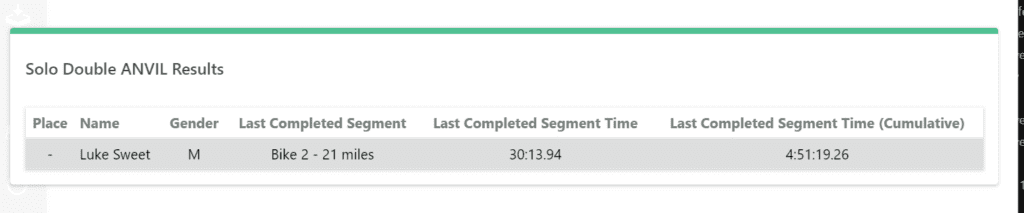
Added Automatic Field Delimiter Detection for Spreadsheet Imports.
The system will now automatically accept either tabs or commas as a delimiter by default when processing a file import of data. If necessary, you can disable this setting to force the system to use only commas or tabs (or other delimiters like semicolons if necessary).
Updated error system so that we can mark some errors as warnings that should be avoided during the setup of Races, but not prevent an import of the Race.
Updated help text in the Import Adjustments area.
Bugs Fixed
Fixed an issue causing negative values to not show correctly in the import adjustments review screen.
Corrected an issue causing Segment Occurrence fields to be missing from Data Check Reports after exporting/importing a Race.
Fixed an issue with MyLaps TCP/IP Streaming that could cause the system to disconnect.
We are now recommending that users always enable the setting in Timing & Scoring to “Send Ping” for all TCP/IP exports to ensure that the connection between Timing & Scoring and RaceDay Scoring is not dropped.
Improved FinishLynx File Streaming when handling times that are in seconds.
Fixed an issue causing Progress Report links to not work if the name of the report included certain characters like “&”
Fixed an issue when using the Did Not Start field in filtering, where the system would ask for a number instead of Yes/No.
Resolved an issue that could cause an undefined error while processing reads.Fixed an issue causing a crash when using the “IN” Operator without any options selected.
Fixed an issue when changing a Scored Event Team Scoring Type to “None”
We found that the system would not offer a way to clear Team Types that are associated with this Scored Event when you are setting the scoring rules to “None”. This would result in Team Types that still have relay/aggregate rules, even though the Scored Event is not set up for Team Scoring, causing a variety of potential issues.
Fixed an issue causing a warning that the connector was not installed correctly.
This would happen under a very specific scenario – if you used the login popup to authorize with RunSignup, then close down RaceDay Scoring, then use the button in RunSignup to authenticate, which would launch RaceDay Scoring from the browser. We found that when the browser launched RaceDay Scoring, we were not looking in the right directory for where the connector is stored, causing an error.