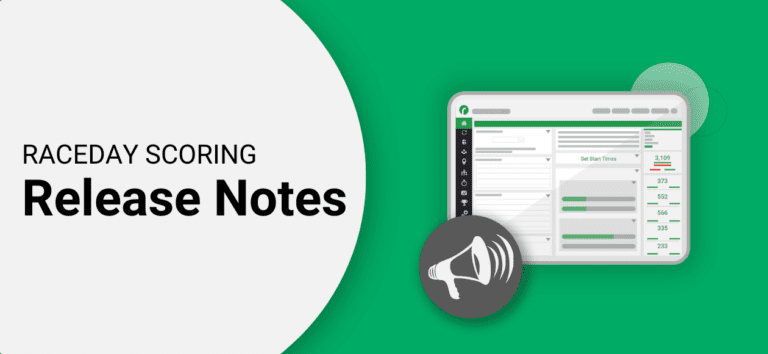Feature Updates
Added Login/Out and RunSignup Timer Selection functionality to the main Dashboard and Race List pages.
You can now view and change which RunSignup User account and Timer Account you are using before logging into a Race. This will help with situations where you don’t realize which account you are using and end up opening a Race that you may not have access to, which would cause sync errors. Now you can see which account you’re logged into up front, and change it if needed.
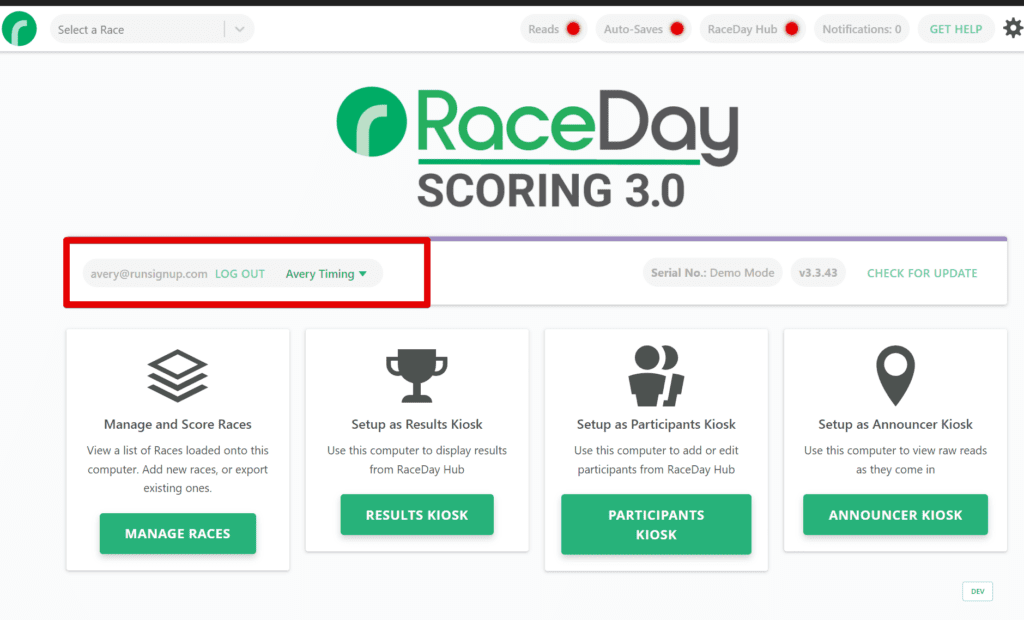
Added an option when editing a Splits field in the Report Builder to easily hide all cumulative times and paces.
For Triathlons it’s typically to only want to show Segment times. By default the Splits field will include Segment and Cumulative times, so most people will choose to hide all Cumulative Times by editing the Report, opening up the Edit Columns section, then clicking the edit icon on the Splits field and checking the boxes to hide the Cumulative Times and Paces. Now you can quickly hide them all in one checkbox instead of having to do this for every Segment you have.
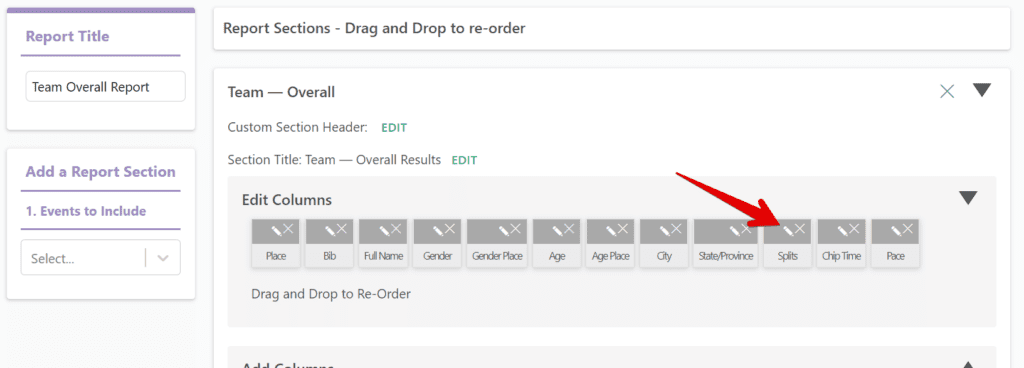
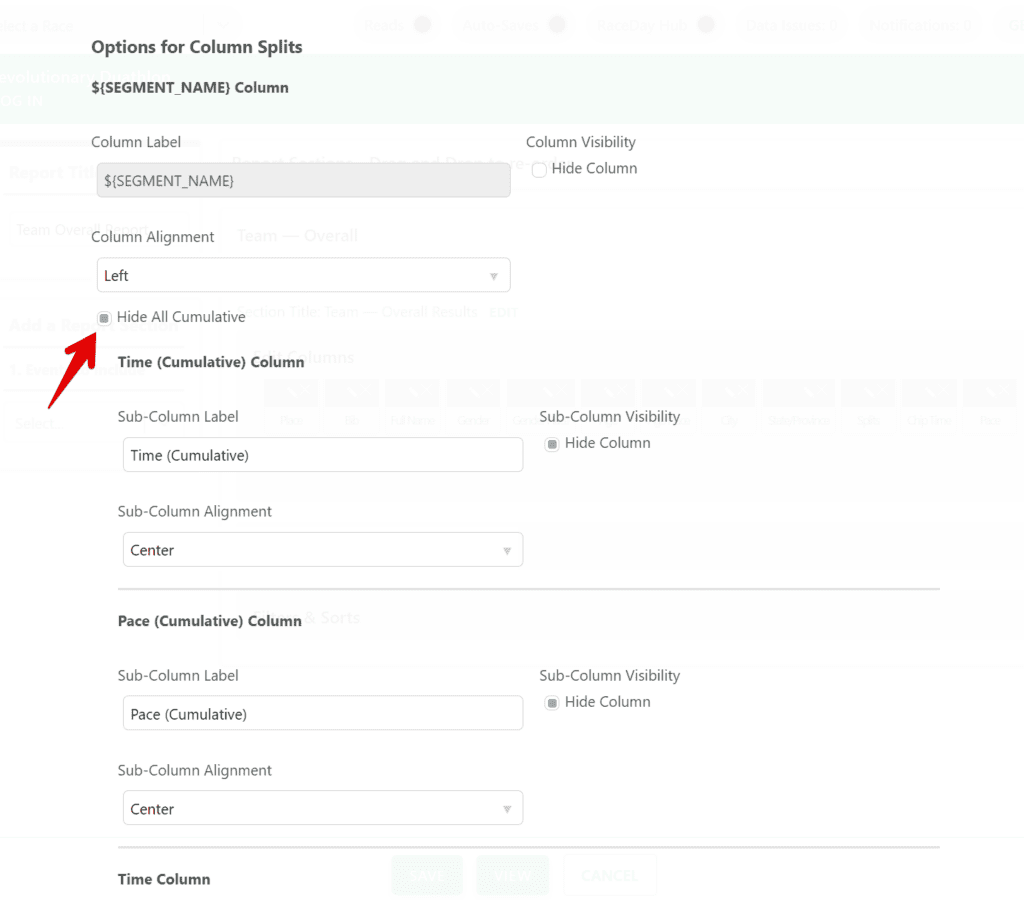
When using the setting to Hide all Cumulative Times, the RunSignup Auto-Save will now automatically disable the setting to send Cumulative Times.
This setting is found in the Auto-Save Setting for any Report with a Splits field that is set up for any Scored Event that has Segments setup. It allows you to decide which kind of times should be sent to RunSignup Splits. You have to choose between sending Cumulative or Segment Times – it is not possible to send both. This setting will now default to not send cumulative times if you use the above setting to hide all cumulative times/paces, and instead will send Segment times.
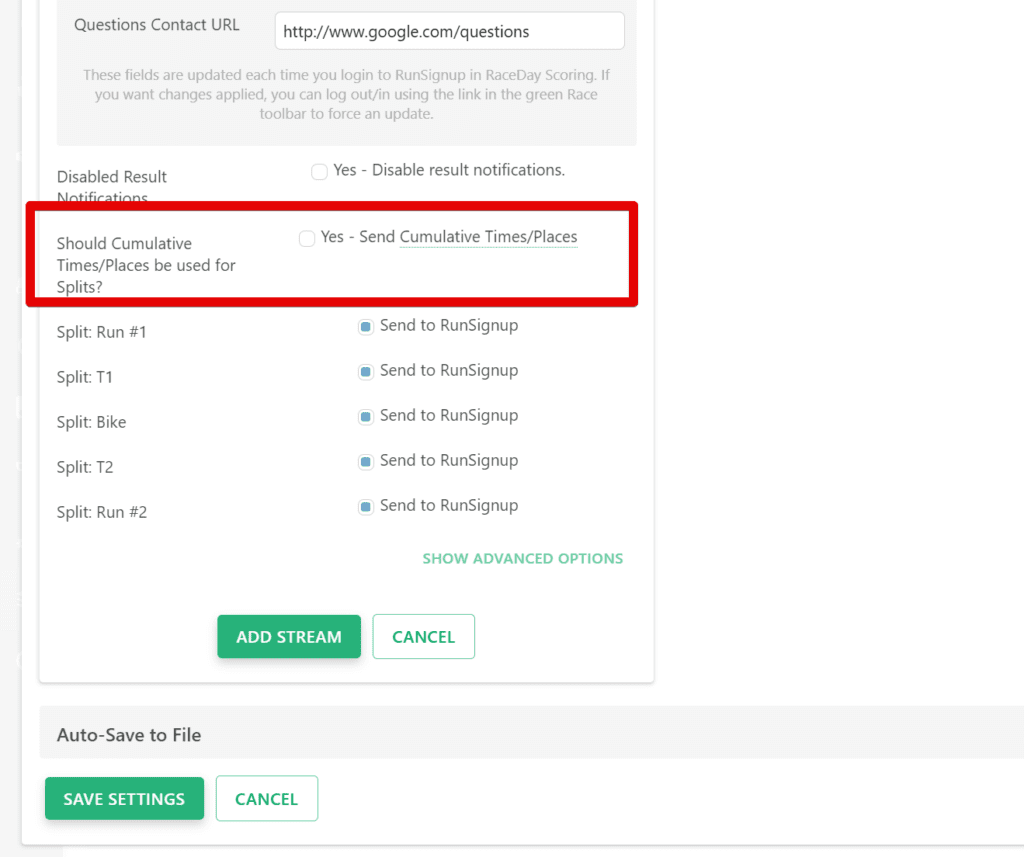
Bugs Fixed
Corrected an issue causing Participants in Registration Events that are not in Scored Events to not show up in Data Check Reports.
Corrected a potential bug when importing Bib/Chip Cross-reference files