Feature Updates
Added a “Camera Scan” Lookup Method.
This will make it so that the camera is brought up instead of the Ticket list, ready to scan a QR code to lookup a Ticket/Purchase/Store Purchase.
This is found under Configuration/My Device Settings > Navigation Settings > Lookup Method > Camera Scan.
Location of this setting within Configuration Settings.
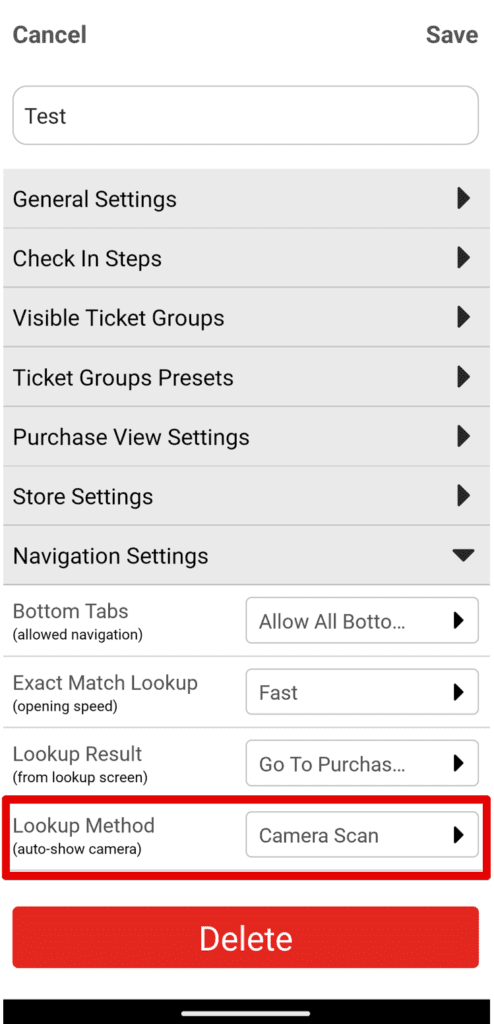
Location of this setting within My Device Settings.
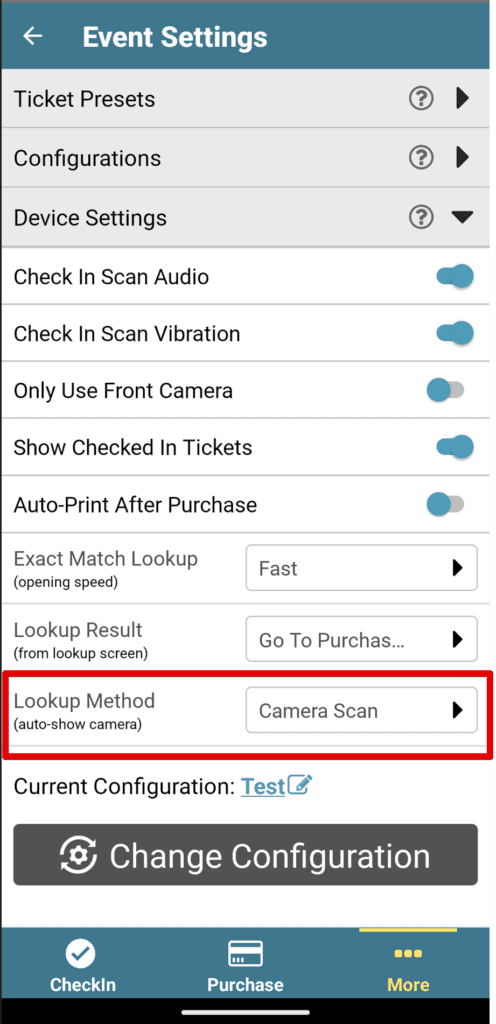
When on the CheckIn view, the camera scan will be displayed automatically.
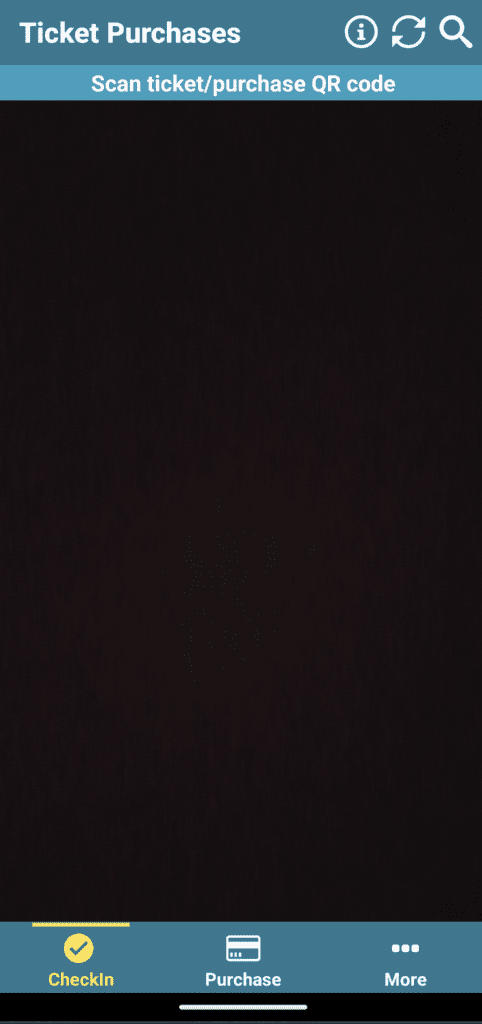
Added the ability to use the camera to scan Standalone Store Purchases.
With this change, you can now scan standalone store item confirmation QR codes to look them up in the app and use the Store Fulfillment functionality to give out purchases that they made on-site.
Added support for label printing after completing a Standalone Store Purchase.
This will work with the setting to automatically print a label after completing a store purchase and will include a confirmation QR that can be scanned by another device in order to fulfill those store purchases.
Updated “Season Pass” functionality to be called “Multi-Use Pass” to match current TicketSignup standards.
Updated UI for Ticket List, and Multi-Use Pass Ticket display.
We now display the number of Tickets purchased, the number of times a Ticket has been used, and how many Tickets have been fully checked in when viewing a Ticket Purchase. Tickets that have one or multiple uses (but not unlimited), can be “Fully Checked In” once all of their available checkins have been used. The number of uses gives you a total number of checkins done for Tickets on this Ticket Purchase, including checkins done on unlimited Multi-Use Pass Tickets.
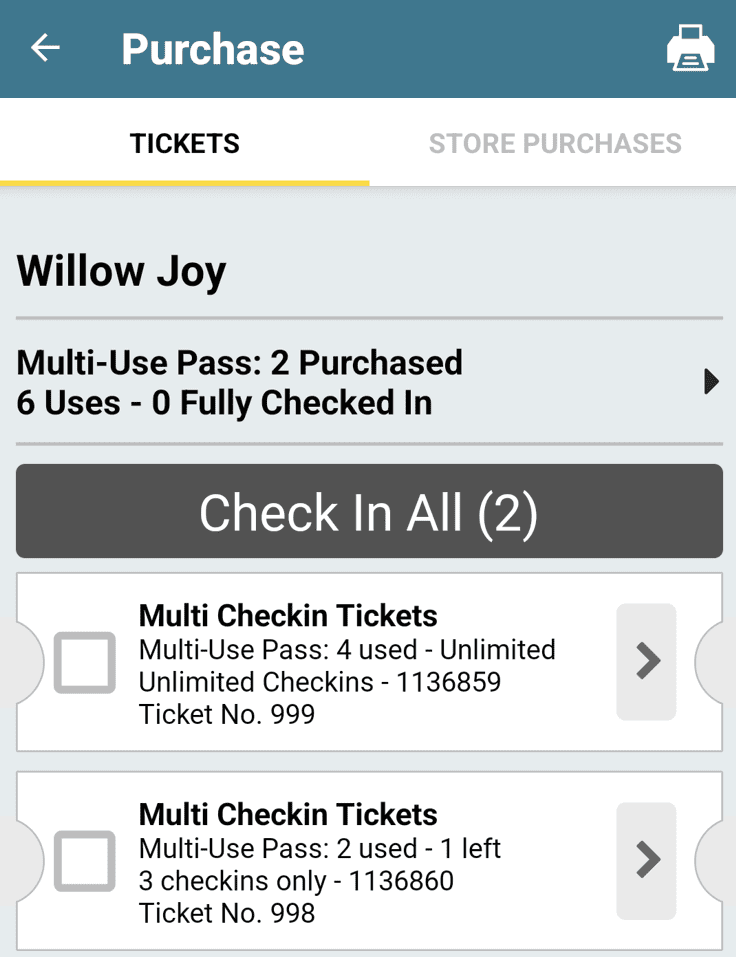
Updated Event Option Menu UI.
Bug Fixes
Fixed an issue causing poor performance when scanning multiple times in a row when using the “Camera Scan” Lookup Method.
Fixed an issue causing the app to not navigate to the Fulfillment View when the Lookup Result setting is set to go to Fulfilment view.
Fixed an issue where the “No Internet Connection” banner would show twice in some instances.
Corrected a bug where the “Select All” checkbox in the Purchase View Settings panel would not uncheck the Show Store Purchase Info setting.
Available today from the Apple App Store and Google Play Store!


