Part 1 of the RaceDay Mobile Timing V5 update is now available in the Apple App Store and Google Play Store. This release focuses on simplifying navigation and settings, and enhancing photo capture capabilities.
We are releasing V5 in two parts. This first part delivers key UI and photo improvements. Part 2, coming soon, will focus on new camera controls and provide more feedback on photo uploads.
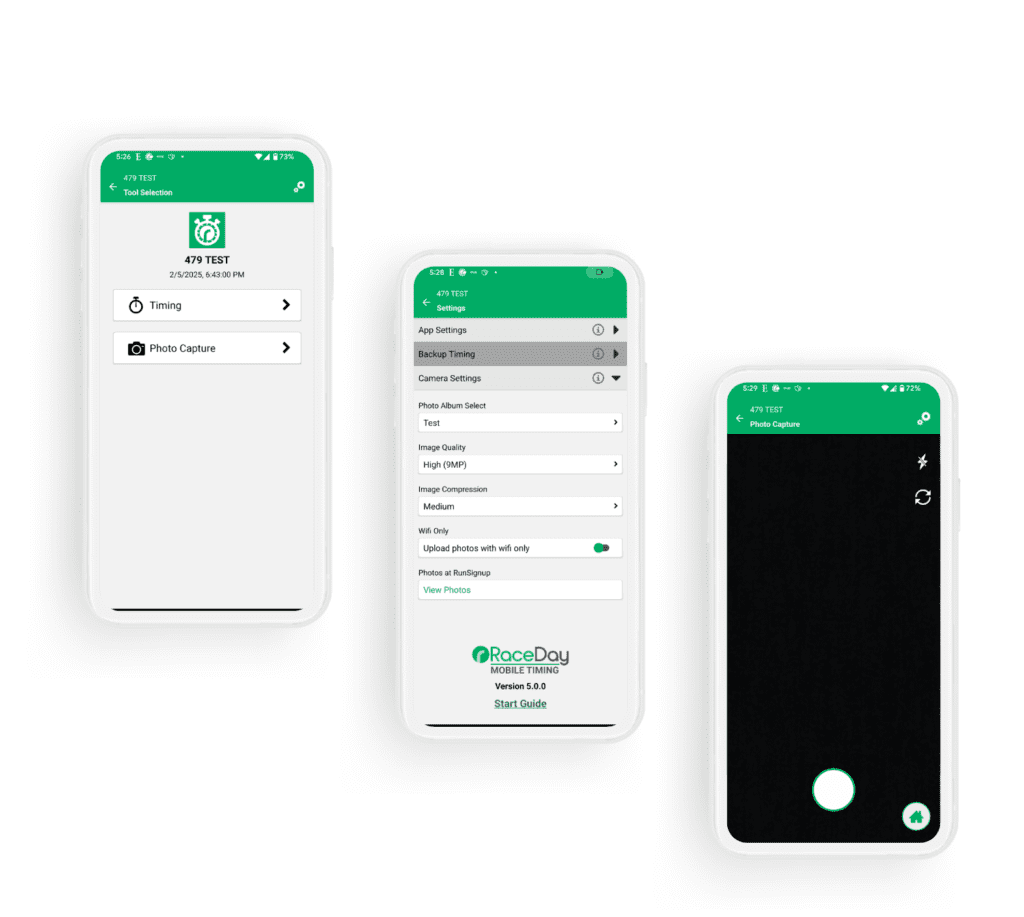
What’s New in V5 Part 1?
This update introduces several features and improvements to make timing and photo capture easier and more reliable.
Streamlined Navigation & Settings
We’ve redesigned the app’s interface to make it simpler to navigate and manage settings:
- Easier Navigation: The overall user interface has been updated for clarity. A new ‘Home’ button provides a consistent way to return to your main screen from different modes within the app.
- Consolidated Settings: All configuration options are now located in one central settings area, organized into logical sections (App, Recorder Mode, Camera Mode, etc.). This makes setup and adjustments more straightforward.
- Integrated Dropbox Management: Connecting to Dropbox and managing your login status is now handled directly within the main settings area.
Enhanced Photo Capture
Significant improvements have been made to the Photo Capture features:
- Bluetooth Remote Trigger: You can now use compatible Bluetooth shutter remotes to take photos within the app, allowing for easier hands-free operation.
- Improved Stability & Reliability: We’ve addressed issues that could cause crashes during photo capture and improved the reliability of uploads to RunSignup. Photos are now uploaded in the correct chronological order, and issues related to fetching photo album data have been resolved. Flash functionality on Android devices has also been fixed.
- Landscape Photo Orientation: The standalone Photo Capture mode now supports taking photos in landscape (horizontal) orientation, ideal for wider shots.
- Quick Link to View Photos: A new link in the settings area lets you quickly jump to the public photo page for your race on RunSignup, making it easier to verify uploads.
- Improved Storage Awareness: The app now includes checks for low disk space on your device when using photo features. You will be alerted if storage is running low, or if a photo fails to save due to lack of space, helping prevent data loss.
Other Stability Improvements
This update also includes fixes for:
- Displaying edited dates correctly for offline races.
- Grid view display issues that occurred after package updates.
- Inconsistent text input behavior when editing offline race details.
- Importing renewed races when previous race data exists on the device.
Coming Soon in V5 Part 2
Keep an eye out for the second part of the V5 release, which will introduce:
- New Camera Controls: Additional options for camera zoom.
- Photo Upload Progress Indicator: Clear feedback on the status of photo uploads.
Get V5 Part 1 Today
Update your RaceDay Mobile Timing app via the Apple App Store or Google Play Store to start using these new improvements.
We welcome your feedback on these changes.
