By now, most people know ChatGPT can be used to help create content for their event websites and email. But did you know it can also help you design logos, build color palettes, and even resize images (at this point, it’s still recommended to avoid using AI to create images with a lot of people though).
In this blog we’ll go over different prompts you can use to help generate a color palette, create a logo, and resize images for your event website.
Creating a Color Palette
To create a color palette for your event using ChatGPT, you’ll want to describe the kind of color palette you’re looking for – use seasons, emotions, or references to other color palettes. Make sure you ask to see the color palette, as well as get the HEX color codes.
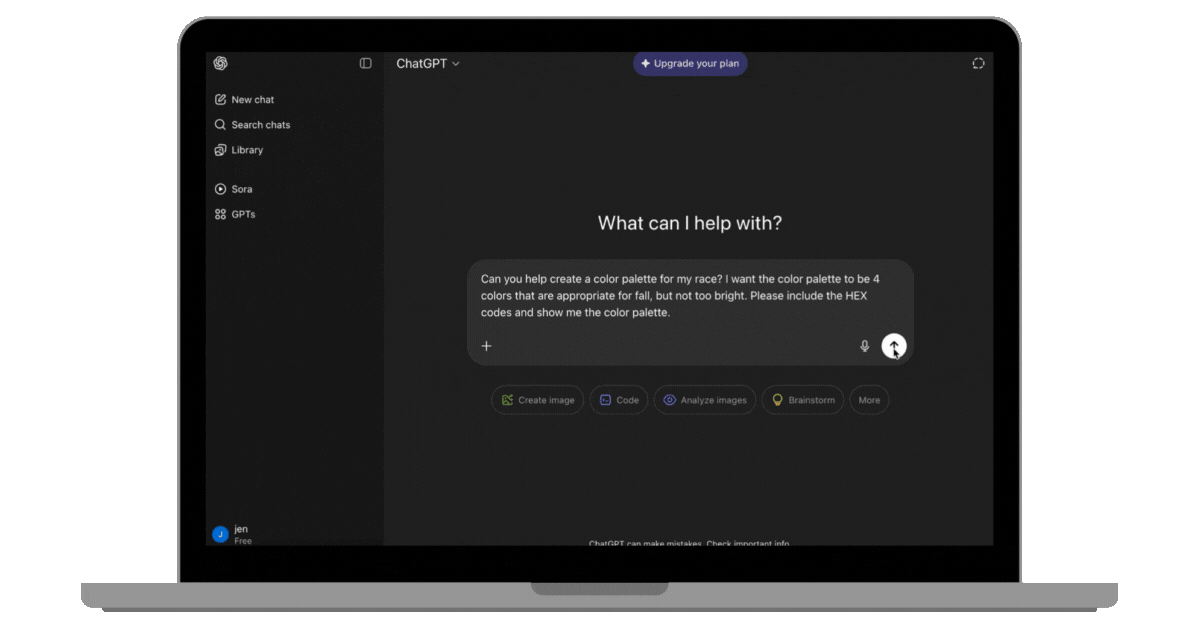
If you don’t love the first option, ask ChatGPT for a new take, request specific colors to be added in, or simply start fresh with a more detailed prompt. The key is experiementing until you land on something that feels right for your event.
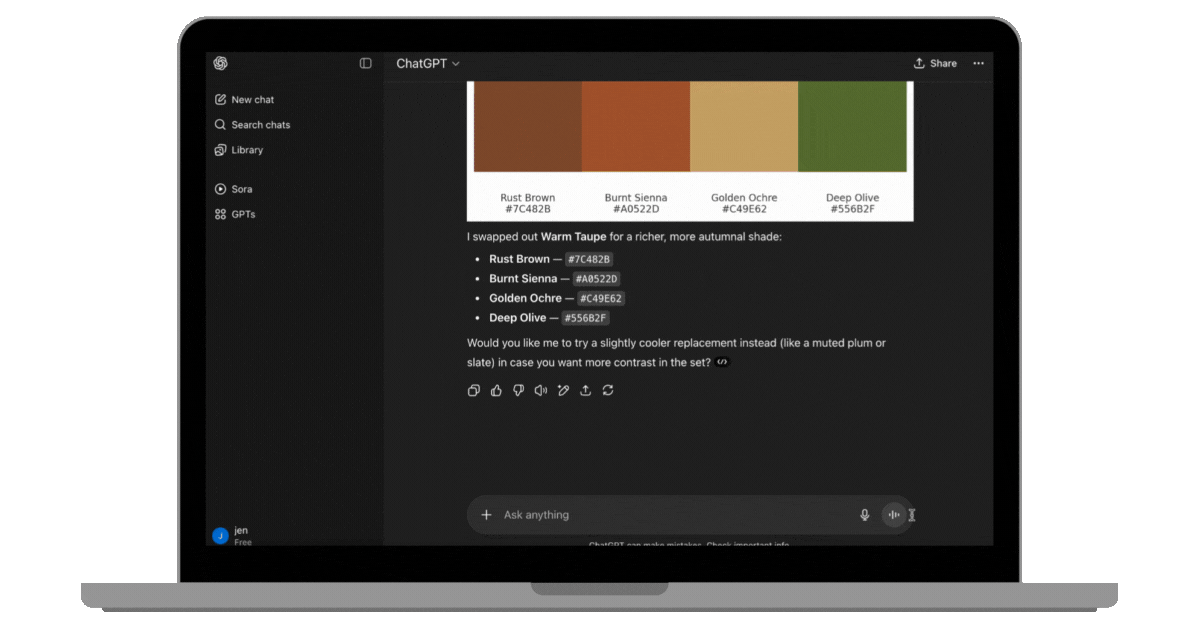
Creating a Logo
When asking ChatGPT to help design a logo, the more details you give, the better. Think: race name, color palette, location, distance, key landmarks, themes, and even the shape and size.

If the first option ChatGPT gave you isn’t what you envisioned, it’s ok to ask for edits or revisions. Also make sure you ask for the logo in a single color version and different file types (png, jpg, etc.).
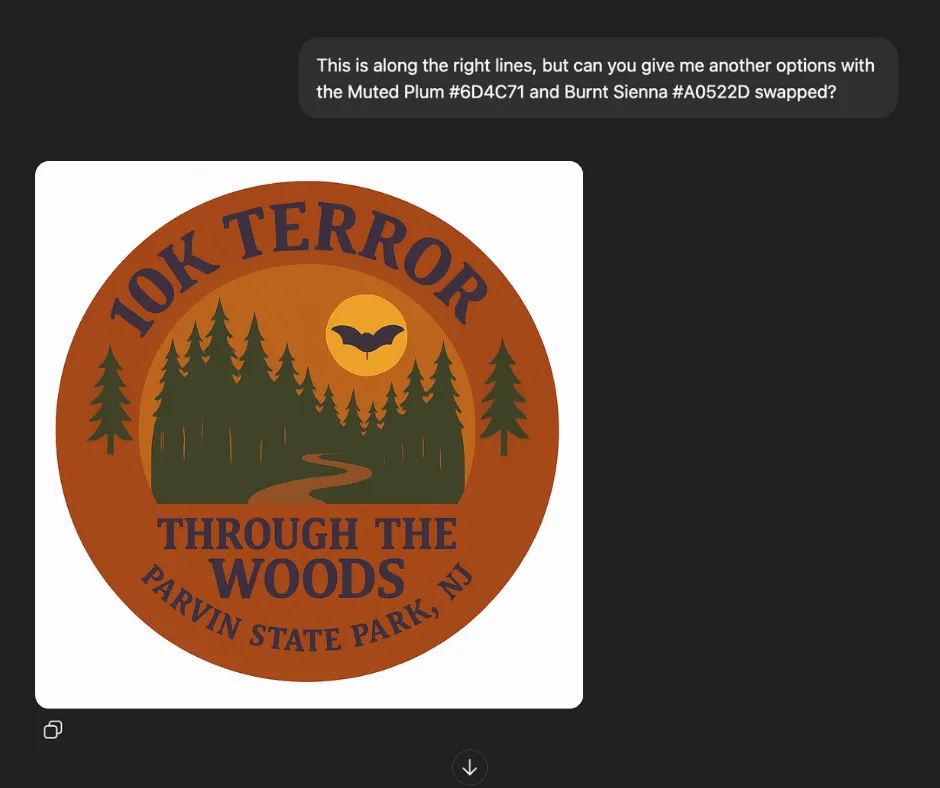
Note: Image creation takes longer than answering a simple question. Errors can happen. You may need to ask again.
Creating a Banner or Header Images
When asking ChatGPT to help create a banner or header image, be specific as possible (just like when asking for ChatGPT to create a logo) and it’s best to already have a photo you want to adjust or add to or ask for a generic image (I.E. an empty park – again, it’s not great at people…yet).
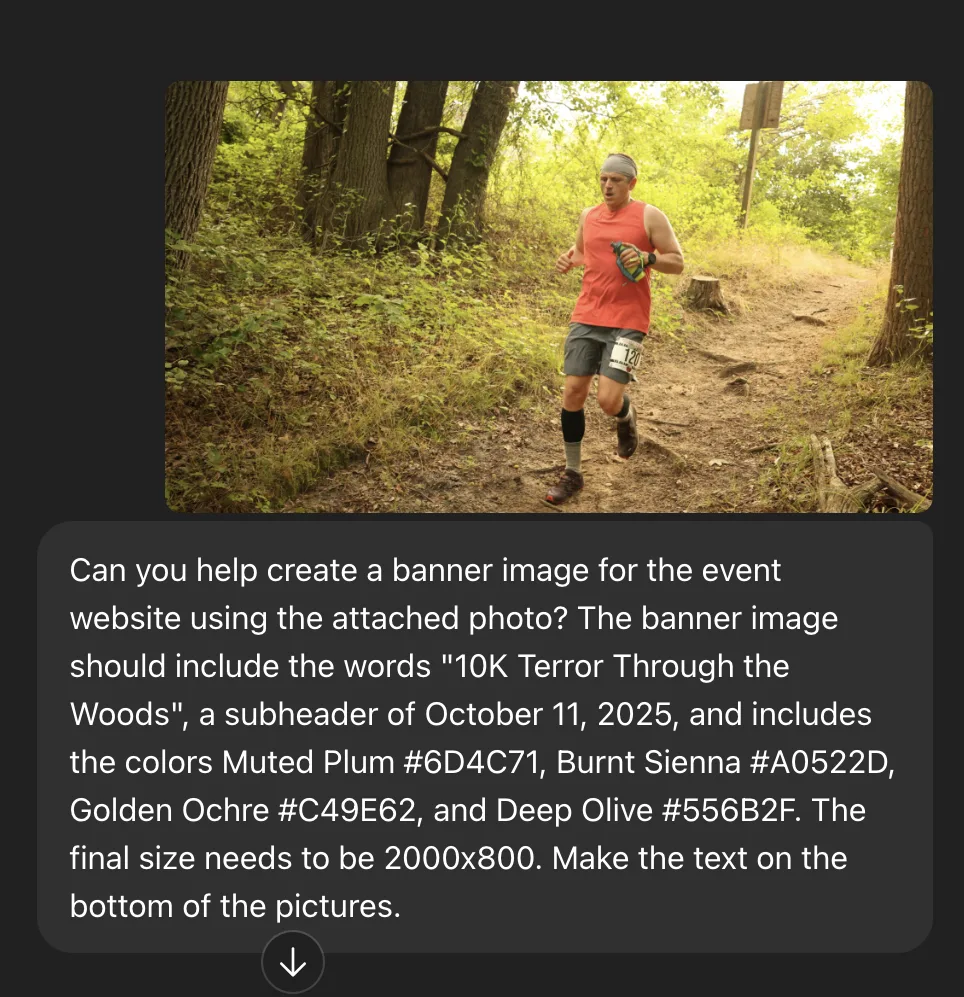

Note: Asking for an adjustment may lead to other changes that weren’t requested, making edits challenging (I.E. photos may be darkened or lightened).
Resizing an Image
Using ChatGPT to resize an image can be useful, but it is limited. When using ChatGPT for this make sure you are specific in your prompt – ask for cropping versus stretching.
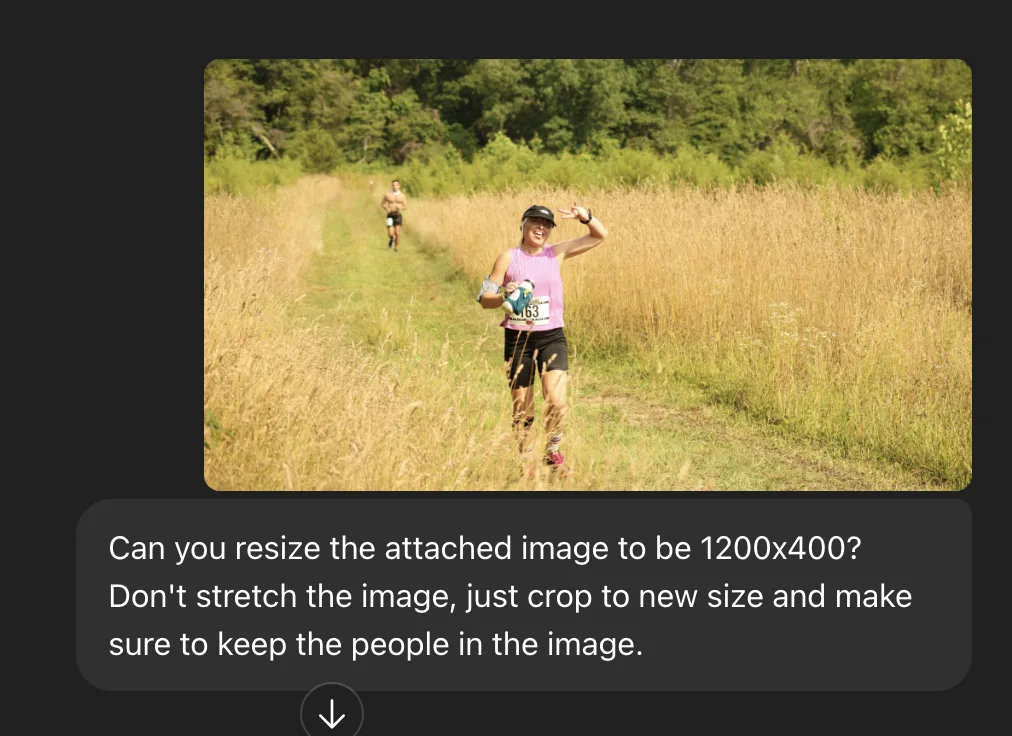
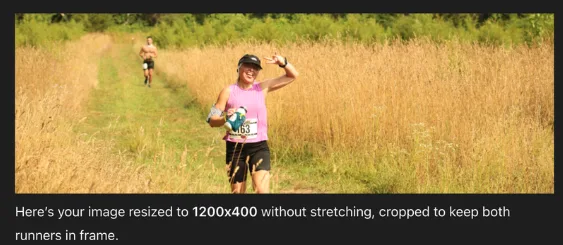
Note: ChaptGPT can’t improve the quality of your original image. For example, if your original image is 1000×1000 and you resize and crop it to 2000×400, the quality will decrease.
Remember: ChatGPT isn’t perfect. It can make mistakes, so always double-check before you add anything to your event website. Think of it as your creative assistant – not your final designer.
