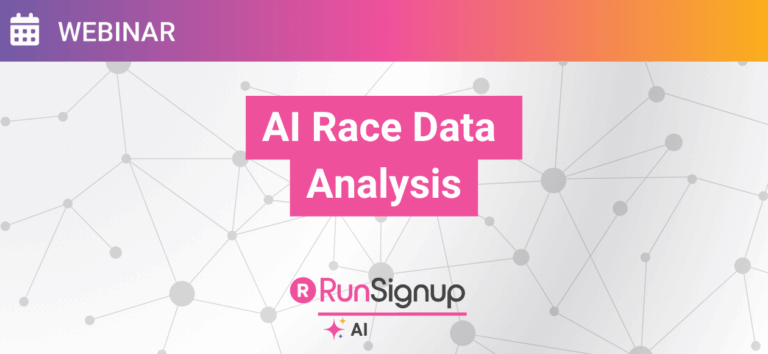Event Information
WHEN
ON DEMAND
2:00pm ET/11:00am PT
Discover how to unlock insights from your race data using Google AI Studio and additional AI tools. We’ll demonstrate real-world examples of analyzing participant trends, pricing performance, and marketing results with AI-powered tools—no advanced coding required.
This Webinar will Cover:
- How to export data from your race for analysis
- Understanding how your data compares to national data
- Google AI Studio and other tools for AI analysis
- Recommended analyses
- Pitfalls to avoid
Summary of Webinar
What You’ll Learn
How to export and prepare race data from RunSignup reports for AI analysis
How to use AI for data cleaning, merging, and visualizing multi-year trends
Examples of using Google AI Studio (Gemini 2.5 Pro) and Julius AI to interpret race data
Practical applications for AI in marketing, pricing, and race operations
Key Concepts
AI as a Partner
AI is a collaborative tool, not a replacement.
It helps identify trends, fill data gaps, and visualize information—but humans must interpret results.
Use AI for time-saving analyses, not for sensitive or high-stakes financial calculations.
Where AI Helps Most
Cleaning and merging multi-year data
Identifying trends and anomalies
Visualizing participation demographics
Comparing your race to national trends (via RunSignup’s Race Trends dataset)
Making data reports easier to share with sponsors or stakeholders
Where to Be Careful
Verify data accuracy before upload
Keep prompts specific and clear
Don’t rely solely on AI for financial or legal reporting
Different tools have different data strengths (e.g., Gemini > ChatGPT for spreadsheets)
Pulling & Preparing Data from RunSignup
Participant Reports – Customize columns via Reports → Participants → Participant Data → Customize View.
Include demographics, add-ons, custom questions, and fundraising info.
Add-Ons/Giveaways Reports – Track sizes and options sold across years to identify inventory trends.
Repeat Participant Report – Analyze loyalty and retention trends.
Heat Map Report – Download ZIP codes for location-based marketing.
Fundraiser Report – Identify top fundraisers, team performance, and goal success rates.
Export in CSV (for most AI tools) or PDF (for models trained on static documents).
Tip: Some agents (like the RunSignup-trained Race Trends Agent) only accept PDFs.
Using AI Tools
1) RunSignup Trends Agent
Built from Race Trends Reports (2017–2024).
Upload your event’s demographics PDF → Get a comparison against national averages.
Example:
AI identifies your event has an older participant base than national trends.
Suggests targeting younger runners with social ads and student pricing.
Takeaway: Great for benchmarking your race against U.S. norms.
2) Google AI Studio (Gemini 2.5 Pro)
Part of the Google Workspace AI Suite; quick for exploratory analysis.
Works well with registration and add-on data.
Example: Upload multi-year shirt size data → Ask:
“What are average size distributions per year?”
“Are shirt sizes trending larger or smaller?”
“Based on that, how many shirts should I order this year?”
AI found trends toward smaller sizes and produced ordering recommendations.
You can also ask:
“Should I add another price increase to maximize revenue?”
“Estimate added income if I do so.”
→ Result: A 4th pricing tier could yield ~$1,400 more in revenue.
Best for: Quick visualizations, order forecasting, and pricing optimization.
3) Julius AI
Powerful visualization & reporting tool (limited free plan).
Great for creating graphs and summaries for board meetings or sponsors.
Example uses:
Upload demographic + registration data → visualize when different age groups register.
Compare gender-based registration timing (e.g., men register later than women).
Analyze loyalty data to show how many participants return each year.
Interactive “play” mode lets AI suggest its own analyses—useful for discovering unseen patterns.
Best for: Clean visuals, repeat-participant analysis, and presentation-ready summaries.
Practical Applications
Understanding Your Audience
Identify who registers when: younger runners often register late; older runners earlier.
Tailor marketing spend accordingly—boost ads closer to race day for younger participants.
Analyze event type demographics (e.g., 5K = 70% women; Marathon = 65% men).
Improving Operations & Revenue
Optimize shirt orders: Use historical add-on data + AI size trend prediction.
Adjust pricing tiers: Add late price bumps to increase revenue with no extra participants.
Manage volunteer flow: Analyze check-in data to predict peak arrival times.
Estimate medal counts: Combine CheckIn and giveaway reports to predict no-shows.
Marketing & Sponsorship Insights
Use heat maps + demographics to target media buys by ZIP code.
Build visual sponsor reports showing reach, engagement, and participant data.
Showcase trends like loyalty growth or fundraising success.
Participant Retention
Use loyalty data to identify 2-year drop-offs; send re-engagement emails or coupons.
Track what percent of repeat participants join teams or fundraise.
Tool Comparisons
| Tool | Best For | Cost | Key Advantage |
|---|---|---|---|
| Google AI Studio (Gemini 2.5 Pro) | Fast, flexible trend analysis | Mostly free | Works well with RunSignup CSVs |
| Julius AI | Visualization, summary reporting | Limited free tier | Polished graphs, intuitive prompts |
| ChatGPT | Text generation, planning | Paid for best data features | Great for prompt writing but less reliable for spreadsheet accuracy |
Best Practices Checklist
Before Upload
Clean and label columns clearly
Verify consistent field names (e.g., “5K” ≠ “3 Mile”)
Export in the correct file format (CSV or PDF)
During Analysis
Use clear, goal-oriented prompts
Review clarifying questions before proceeding
Check all outputs for logic and accuracy
After Analysis
Visualize takeaways in dashboards or reports
Apply findings to pricing, communication, and sponsor outreach
Save useful prompts for reuse
Final Takeaways
AI won’t replace your race management expertise—it amplifies it.
Start small: export a few reports, upload them, and ask focused questions like “How can I improve registration timing?” or “What shirt sizes are trending?”
When combined with your knowledge, AI becomes a strategic partner—turning your race data into insights that save time, grow participation, and boost revenue.